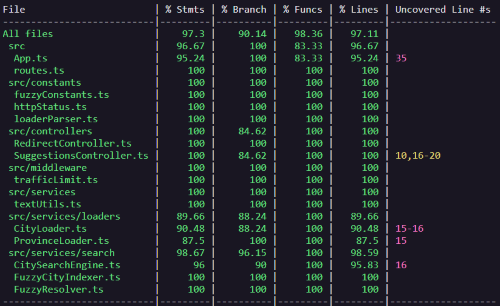Design an API endpoint that provides autocomplete suggestions for large cities. The suggestions should be restricted to cities in the USA and Canada with a population above 5000 people.
- the endpoint is exposed at
/suggestions - the partial (or complete) search term is passed as a query string parameter
q - the caller's location can optionally be supplied via query string parameters
latitudeandlongitudeto help improve relative scores - the endpoint returns a JSON response with an array of scored suggested matches
- the suggestions are sorted by descending score
- each suggestion has a score between 0 and 1 (inclusive) indicating confidence in the suggestion (1 is most confident)
- each suggestion has a name which can be used to disambiguate between similarly named locations
- each suggestion has a latitude and longitude
- all functional tests should pass (additional tests may be implemented as necessary).
- the final application should be deployed to Heroku.
- feel free to add more features if you like!
The API was developed using TypeScript and Express. The web application uses a rate limit to control the maximum of requests by an IP in a determined time.
Click here to access the API sample. Also, you can use this UI to make tests. (source)
The search was developed based on a fuzzy string set, which is a technique to find a string approximately. It's divide into 3 steps:
- Separating the word in chunks of 3;
- Grouping each chunk with its total repeated, storing into a dictionary;
- Calculating the magnitude;
- In the end, to find a similarity it calculates the score using the cosine similarity using the word received in the request and the data already indexed on initialization of the application.
When geolocation is specified, the algorithm will compare the distance between the requested city and the informed geolocation. The score generated by the distance between the cities will add up to 30% of the overall score.
References:
- https://glench.github.io/fuzzyset.js/
- https://en.wikipedia.org/wiki/https://en.wikipedia.org/wiki/Cosine_similarity
You are going to need:
Gitnvm(or your preferred node version manager)Node.js
-
Begin by forking this repo and cloning your fork. GitHub has apps for Mac and Windows that make this easier.
-
Install nvm or your preferred node version manager.
-
Install Node.js.
In the project directory run:
nvm use
npm install
The test suite can be run with:
npm run test
To start a local server run:
npm run start-local
it should produce an output similar to:
Server running at http://127.0.0.1:3333/suggestions
For development environment is better to run:
npm run dev
Because it restarts the target project when any of the required files changes.