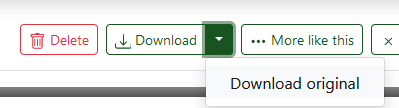[Feature] Upload any type of file / choose handling by filetype
sreusr opened this issue · 3 comments
When uploading a docx/odt/.. I get a conversion to PDF that doesn't match the original. I would rather like to have just any file in paperless-ng which I can download and edit again in the according app, perhaps choose which filetypes to parse and which not.
A switch at the upload to (not) process the uploaded files would fit my need perfectly.
Hi @sreusr,
of course a dotx or odt-file is not a pdf-file and can it can result in a different apperance by converting. Btw: you can still access the original, unprocessed file by downloading the original file through the dropped out download-button.
- Enjoy your unperfect, but archivable PDF/A-file with screenshot und fulltext-search-ability as gift and download the original file, when you need to edit it. (But how to handle revisions?!)
- Or - that would be my solution: Leave it as docx or whatever as long as you work on it, then do an as-best-as-possible conversion to pdf an let paperless-ngx archive this pdf-file.
- Or try to create a hook to stop automatic processing or try to disable tika/gotenberg.
Thanks a lot for the hint to direct download the original. I did consider to disable tiki/gotenberg already. For revisions I think it's a topic that belongs to every file. Perhaps an easy way would be to handle something with the same filename and type as an existing file should be handled as a revision.