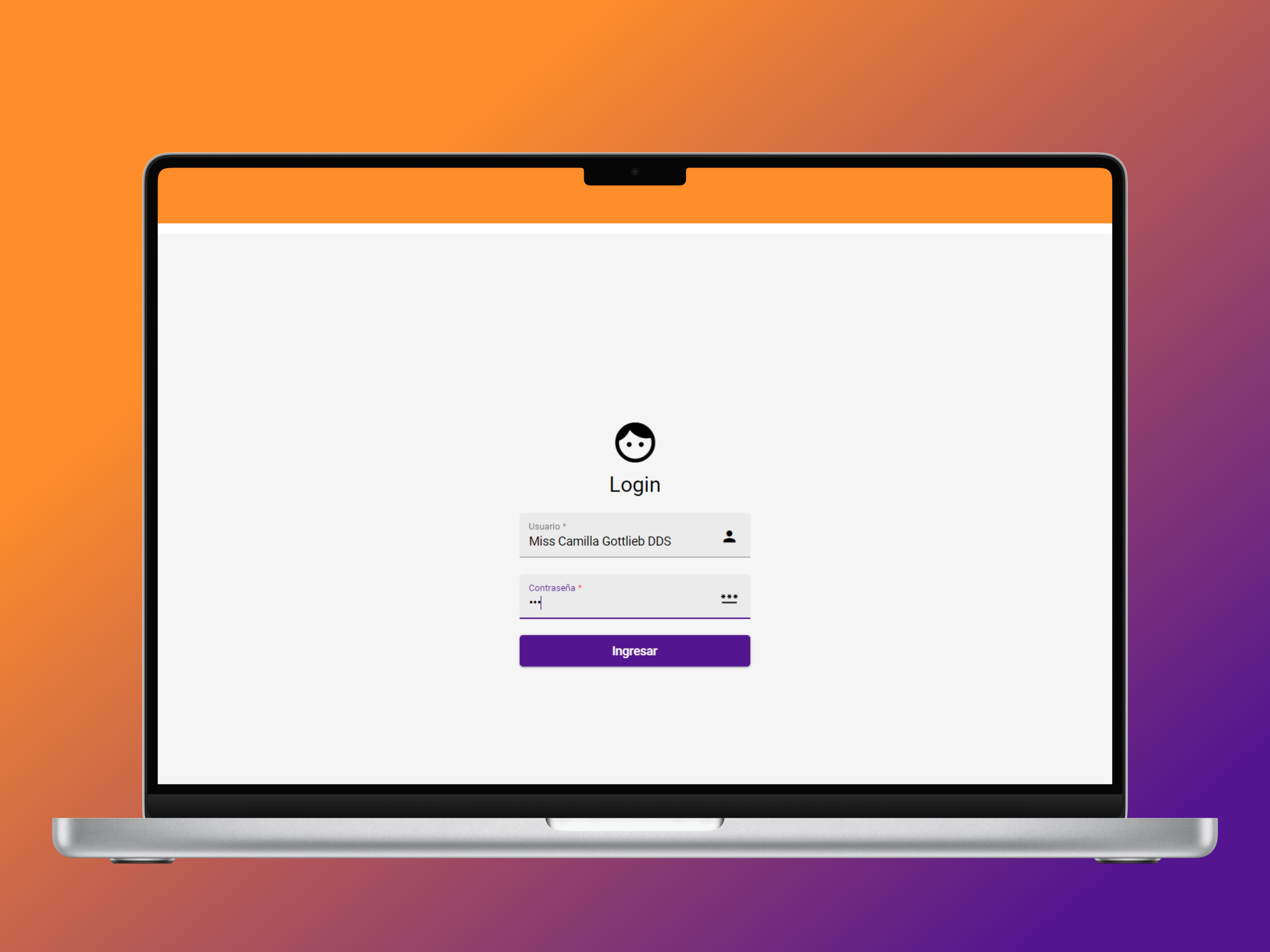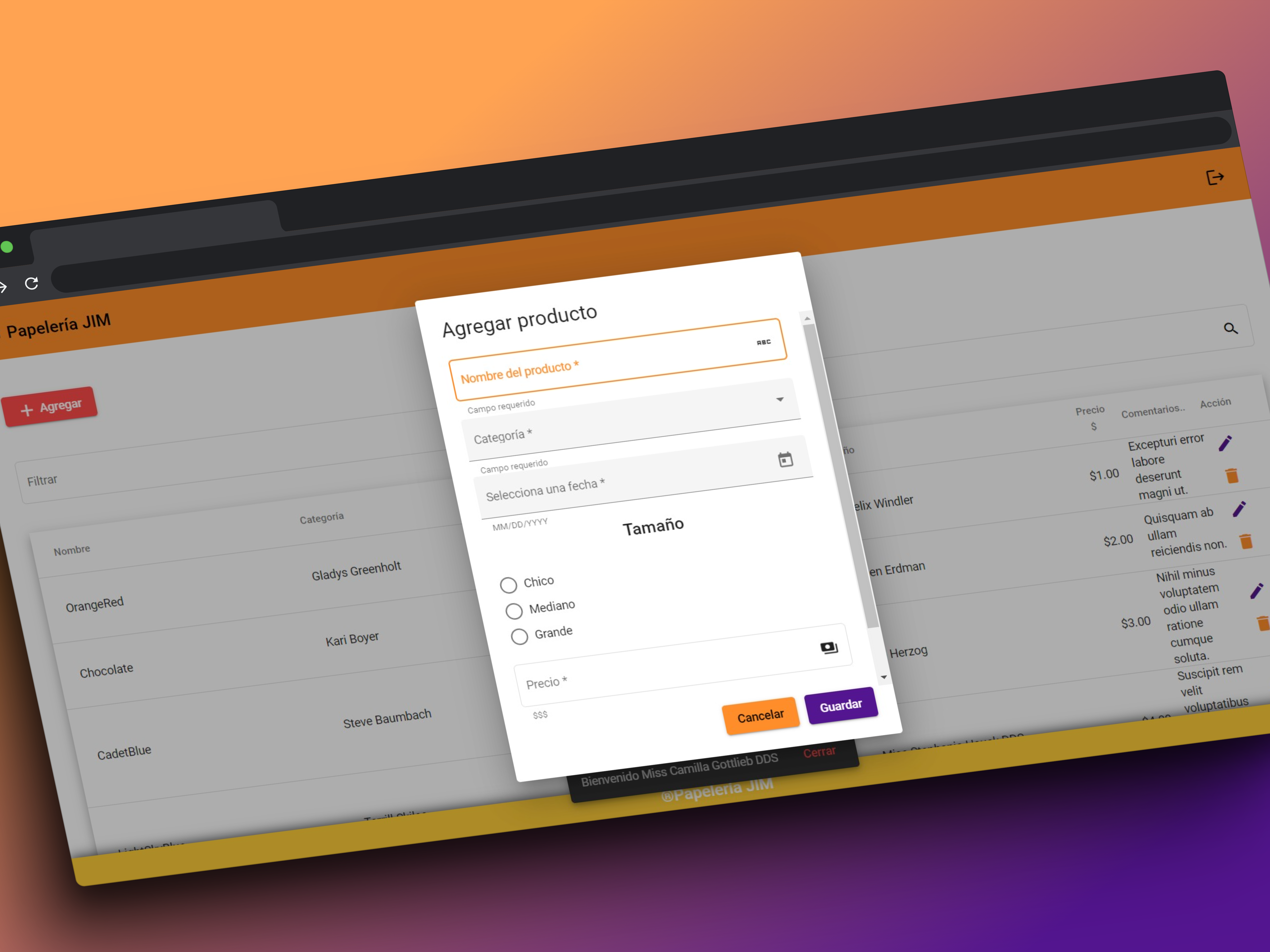This project,, is a web application designed to simplify product management and CRUD (Create, Read, Update, Delete) operations efficiently. PapeleriaJIM use a REST API hosted at Railway to interact with a database and provide a comprehensive set of tools for product administration.
-
Dialog: The Dialog component is a UI component that displays a modal dialog box. It is used to show important information to the user, prompt the user for input, or confirm an action. The Dialog component can be customized with various options such as the title, content, and buttons. It can be opened and closed programmatically using theopen()andclose()methods. The Dialog component is part of the Angular Material library and can be imported into an Angular project by importing theMatDialogModule. -
tableComponent: This Angular component, named TableComponent, is used to display a data table and perform related operations. Here's a brief description of its key parts: -
defines the columns to display in the table.
-
manages data visualization using the
MatTableDataSource,MatSort, andMatPaginatorclasses. -
includes functions for opening a modal dialog, applying filters, fetching data, editing, and deleting records.
-
It displays notifications using
MatSnackBar. -
LoginComponent: The Login component is a UI component that provides a form for users to enter their login credentials. -
navbarComponent: The provided code is an Angular component called NavbarComponent and its associated HTML template for a navigation bar. It displays user information and provides a logout button. -
shared: is responsible for configuring and exporting various Angular Material modules for use in other parts of the Angular application.
ApiRestService: This component is a service used for performing CRUD operations by consuming the REST API hosted on Railway. It is employed in various components to fetch and manipulate data from the REST API
This project was generated with Angular CLI version 14.1.3.
npm install
json-server --watch db.json
Run ng serve for a dev server. Navigate to http://localhost:4200/. The application will automatically reload if you change any of the source files.
Run ng generate component component-name to generate a new component. You can also use ng generate directive|pipe|service|class|guard|interface|enum|module.
Run ng build to build the project. The build artifacts will be stored in the dist/ directory.
Run ng test to execute the unit tests via Karma.
Run ng e2e to execute the end-to-end tests via a platform of your choice. To use this command, you need to first add a package that implements end-to-end testing capabilities.
To get more help on the Angular CLI use ng help or go check out the Angular CLI Overview and Command Reference page.