SATE is based on Space Aces: TNG.
It allows you to play Space Aces in a terminal window, or on a remote server if desired.
- Terminal based interface for maximum portability. You can even play remotely over SSH!
- Persistent character status information. It saves every time you make a change.
- Logging directly to a Markdown formatted file for easy use elsewhere.
- Easy to stay up to date by running SATE with the
updateflag. (More Info)
- Color coded heat gauge.
- Notes section for typing and saving short notes for later use.
- Download the latest release for your desired OS.
- Extract the archive using your preferred tool (7zip, WinRAR, etc.).
- Run the executable (SATE.exe / SATE) from within your terminal.
- Use the
helpcommand in the game for more direction, if needed.
First, I highly recommend installing something like Windows Terminal instead of using the built-in Windows command prompt. It will work, but colors are not supported.
- Download the latest release for Windows here.
- Extract the file wherever you choose, but make note of where you put it.
- Within your terminal, navigate to the directory where you extracted SATE to. (Ex.:
cd C:\Users\Josh\Downloads\SATE-windows-amd64). - Type
SATEand hitEnter.
This should look something like this:
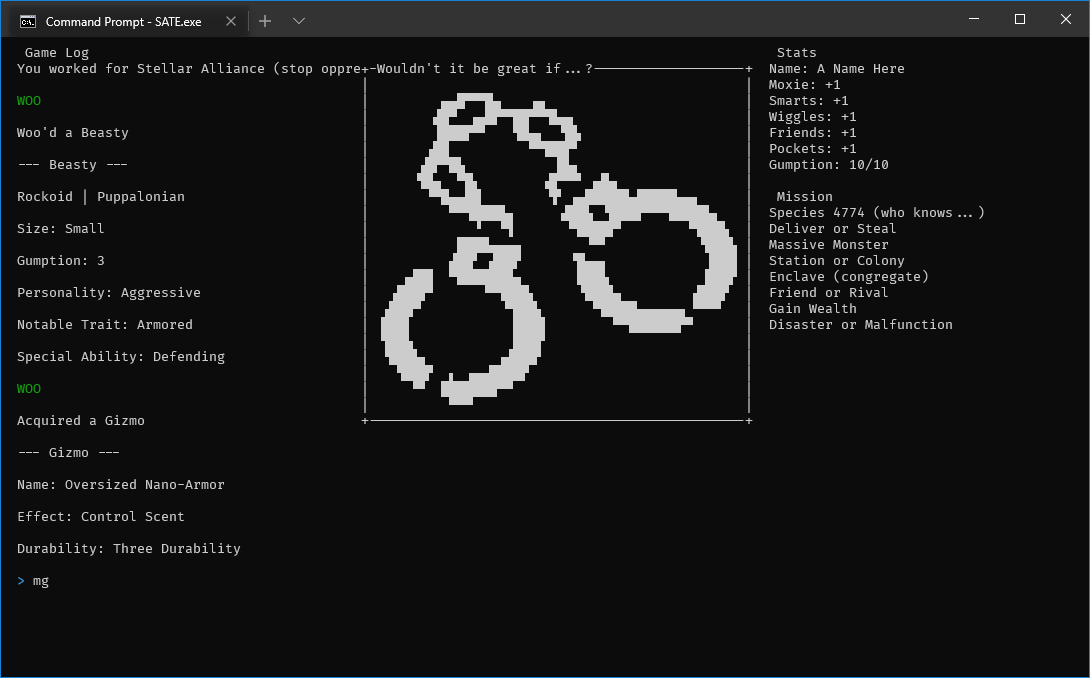
To get it looking better, try various out some color schemes for your terminal!
I personally use Dracula, and it looks like this under Windows:
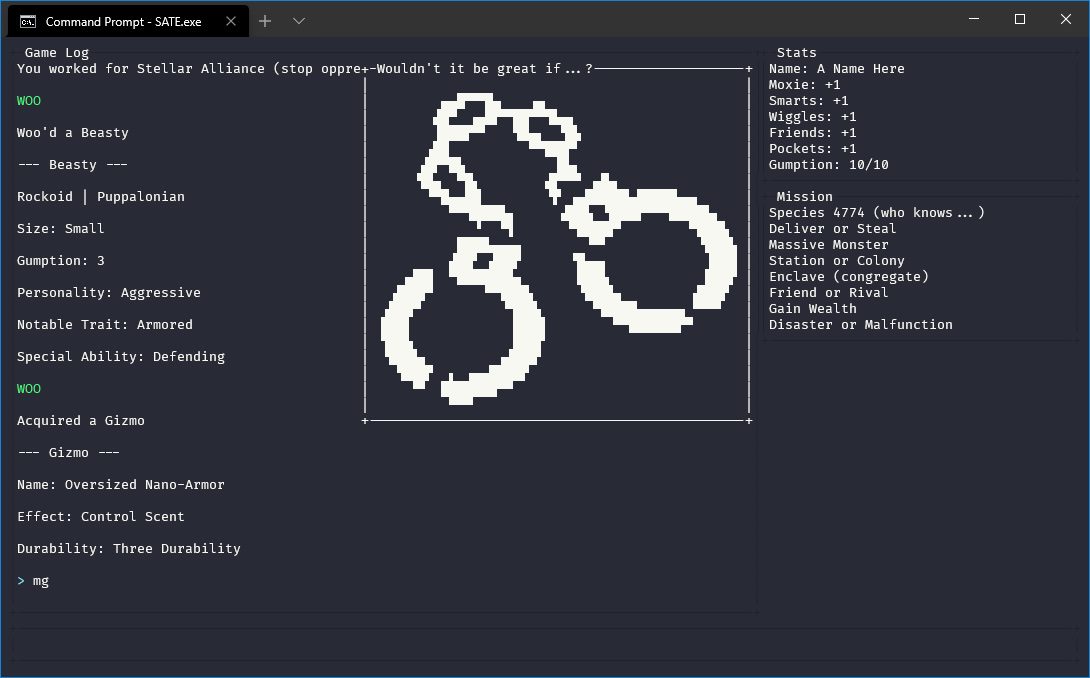
Please keep in mind that colors will vary from terminal to terminal. If it has a negative impact on the functionality, please create an issue letting me know what terminal & OS you are using, and include a screenshot if possible.
[TODO]
- Within your terminal, download the latest release:
wget https://github.com/joshschmille/sate/releases/download/latest/SATE-linux-amd64.tar.gz - Extract the file using
tar -xzvf SATE-linux-amd64.tar.gz. - Run
./SATE
The majority of the commands provided within SATE will simply use the tables & oracles within SA to generate an outcome for you. You also have the log command to output any content to the log, which I use for pretty much everything.
There is also the character command, which allows you to change the data within the character block on the top-right. This command works a little differently than the others.
To change a given field, specify which one you want to modify, and the new content using the character command, for example:
character moxie +2will set theMoxiefield to+2.character name Willy Washingtonwill set theNamefield toWilly Washington.
- The
helpcommand will output every single top level command available. - The game log window can be scrolled with your
UpandDownarrow keys. - You can toggle the
macguffinpanel's visibility withCtrl-x.
SATE can update itself to the latest version by running it with the flag -update, For example: ./SATE -update
It will check all releases of SATE and replace itself with the latest version.
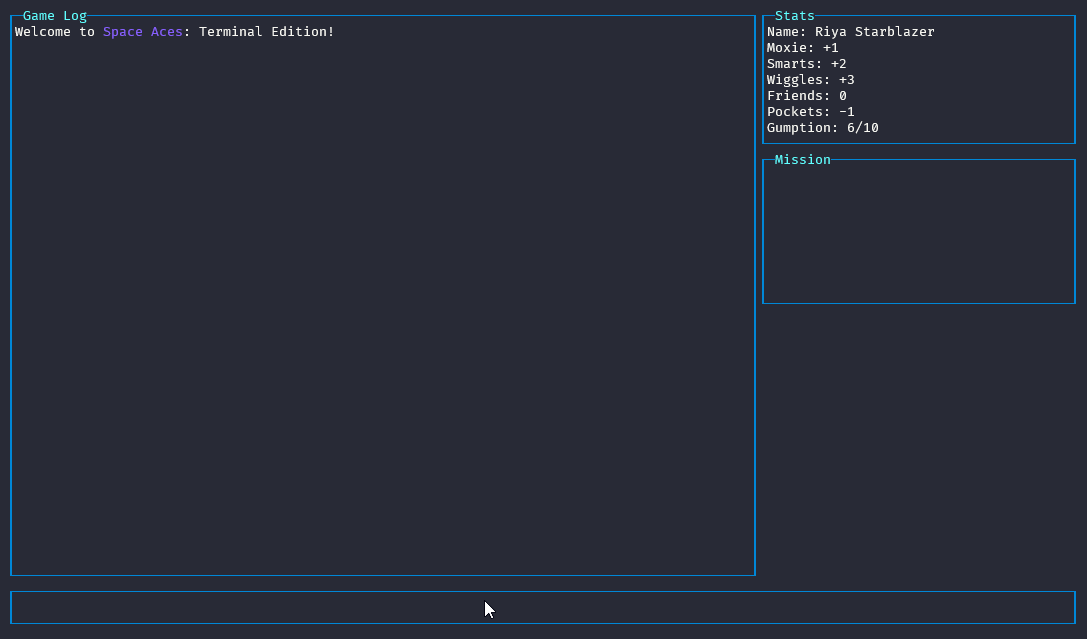 This demo was recorded in a Windows Terminal window, using Dracula colors, and inside WSL (Ubuntu).
This demo was recorded in a Windows Terminal window, using Dracula colors, and inside WSL (Ubuntu).
