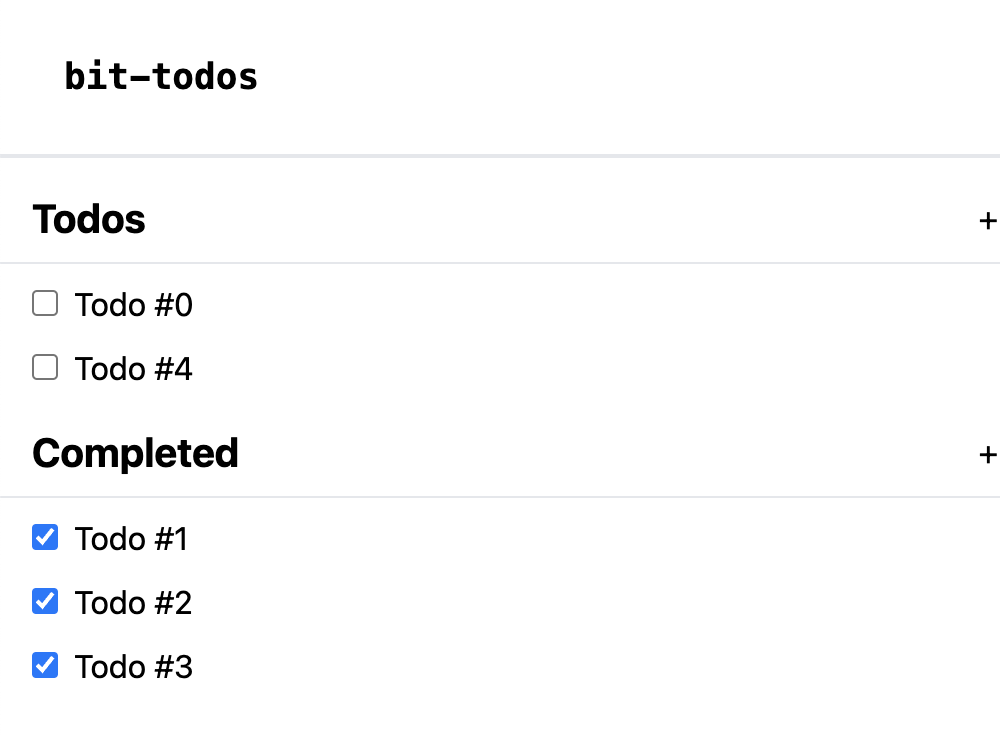Goals:
- What is a component?
- What is JSX? How is it different from html?
classNameoverclassstyleis an object (not a string).{}for attributes rather than"".camelCaseoverkebab-casefor attributes
Let's make the todo items editable & deletable. Also I want several todo lists.
- Extract a
<TodoList/>component (with local state) & put two of them next to each other on the home page.
Goals:
- Breaking apart components.
- "Prop-drilling"
- "Conditional renders"
Let's make it possible to move todo items between a "todo" list and "completed list".
Goals:
- "Lifting state up" & the perils of local state
Learn the 5 steps of React. (This isn't an ironclad law but still useful).
- How might you break this apart? Just list some of the component names.
Goals:
- Break this down into components. It depends how you want to break it down, but you can get something like:
<Layout/>,<NavBar/>,<TodoSection/>,<TodoSectionHeader/>,<TodoSectionBody/>,<TodoItem/>
- Get Tailwind up and running.
- Split out the layouts (
<NavBar/>,<Layout/>, &<Header/>)
- Convert checkbox -> status select && split the todo list item into:
- A span that turns into a text input on click (
<ToggleableInput/>). (This is what the current list item is). - A status select (to replace the checkbox).
- A wrapper for the two of these.
- A span that turns into a text input on click (
NOTE: You are free to skip prop drilling for now (thereby breaking the status select & text input)
export const statuses = [
{ label: 'In Review', value: "in_review", icon: "🙇" },
{ label: 'In Progress', value: "in_progress", icon: "🏃" },
{ label: 'Todo', value: "todo", icon: "📥" },
{ label: 'Done', value: "done", icon: "☑️" },
{ label: 'Canceled', value: "canceled", icon: "🗑" }
];- Then change the top level component from a todos & completed list to a separate list for each status.
Goals:
- Learn how to break apart files into a semisensible structure. (Atomic components is overkill and bad.)
(Mostly thoughtwork)
What is state and what isn't? (This question is always relative to a given component)
- The status inside the status select component? Nope. We want it to be passed down all the way from the top-level Tasks component.
- The text of the todo component inside the text input? Maybe, it depends.
- This can be "controlled" by the top-level Tasks component.
- But you may not want it to "submit" until the user hits enter to confirm. That way they could hit "escape" to revert to the original state. In this case, you would need local state during editing. (actually you could get away with an uncontrolled component but that comes later)
- Whether the todo component is editable (and displaying an input) or not (and displaying a span). Yes. This exists locally on each component.
- The list of todo items inside the status-specific todo list? Nope. This is passed down from one higher component, a component whose state contains all of the todos.
- This is because we want to be able to change todos between different lists by selecting a new status. It wouldn't be possible if the state was restricted to a specific status.
We've actually already mostly done this. We want the state to live in the <Tasks/> component.
- Let's pass state all the way down from the top-level to the bottom.
Another relatively easy step. NOTE: 2.2 is quite a lot of work in comparison to these two — maybe we can split more of this out or introduce a little more state (e.g., a button to collapse a section)?
- When you select a new status, it should propagate up (and change in all other lists)
- When you change a test
- When you add a new todo, it should have the status of the group you added it from.
- Todos should be filtered by status
- Add a checkbox to the right of the navbar for enabling dark mode. Also add DaisyUI because it makes themes a little easier (all you have to do is replace
bg-whitewithbg-base-100).- This involves changing attributes on
<html/>so a diagram will be helpful. (This previews what we're about to do with state).
- This involves changing attributes on
- Let's add a footer that displays a moon or sun emoji depending on the theme. We have to lift state up to
<Layout/>. Oof. Also, changing the DOM directly is not very React, so there's a good "theoretical" reason to do this! - Extract the state to a
<ThemeProvider/>and remove prop-drilling in favor of context.- Show that this gets a little easier with prop spreading.
- To show how much nicer this is, put a
<ThemeToggle/>inside each of the todo items. Doing this with drilling would have meant raising the state to<App/>, then passing it down all the way. No thanks.
- Make it look a little prettier. Take advantage of Daisyui's component-style classes (
.btnfor the add button,.inputfor the toggleable input,.selectfor the select,.bg-base-[100,200,300],.border-base-[100,200,300], and.togglefor the switch. Also useful are modifiers.[btn,input,select,...]-[xs,sm,...], and.[btn,input,...]-bordered).
Goals:
- Actually learn the word "prop-drilling". Are you exhausted yet having to repeatedly type the same props you pass down again and again? It gets easy with the spread operator, but it's still annoying!
- Understand
useContext,Providers - Introduction to the render cycle.
- When to use
useContextand when not to useuseContext(most of the time). Alternatives (smart use of children).
- When we click the toggleable input to open the text input, we want it to autofocus. Right now, we have to click twice. That's frustrating and annoying!
- In order to focus, we need to access the actual DOM element. You see... [introduce the "virtual dom"].
- Also introduce the render cycle because we'll need
flushSync(because the element isn't rendered immediately!)
- Introduce auto-animate for another example of
useRef(& light introduction ofuseEffect)
-
When you create a new element, it shows up non-toggled. Ideally, we'd like to create a new element, and automatically open & focus the input & slide it into view.
-
We want to persist the state of our theme, so that it's the same after the page reloads.
-
We want to avoid FOUC (flash of unstyle content) so we use
useLayoutEffectinstead. -
We want to persist the todos to local storage as well. Let's start by writing out the code inside the
<Tasks/>element. -
A small theoretical section on
useEffect:- A major note of caution:
useEffectshould be used as a last resort. Side-effects belong in event handlers not as a consequence of special renders.
- A major note of caution:
function loadDarkMode() {
const theme = localStorage.getItem('theme')
document.documentElement.setAttribute('data-theme', theme ?? 'light')
return theme === 'dark'
}
export function ThemeProvider({ children }: PropsWithChildren) {
const [isDarkMode, setIsDarkMode] = useState(loadDarkMode);
// ...
}would be more appropriate than doing the same inside a useLayoutEffect.
- First of all, let's take advantage of
autoFocusto get rid of some excess code. - And let's use
auto-animate's custom hook to simplify that code. Lightweight example that introduces the idea of custom hooks without having to write a custom hook yourself. - Let's start by extracting a
useTheme = () => useContext(ThemeContext)hook. (Out of order) - Now let's extract the
<Tasks/>logic into its own hook. For now, this serves to make it more legible. - In light of the single responsibility principle, can we extract the specific function of
useState+ local storage? - What about the list-methods that we need in todos. We're likely to need those in the future.
- In hindsight this is probably too difficult, and it's not obvious what the value is. First, introduce users and why we need this.
- Let's add priority. Create a
<TodoPrioritySelect/>and wire it up inside the<TodoListItem/>. Get it fully working. Add the following todata.ts.- NOTE: (You may have to delete
todosin localStorage to get everything displaying correctly)
- NOTE: (You may have to delete
export const priorities = [
{ label: 'Urgent', value: 5, icon: "🔥" },
{ label: 'High', value: 4, icon: "🟥" },
{ label: 'Medium', value: 3, icon: "🟧" },
{ label: 'Low', value: 2, icon: "🟨" },
{ label: "None", value: 1, icon: "⬜️" },
]- Let's add users we can assign todos to. Create a
<TodoUserSelect/>and wire it up inside the TodoListItem... Make sure to add a fallback in case nobody has been assigned!
export const users = [
{ id: 0, label: 'Gadisa' },
{ id: 1, label: 'Mehdi' },
{ id: 1, label: 'Henk' },
{ id: 1, label: 'Ayşe' },
]- But what if we want multiple users? You will definitely want to delete
todosfrom localStorage (and includeassigned: []in your new list of defaults )
- Make a
<Dropdown/>component (on top of this) to free up some space in the todo list. Put the multiselect inside of it and display a button of initial avatars instead. - Can you make it look like what you see in the video?
Tip:
- If you want the dropdown on the right to align correctly, you'll have to pass it the
.dropdown-endclass. How to do this with nested components? Check out the libraryclsx.
const myComponent = <MyCustomComponent className="my-classname"/>;
function MyCustomComponent({className}) {
return <div className={"base-class " + className} />
// OR
return <div className={["base-class", className].join(" ")} />
// OR
return <div className={clsx("base-class", className)} /> // This is great if, for example, `className=undefined` or `null`.
}Bonus points for avatar items (but this isn't required).
Add the ability to delete items if you hit delete or backspace & it's empty.
In retrospect this fits more appropriately with the custom useTodos hooks.
- Clean up the file structure a little
- Install react-router & react-router-dom. Wrap
<App/>inmain.tsxwith<BrowserRouter/>. Put<Routes>...</Routes>in theApp.tsx. - Add a
<Users/>page. Let it display a list of users (and a header with the title "Users"). - Add a
useUsershook, based off of theuseTodoshook. Link it to state - Link the original
<TodoAssignedSelect/>component to useUsers
Make sure to emphasize the sense in which this is not a typical hook. It uses localStorage to synchronize state. That means it won't actually update in real time & only makes sense on different routes.
Talk about the render cycle. At what point does React decide to rerender a component. Shallow comparison versus nested comparison.
A Linear clone to serve as an introduction to React.
- Welcome to React (Todo list)
- Button to add new items with the value
item #1,item #2, etc.- Goals:
jsx:classNameoverclass, camelCaseuseState(warn about changing local variables, info about naming conventions)map&key(for rendering lists of items),onClick({}over"")
- Goals:
- Make items editable. And add a checkbox to delete items. (No autofocus)
- Goal:
- Prop-drilling (&
children) (+ reminder of destructuring) - Conditional renders (+ reminder of
&&,? ... : ...) - Breaking components apart into smaller bits
- Prop-drilling (&
- Goal:
- Button to add new items with the value
- Thinking in React (Todo list with sections)
- Given a list of items with a "status", group these items by status. Also display a navbar/header.
- Goal: 5 steps of React:
- Break out the component hierarchy:
<Layout/>,<NavBar/>,<TodoSection/>,<TodoSectionHeader/>,<TodoSectionBody/>,<TodoItem/>,<ToggleableInput/>,<AddButton/> - Build a static version.
- Find the minimal but complete representation of UI state: add a
statusattribute to the list of items - Identify where state should live ("moving state up").
- Add inverse data flow.
- Break out the component hierarchy:
- Somewhere mention race conditions in
setState
- Goal: 5 steps of React:
- Given a list of items with a "status", group these items by status. Also display a navbar/header.
- Pimping out the UI
- Importing & exporting components: split apart layout, todo components, & theme
- Integrate tailwind
- Add a dark mode (via prop-drilling)
- All about hooks:
- But what is a function?: primer (/refresher?) on pure functions + side effects.
useContext: simplify dark mode management.useEffect: Refactor theme so it persists across page loads. Mention dependencies.- Introduce the idea of the "virtual dom", the render cycle
- Mention strict mode
- `useRef: used to implement autofocus on the todo item value. And to implement auto-animate.
- Mention use case outside referencing the actual DOM.
- Custom hook:
usePersistedState(for both theme & todos) & simplifieduseTheme
- Todos on todos:
- Add ability to change between statuses, priorities, and assigned users.
- Items sorted by priority
- Routing (
react-router). Add a separate route & ability to update users. - Performance gains. Introduction to
useCallback&useMemo. - Where to go next (just mention where to look for students who are interested in going further):
- Meta-frameworks:
Next.JSandRemix, - Fetching:
fetch,useSWR,useQuery,useTRPC, - Forms:
react-use-form,formik - Useful utils:
clsx
- Meta-frameworks:
- Run
npx create vite@latest- Choose
react&react-ts
- Choose
- Remove
src/assetsand all files frompublic/*. - Delete all
.cssfiles. - Follow the guide on this page to add support for Tailwind.