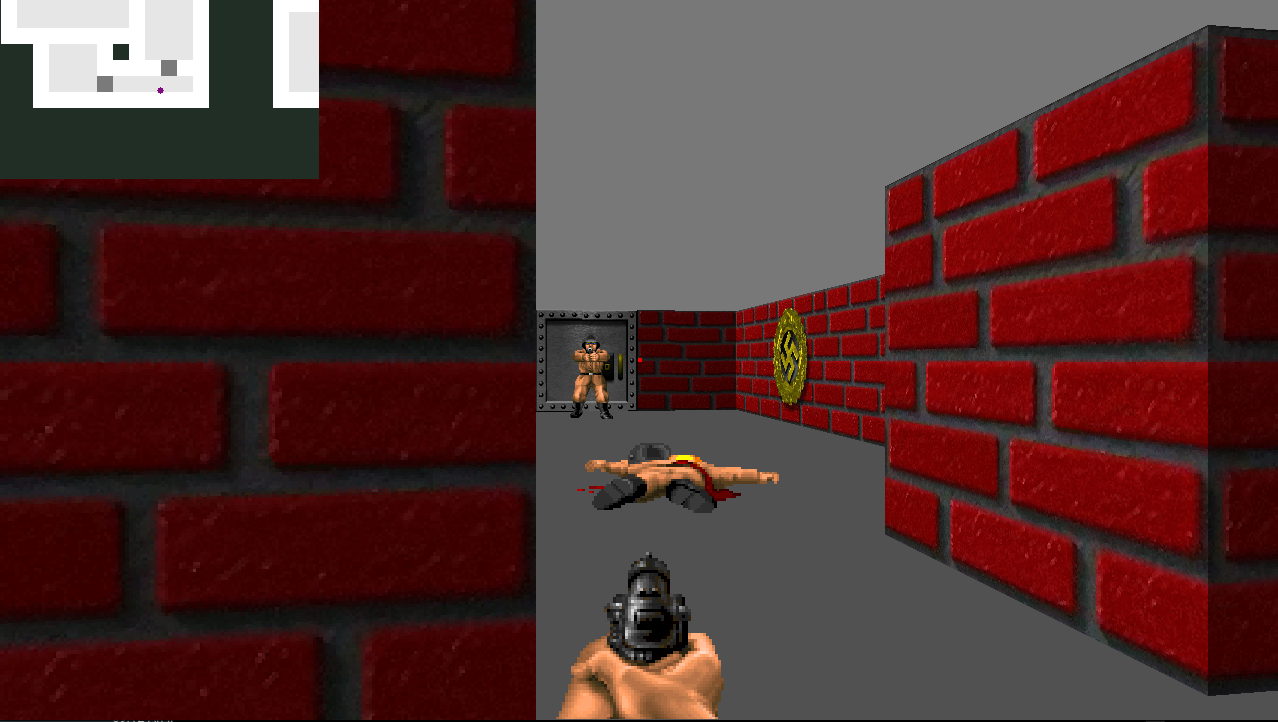Cub3D is a project inspired by the game Wolfenstein3D, which is considered the first-ever developed first-person shooter (FPS). It explores the technique of ray-casting and challenges you to create a dynamic view within a maze where you need to find your way.
- Collision with walls for a more realistic gaming experience.
- Mini-map to visualize the structure of the maze.
- Openable/closable doors to add interactions.
- Animations with animated sprites to bring the game to life.
- View rotation using the mouse for a more immersive exploration.
- Enemies
repo
├── Makefile
├── README.md
├── en.subject.pdf
├── img
│ └── cub.png
├── includes
│ ├── colors.h
│ ├── cub3d.h
│ ├── keycodes.h
│ └── sprites.h
├── libft
│ ├── Makefile
│ ├── gnl
│ │ ├── get_next_line.c
│ │ └── get_next_line_utils.c
│ ├── includes
│ │ ├── libft.h
│ │ └── printf.h
│ ├── list
│ │ ├── ft_lstadd_back.c
│ │ ├── ft_lstadd_front.c
│ │ ├── ft_lstaddsort.c
│ │ ├── ft_lstclear.c
│ │ ├── ft_lstdelone.c
│ │ ├── ft_lstiter.c
│ │ ├── ft_lstlast.c
│ │ ├── ft_lstmap.c
│ │ ├── ft_lstnew.c
│ │ └── ft_lstsize.c
│ ├── math
│ ├── mem
│ │ ├── ft_bzero.c
│ │ ├── ft_calloc.c
│ │ ├── ft_memchr.c
│ │ ├── ft_memcmp.c
│ │ ├── ft_memcpy.c
│ │ ├── ft_memmove.c
│ │ └── ft_memset.c
│ ├── print
│ │ ├── ft_putchar_fd.c
│ │ ├── ft_putendl_fd.c
│ │ ├── ft_putnbr_fd.c
│ │ └── ft_putstr_fd.c
│ ├── stdlib
│ │ ├── ft_atobyte.c
│ │ ├── ft_atoi.c
│ │ ├── ft_atol.c
│ │ └── ft_itoa.c
│ └── string
│ ├── ft_free_split.c
│ ├── ft_isalnum.c
│ ├── ft_isalpha.c
│ ├── ft_isascii.c
│ ├── ft_isdigit.c
│ ├── ft_isprint.c
│ ├── ft_size_split.c
│ ├── ft_split.c
│ ├── ft_splitcharset.c
│ ├── ft_strchr.c
│ ├── ft_strcmp.c
│ ├── ft_strdup.c
│ ├── ft_striteri.c
│ ├── ft_strjoin.c
│ ├── ft_strlcat.c
│ ├── ft_strlcpy.c
│ ├── ft_strlen.c
│ ├── ft_strmapi.c
│ ├── ft_strncmp.c
│ ├── ft_strnstr.c
│ ├── ft_strrchr.c
│ ├── ft_strtrim.c
│ ├── ft_substr.c
│ ├── ft_tolower.c
│ └── ft_toupper.c
├── sprites[..]
├── srcs
│ ├── colors.c
│ ├── create_img.c
│ ├── dda.c
│ ├── draw_sprite.c
│ ├── game.c
│ ├── gun.c
│ ├── handle_mouse.c
│ ├── hook_direction.c
│ ├── hook_direction_2.c
│ ├── hook_door.c
│ ├── hook_key_action.c
│ ├── hook_move.c
│ ├── init.c
│ ├── load_textures.c
│ ├── main.c
│ ├── minimaps.c
│ ├── mlx_img_utils.c
│ ├── mouse_utils.c
│ ├── parsing_bonus
│ │ ├── check_color.c
│ │ ├── debug_parsing.c
│ │ ├── exit.c
│ │ ├── info_utils.c
│ │ ├── load_info.c
│ │ ├── loading_maps.c
│ │ ├── maps_utils.c
│ │ └── parsing.c
│ ├── parsing_mandatory
│ │ ├── check_color.c
│ │ ├── debug_parsing.c
│ │ ├── exit.c
│ │ ├── info_utils.c
│ │ ├── load_info.c
│ │ ├── loading_maps.c
│ │ ├── maps_utils.c
│ │ └── parsing.c
│ ├── quit.c
│ ├── raycasting.c
│ ├── raycasting_utils.c
│ ├── sight_vector.c
│ ├── sprite.c
│ ├── sprite_utils.c
│ └── time.c
├── textures[...]
Before you begin, ensure that you have the following prerequisites installed:
Requirements for Linux :
- MinilibX only support TrueColor visual type (8,15,16,24 or 32 bits depth)
- gcc
- make
- X11 include files (package xorg)
- XShm extension must be present (package libxext-dev)
- Utility functions from BSD systems - development files (package libbsd-dev) e.g. sudo apt-get install gcc make xorg libxext-dev libbsd-dev (Debian/Ubuntu)
Requirements for MacOS
- Xquartz
Brew install Xquartz
reboot
xeyes # run an hello world X11 app- Clone the 42-cub3d repository:
git clone https://github.com/jremy42/42-cub3d- Change to the project directory:
cd 42-cub3d- Compiling the project: mandatory :
make bonus :
make bonusPlease compiling with the bonuses is much more fun !
./cub3d [maps]exemple :
./cub3d maps/bonus/minimaps_bonus.cub- Escape: Quit the game
- Space: Open doors
- Arrow keys (Up/Down/Left/Right): Move character
- Left mouse click: Shoot projectiles
- Mouse movement: Adjust camera/view
for check map parsing :
./test_wrong_maps.sh-
✅ Ray-casting: A technique used to create real-time 3D environments in games. It involves casting virtual rays from a player's perspective to determine what objects or walls are visible in the scene.
-
✅ Manipulation of 3D graphics: Creating a realistic graphical representation of a maze using a subjective view. This includes rendering walls, floors, ceilings, and other objects to provide an immersive experience.
-
✅ Utilization of the minilibX library: Using the minilibX library to develop simple graphical interfaces. This library provides functions for handling graphics, windows, and events in a minimalistic manner.
-
✅ Reading configuration files (*.cub): Parsing configuration files to extract information about the maze's layout, textures, colors, and other parameters. These files define the characteristics of the game environment.
-
✅ Mathematics and algorithms in ray-casting: The implementation of mathematical calculations and algorithms for ray-casting and 3D view calculations. This involves determining the intersections of rays with objects, calculating the distances, and rendering the scene accordingly.
-
✅ Handling keyboard events: Managing keyboard input events to allow player movement within the maze. This includes detecting key presses, updating the player's position, and rendering the scene from the new perspective.