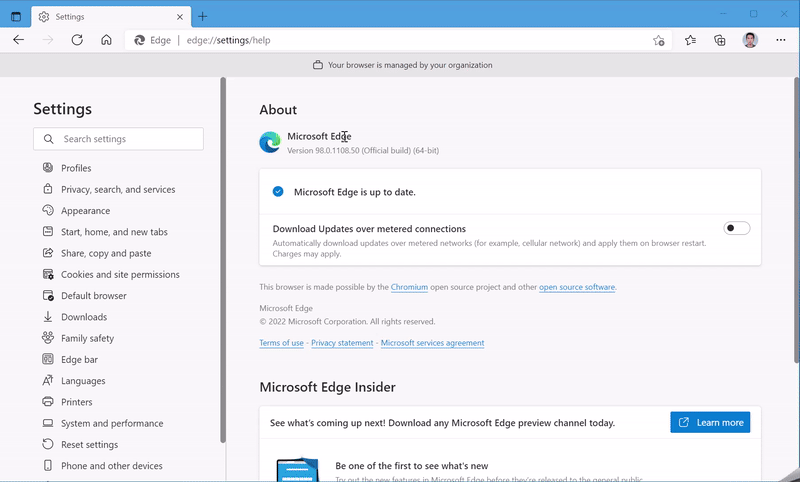- Clone the repo
- Open command prompt and run
start.bat - After seeing message
App is running, you can access http://localhost:3000/ in browser, you can accesshttp://localhost:3000/in browser.
This lab is built on the issue described in ericlaw's Debugging Compatibility in Edge where the issue occurs in Edge only, but not Chrome.
Chrome behavior:
Edge behavior:
The root cause is due to an Edge-specific throttle. Microsoft Edge uses a throttle to implement our Tracking Prevention feature. We can use command msedge.exe --disable-features=msEnhancedTrackingPreventionEnabled to disable this feature and then Edge will behaves as Chrome.