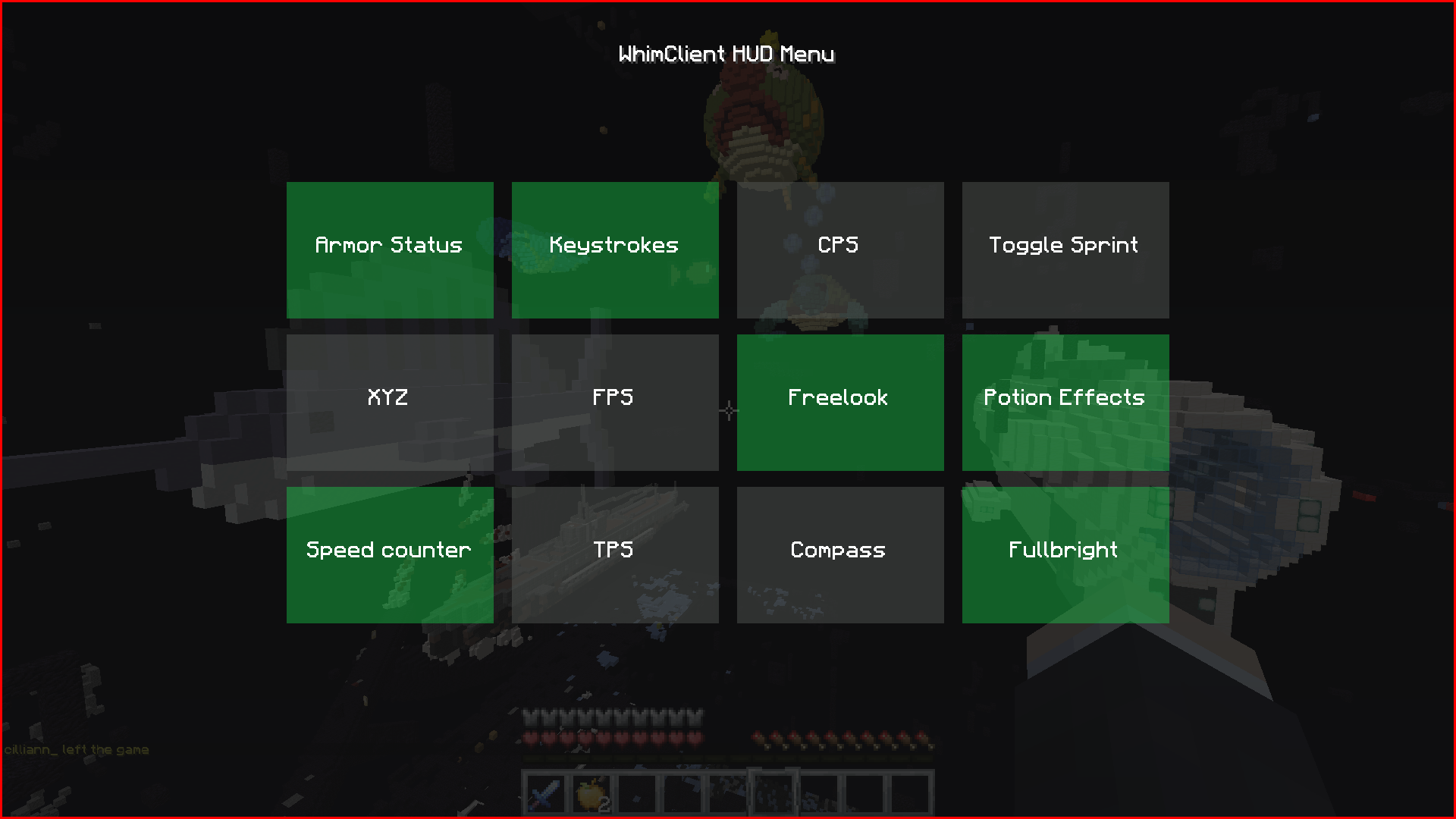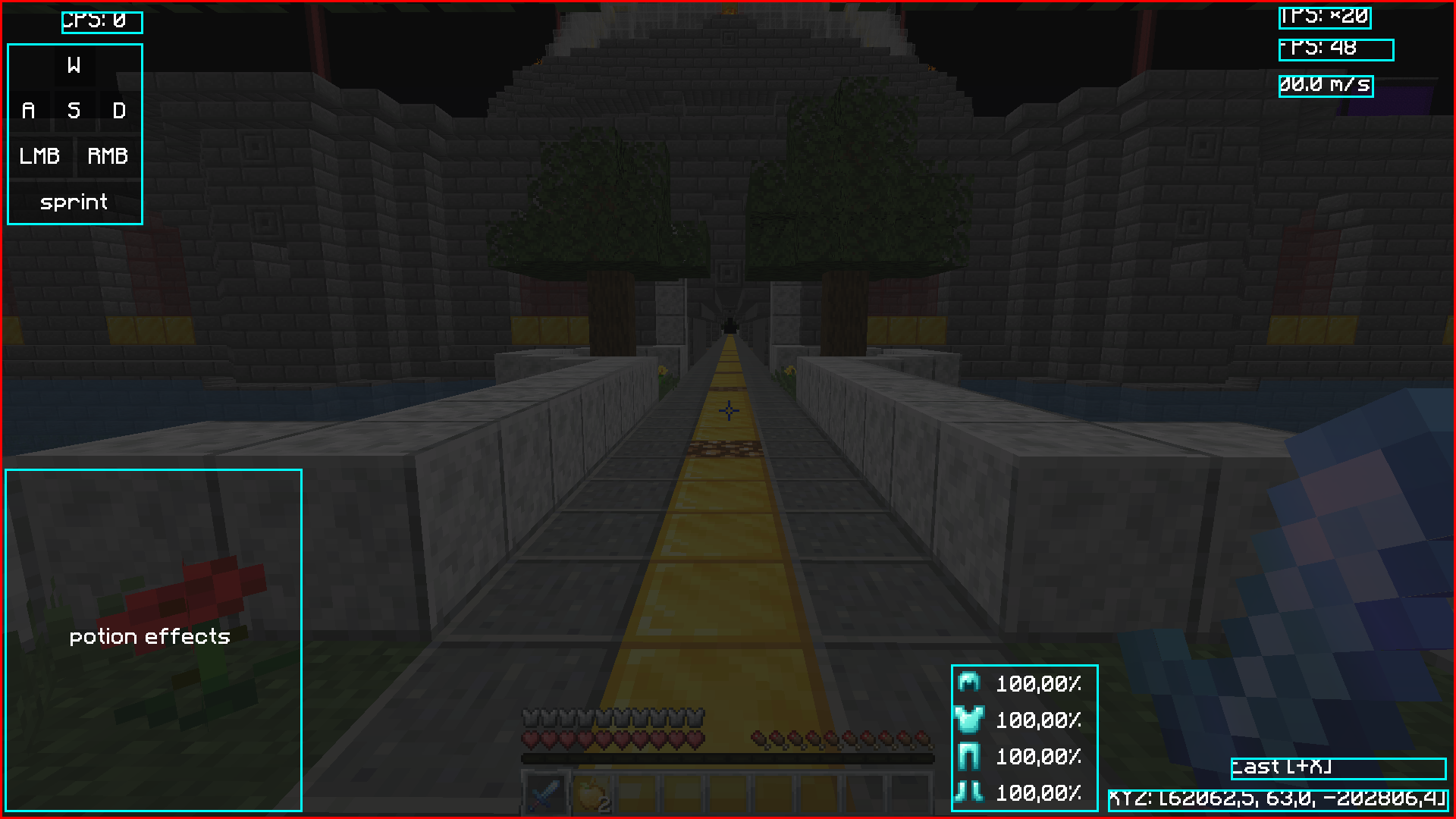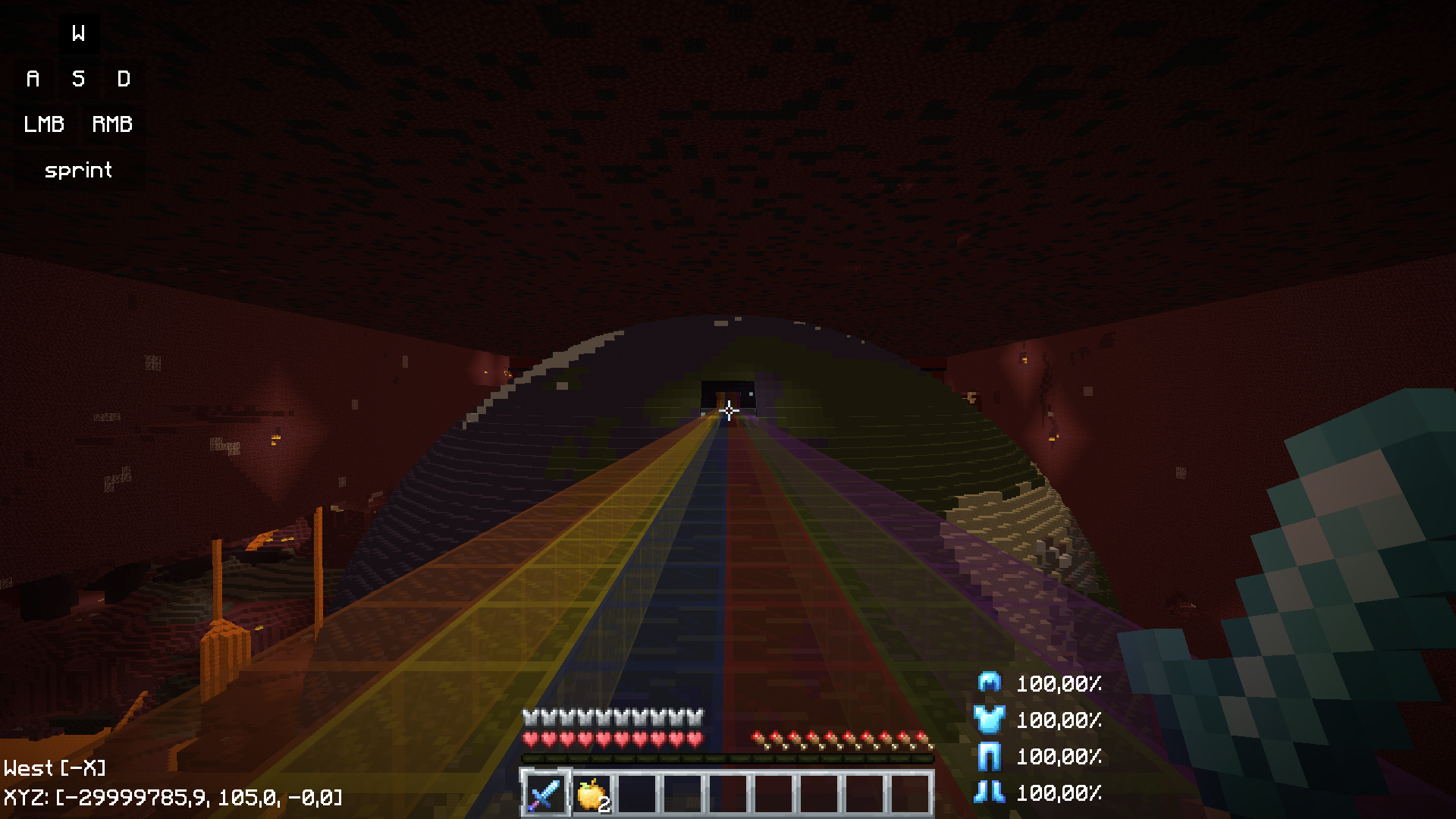- WhimClient is a simple 1.8.9 pvp client with Optifine
| key | function |
|---|---|
h |
HUD Menu (for toggling modules on/off) |
j |
HUD Configuration (for changing modules' positions) |
z |
Freelook (if enabled in the HUD Menu) |
- these controls can be remapped through settings
-
building from source
- either clone this repository, or download the latest release
- make sure that java 1.8 is installed on your computer
- run
./gradlew build, you'll then find the generated jar inbuild/libs - download
WhimClient.jsonfrom the latest release - from this point onwards, follow the instructions for downloading the compiled client from step n. 2
-
downloading the compiled client
- to do this, you'll have to download
WhimClient.jarandWhimClient.jsonfrom the latest release - you'll put these two files into a folder called
WhimClient - then you'll locate your
.minecraft/versionsfolder, and paste it in there - then launch Minecraft Launcher, make a new installation, select
release WhimClient, and it's done!
- to do this, you'll have to download
- if you have trouble finding the
.minecraft/versionsfolder, this is an overview of where it should be based on your OS
| OS | location |
|---|---|
| Windows | %APPDATA%\.minecraft\versions |
| Linux | ~/.minecraft/versions |
| MacOS | ~/Library/Application Support/minecraft/versions |