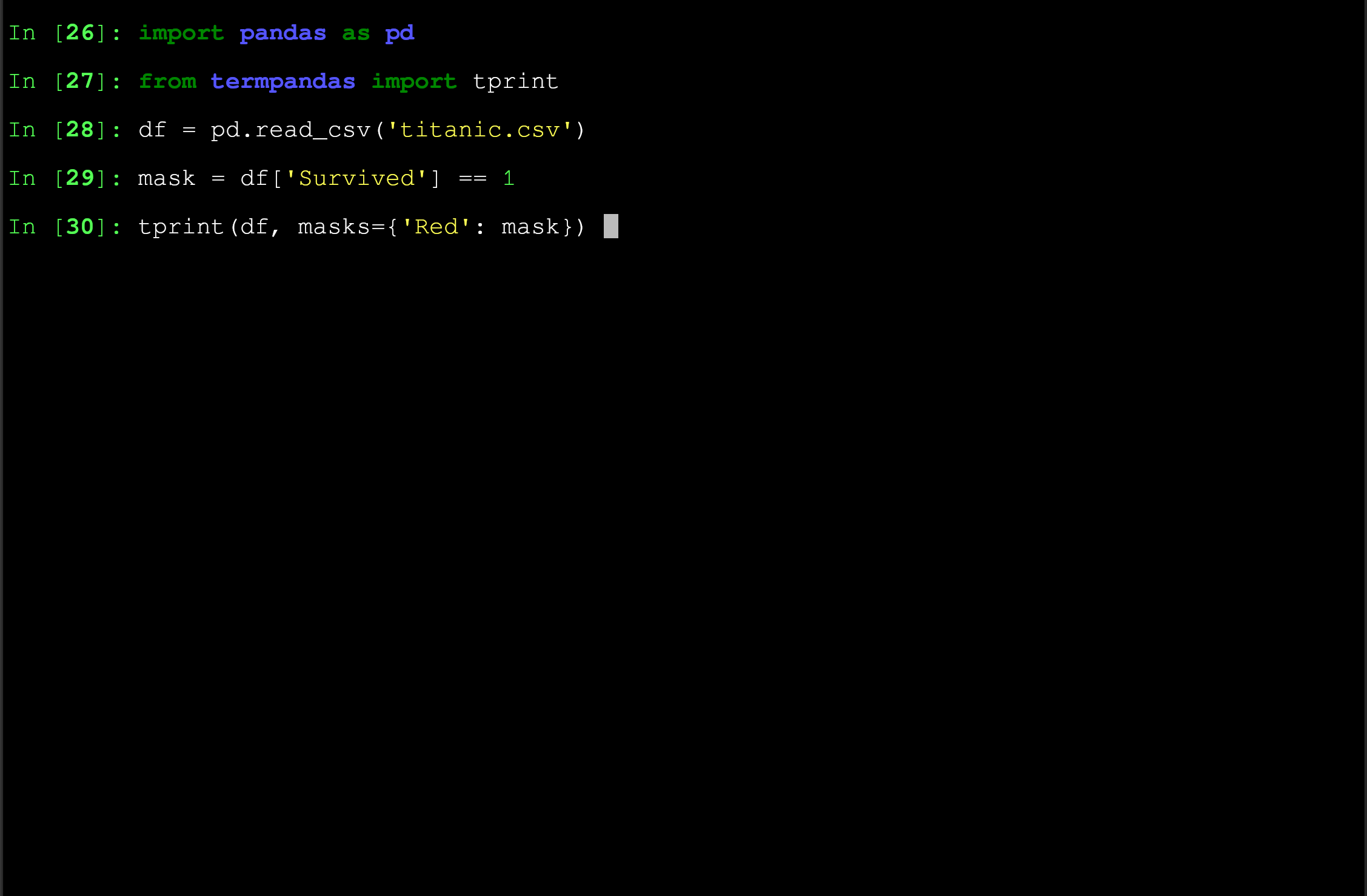Scrollable Pandas and Polars DataFrames in the Terminal.
pip install termpandasNote: This library is not compatible with Windows at the moment.
import pandas as pd
from termpandas import tprint
df = pd.read_csv('titanic.csv')
tprint(df)- Key Bindings:
korUp Arrow Keyto scroll upjorDown Arrow Keyto scroll downhorLeft Arrow Keyto scroll leftlorRight Arrow Keyto scroll rightenterto select a rowqto quit
num_rows: Number of rows to display at a time. Default is 10.
tprint(df, num_rows=5)highlight: Highlights the selected row. Default isTrue.
tprint(df, highlight=True)highlight_color: Color of the selected row. Default isGray.
tprint(df, highlight_color='Gray')masks: Dictionary of masks to highlight rows. Default is{}. The keys are the colors and the values are the masks.
mask_1 = df['Survived'] == 1
mask_2 = df['Sex'] == 'male'
tprint(df.head(20), masks={'Red': mask_1,'Blue': mask_2})return_row: Returns the selected row. Default isFalse. Pressenterto select a row.
result = tprint(df.head(20), return_row=True)
try:
tprint(result)
except:
print("Quit termpandas: No row selected")-
Note: Masks are not currently supported for Polars DataFrames. Convert to pandas DataFrames to utilize masks functionality.
-
Returning Selected Row is supported and works just like with Pandas DataFrames.
import polars as pl
from termpandas import tprint
# DataFrame needs to be collected
df = pl.scan_csv('titanic.csv').collect()
tprint(df)RedBlueMagentaGray