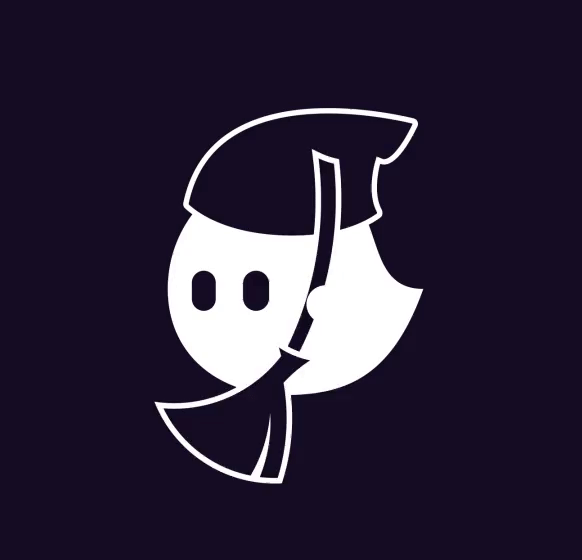Sweep: Update the docstrings and comments in sdks/ts/src/utils/xor.ts to fix any issues and mismatch between the comment and associated code
Closed this issue · 1 comments
See the rest of typescript files in sdks/ts/src/ directory for context. Make sure that every comment matches the logic in surrounding code. Overtime, comments may have drifted and accidentally not kept up with the code changes. Be concise and add new comments ONLY when necessary.
Actions (click)
- ↻ Restart Sweep
❌ Unable to Complete PR
I'm sorry, but it looks like an error has occurred due to a planning failure. Feel free to add more details to the issue description so Sweep can better address it. Alternatively, reach out to Kevin or William for help at https://discord.gg/sweep.
For bonus GPT-4 tickets, please report this bug on Discord (tracking ID: dff951a245).
Please look at the generated plan. If something looks wrong, please add more details to your issue.
| File Path | Proposed Changes |
|---|---|
sdks/ts/src/utils/xor.ts |
Modify sdks/ts/src/utils/xor.ts with contents: • Add a comment above the xor function definition to describe its purpose and behavior. The comment should read:```typescript // Performs an exclusive OR operation on two arguments. Returns true if exactly one argument is truthy, false otherwise. ``` • This comment provides a clear, concise description of what the xor function does, aligning with the request to ensure comments match the logic of the associated code. It's necessary to add this comment to improve code readability and maintainability, helping future developers understand the utility function's purpose at a glance. |
🎉 Latest improvements to Sweep:
- New dashboard launched for real-time tracking of Sweep issues, covering all stages from search to coding.
- Integration of OpenAI's latest Assistant API for more efficient and reliable code planning and editing, improving speed by 3x.
- Use the GitHub issues extension for creating Sweep issues directly from your editor.
💡 To recreate the pull request edit the issue title or description.
This is an automated message generated by Sweep AI.