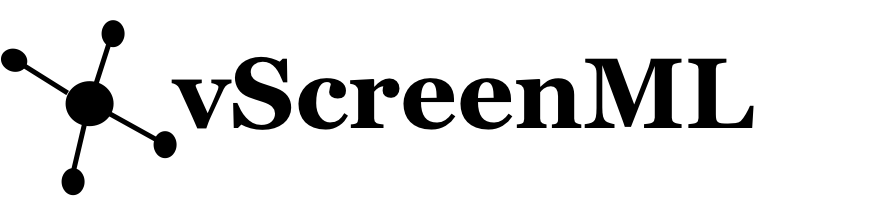vScreenML is a tool`that allows rescoring of virtual screening hits to prune out false positives.
For more deatils, check out PNAS paper at PNAS paper
Before you begin, ensure you have met the following requirements:
- You have installed the following packages OpenEye, ChemAxon calcx, ChemAxon structurecheck, MGLTOOLS, BINANA
- Set up Rosetta to work with vscreenml
- Request license here https://els.comotion.uw.edu/express_license_technologies/rosetta (academic license is free). Once you obtain the license, you can download Rosetta here https://www.rosettacommons.org/software/license-and-download and do the following
- In order to use this tool, it's better to build Rosetta from scratch. Once Rosetta repositiory is downloaded, before compiling do the following:
- from your terminal change into path/to/Rosetta/main/source/src/apps/pilot/
cd path/to/Rosetta/main/source/src/apps/pilot/ - Inside path/to/Rosetta/main/source/src/apps/pilot/ create a new directory "vscreenml_rosetta_extension"
mkdir vscreenml_rosetta_extension - copy vscreenml_rosetta_extension/vscrenml_interface_ddg.cc into path/to/Rosetta/main/source/src/apps/pilot/vscreenml_rosetta_extension
cp /path/to/vscreenml/vscreenml_rosetta_extension/vscrenml_interface_ddg.cc vscreenml_rosetta_extension - add the json formated text below to path/to/Rosetta/main/source/src/pilot_apps.src.settings.all
"pilot/vscreenml_rosetta_extension" : [ "vscrenml_interface_ddg", ],
```- Compile Rosetta by changing to the source directory and running:
python scons bin mode=release
- from your terminal change into path/to/Rosetta/main/source/src/apps/pilot/
-
Clone this repository
-
Install all the required python packages
conda create --name myenv --file requirements.txt -
Install all the above dependencies and update configuration/congif.py file paths pointing to this dependencies.
Once all the dependencies have been installed, vscreenml is ready to use.
To use vScreenML, follow these steps:
For example, in order go get the vscreenml score of "mini_complex_sample.pdb" present in "test" directory
python vscreenmlscore.py test sample
Add run commands and examples you think users will find useful. Provide an options reference for bonus points!
To contribute to vScreenML, follow these steps:
- Fork this repository.
- Create a branch:
git checkout -b <branch_name>. - Make your changes and commit them:
git commit -m '<commit_message>' - Push to the original branch:
git push origin vscreenml/<location> - Create the pull request.
Alternatively see the GitHub documentation on creating a pull request.
If you want to contact me you can reach me at dryusufadeshina@gmail.com.
This project uses the following license: MIT License.