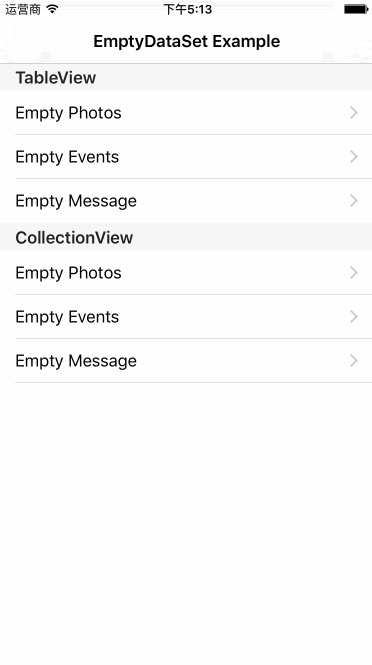TBEmptyDataSet is an extension of UITableView/UICollectionView's super class, it will display a placeholder emptyDataSet when the data of tableView/collectionView is empty.
TBEmptyDataSet can be composed of an image, a title and a description, or you can set it as a custom view.
Specify "TBEmptyDataSet" in your Cartfile:
github "teambition/TBEmptyDataSet"
Specify "TBEmptyDataSet" in your Podfile:
source 'https://github.com/CocoaPods/Specs.git'
platform :ios, '8.0'
use_frameworks!
pod 'TBEmptyDataSet'tableView.emptyDataSetDataSource = self
tableView.emptyDataSetDelegate = selfData source functions:
func imageForEmptyDataSet(in scrollView: UIScrollView) -> UIImage? {
// return the image for EmptyDataSet
}
func titleForEmptyDataSet(in scrollView: UIScrollView) -> NSAttributedString? {
// return the title for EmptyDataSet
}
func descriptionForEmptyDataSet(in scrollView: UIScrollView) -> NSAttributedString? {
// return the description for EmptyDataSet
}
func imageTintColorForEmptyDataSet(in scrollView: UIScrollView) -> UIColor? {
// return the image tint color for EmptyDataSet
}
func backgroundColorForEmptyDataSet(in scrollView: UIScrollView) -> UIColor? {
// return the backgroundColor for EmptyDataSet
}
func verticalOffsetForEmptyDataSet(in scrollView: UIScrollView) -> CGFloat {
// return the vertical offset for EmptyDataSet, default is 0
}
func verticalSpacesForEmptyDataSet(in scrollView: UIScrollView) -> [CGFloat] {
// return the vertical spaces from top to bottom for EmptyDataSet, default is [12, 12]
}
func customViewForEmptyDataSet(in scrollView: UIScrollView) -> UIView? {
// return an UIView instance for EmptyDataSet
}Delegate functions:
func emptyDataSetShouldDisplay(in scrollView: UIScrollView) -> Bool {
// should display EmptyDataSet or not, default is true
}
func emptyDataSetTapEnabled(in scrollView: UIScrollView) -> Bool {
// enable tap gesture or not, default is true
}
func emptyDataSetScrollEnabled(in scrollView: UIScrollView) -> Bool {
// scrollView can scroll or not, default is false
}
func emptyDataSetDidTapEmptyView(in scrollView: UIScrollView) {
// do something
}
func emptyDataSetWillAppear(in scrollView: UIScrollView) {
// do something
}
func emptyDataSetDidAppear(in scrollView: UIScrollView) {
// do something
}
func emptyDataSetWillDisappear(in scrollView: UIScrollView) {
// do something
}
func emptyDataSetDidDisappear(in scrollView: UIScrollView) {
// do something
}TBEmptyDataSet will update automatically when the data source of table view or collection view changes.
To be specific:
- For UITableView, it updates when
endUpdates()is called. - For UICollectionView, it updates when
performBatchUpdates(_:completion:)is completed. - For both UITableView and UICollectionView, it updates when
reloadData()is called.
iOS 8.0
TBEmptyDataSet is released under the MIT license. See LICENSE for details.
Have a question? Please open an issue!