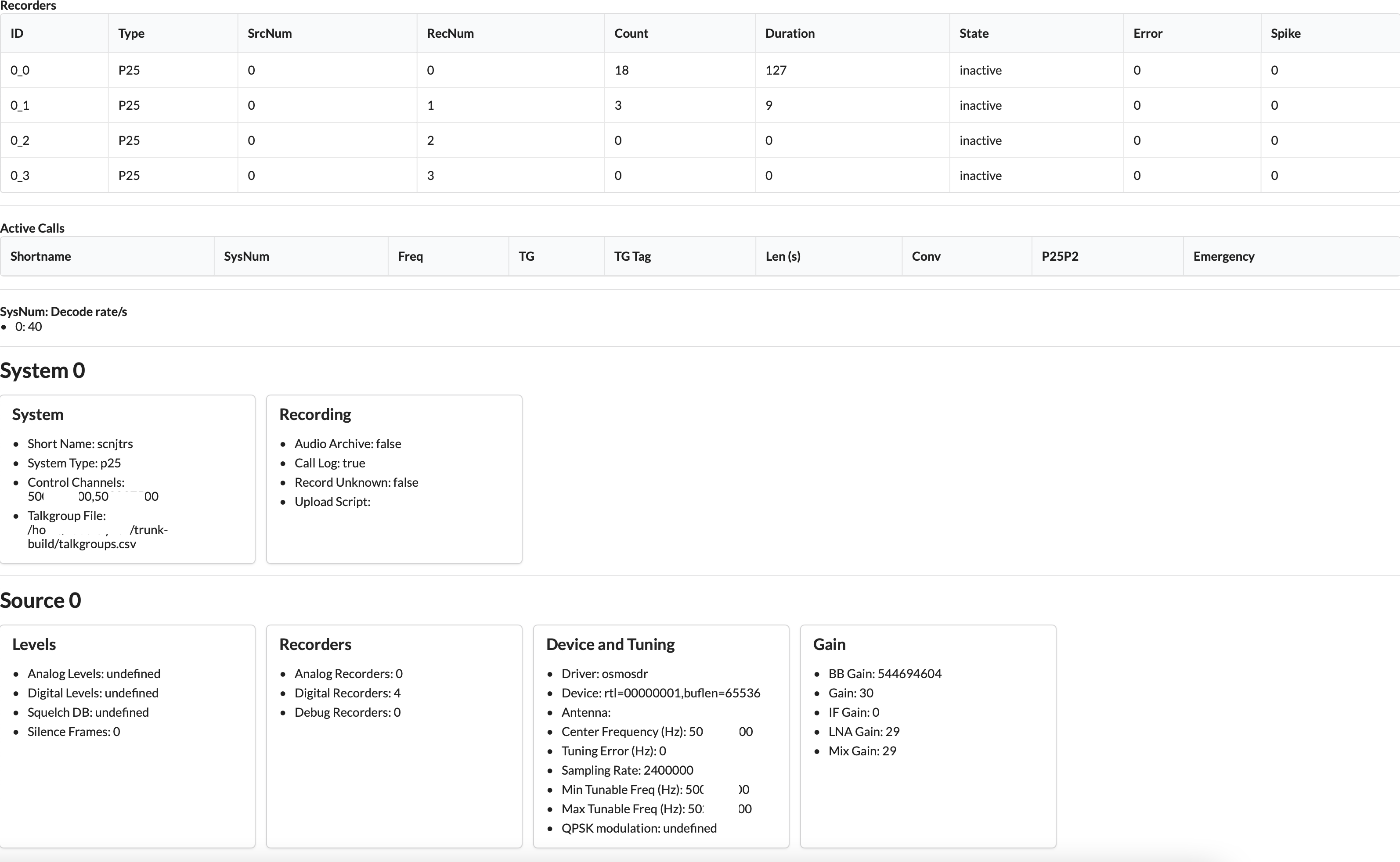Lets you monitor the status of recordings
- Make sure you have
nodeandnpminstalled. - clone the repository
cd trunk-recorder-status-servernpm install
You need to add statusServer to your config.json file.
{
"ver": 2,
"sources": [{
}],
"systems": [{
}],
"broadcastifyCallsServer": "abc123",
...
"statusServer": "ws://{ip-address}:3010/server"
}ws:// indicates a websocket. You will need to replace ip-address of your status-server. It could be localhost or the IP address of the machine.
To run the webserver, change into the directory and run the node app.
node index.js
To run in the background, use tmux
tmux
cd {trunk-recorder directory}
node index.js
# control+b
# d #this disconnect tmux and puts you back into you session
To get back into that tmux session run tmux list-sessions to get a list of your sessions. Then you can run tmux attach-session {session number} to get back into your session.