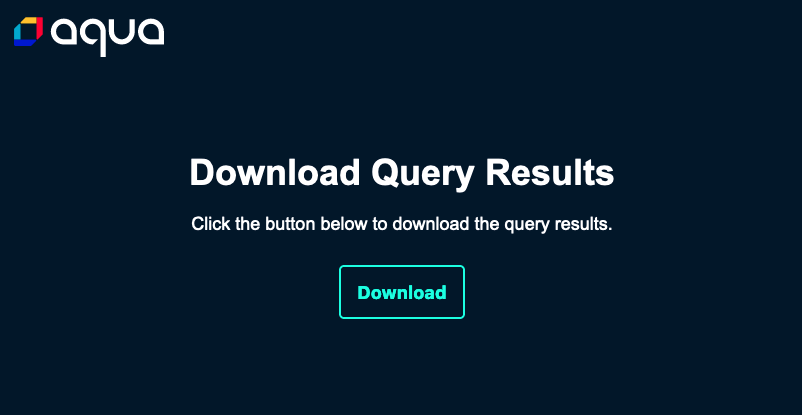Iris is a metrics gathering tool necessary for assessing risk and security posture as seen by the Aqua Platform. Iris runs alongside Aqua componets in an on-premises deployment and collects useful metrics directly from the database.
The primary use case is to run Iris within an existing aqua namespace in a Kubernetes Cluster. For this, there's a Kubernetes Deployment YAML you can use for a quick deployment of the aqua-iris pod into the aqua namespace.
- The target namespace for the Aqua components must be named
aqua - The namespace must contain a
ConfigMapobject namedaqua-csp-server-configcontaining the database connection secrets - A Kubernetes secret defined in the aqua namespace called
aqua-db
If any of these are missing or configured differently, please download the Kubernetes Deployment YAML and make changes to the deployment accordingly.
kubectl create -f https://raw.githubusercontent.com/kenmccann/aqua-iris/main/aqua-iris-deploy.yamlIt is recommended to run Iris as a container, due to the application environment requirements and dependencies.
docker build . -t aqua-iris:latest
docker run --rm -it -p 8088:8088 \
-e SCALOCK_DBPASSWORD=<password> \
-e SCALOCK_DBHOST=<hostname> \
-e SCALOCK_DBNAME=<database_name> \
-e SCALOCK_DBUSER=<database_user> \
aqua-iris:latest
All data gathered by the queries is stored inside the container, but can be exported by connecting to the http server which is run as part of the default --daemon mode. The easiest way to retrieve this data is to connect to the container's port with a web-browser. The default port is 8088.
The query results are also output to console, but only for visual confirmation and review. Tables larger than 50 rows are not output to the console/logs.
From your workstation's command console, you can forward the application's listening port via kubectl to a local port on your workstation.
kubectl port-forward deployment/aqua-iris 8088:8088 -n aqua
You'll be presented with a simple web interface containing a button that initiates the download of all the query data.