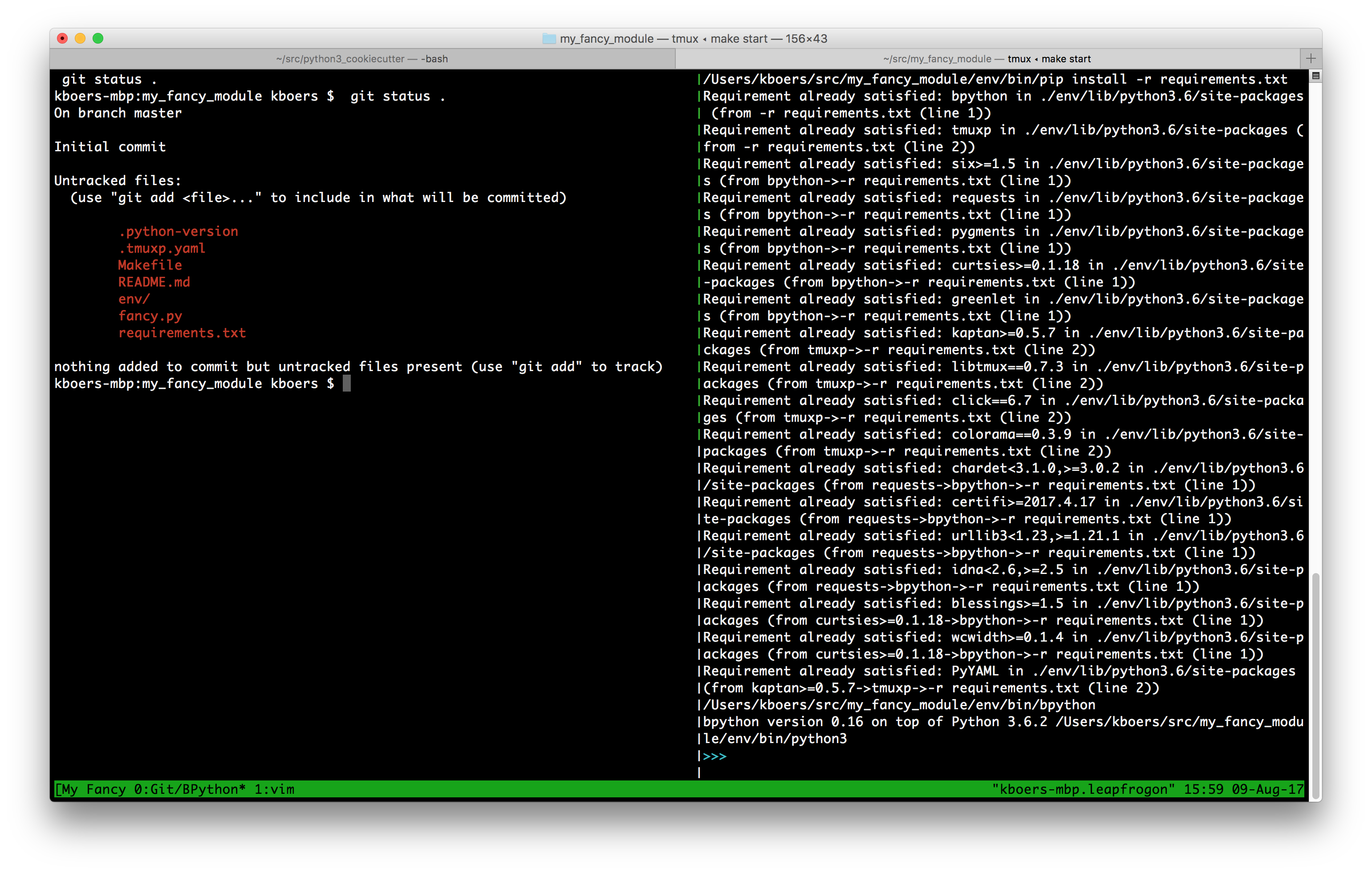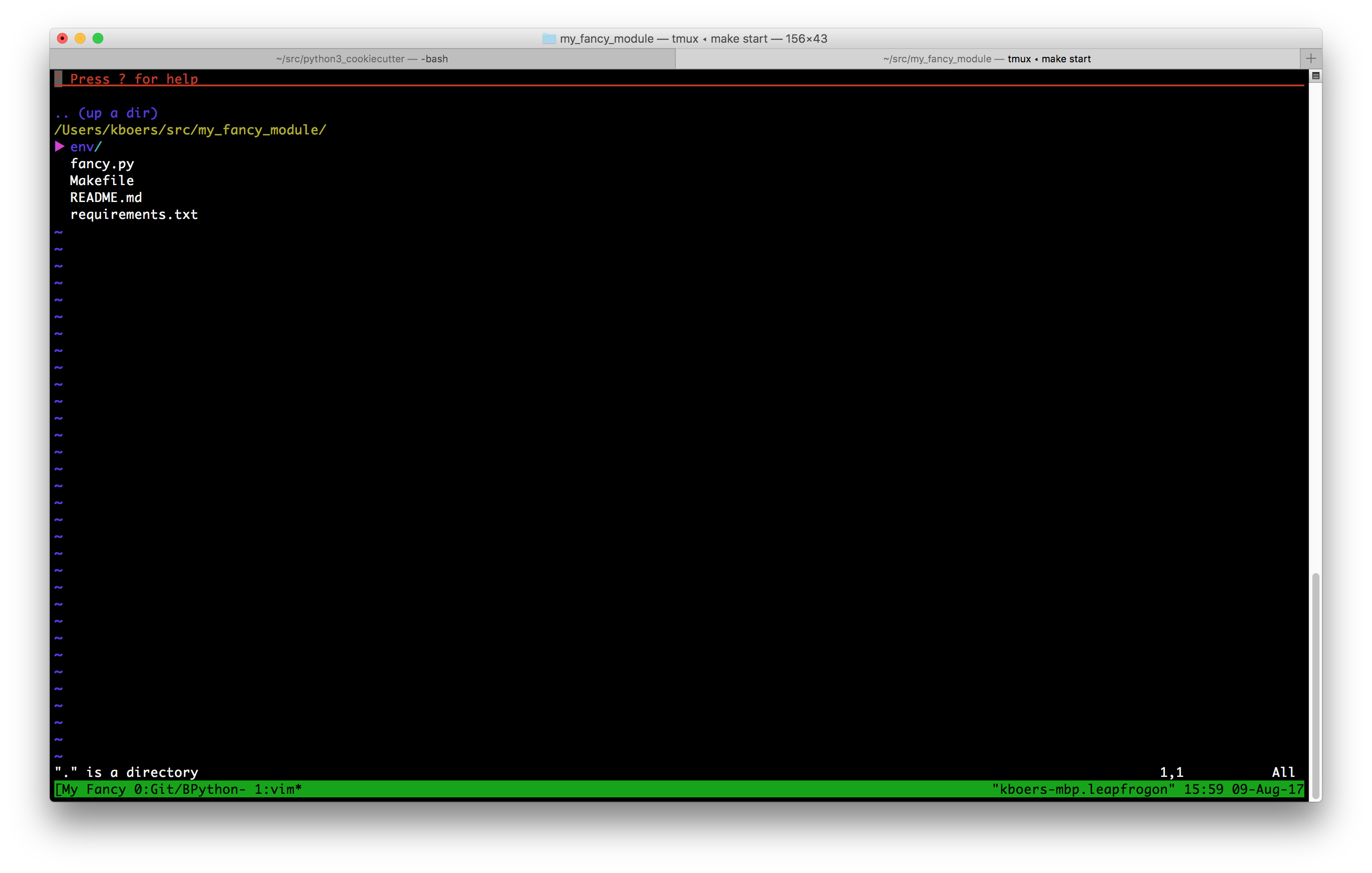This is a custom cookiecutter template that I use to bootstrap simple projects in Python 3. It includes a layout that represents my desired development environment (vim, tmux) and its usual artifacts (a README, a Makefile, a requirements file, etc.)
- Recent copies of pyenv and pipenv installed and on your PATH
- tmux (if you want to use my development environment)
- vim (Again, only if you want to use my development environment)
- Cookiecutter
First, you'll want to make sure you've got cookiecutter installed. Personally, I don't like installing global libraries on my system, because I've got many versions of Python installed, and I don't want to have to make sure I've got the right one activated before I use a tool like this. Instead, I usually create a Python virtualenv in a subdirectory of my source folder, install the tool, and then alias it from my bash profile. For example:
# Sandboxed Python Utils
alias bp='/Users/kboers/src/bpython/env/bin/bpython'
alias cookiecutter='/Users/kboers/src/cookiecutter/env/bin/cookiecutter'
You may also be interested in pipsi, which I think does the same thing.
Next, because this project specifies a Python major version in its Pipfile, you'll need to install pyenv for managing multiple versions of Python on your system. pipenv will read the desired version from Pipfile and then use that version (assuming you have it installed -- if not, pyenv will ask you to install it).
Now you should be able to run cookiecutter and pass it a string representing this GitHub repo:
cookiecutter gh:kevbo/python3_cookiecutter
You might want to make sure you're in your source directory before you do this, because cookiecutter will create a new directory for you based on the module name you give it, and it will create that directory as a subdirectory of wherever you are. Personally, I have aliased this call to make my life easier and remove any chance of error:
alias py3new='cd ~/src; cookiecutter gh:kevbo/python3_cookiecutter'
When you run that, cookiecutter will ask you some questions, and then generate a new project and start up the development environment:
kboers-mbp:~ kboers $ py3new
You've cloned /Users/kboers/.cookiecutters/python3_cookiecutter before. Is it okay to delete and re-clone it? [yes]:
project_name [The name of the project]: My Fancy Module
project_slug [my_fancy_module]:
module_name [Module name, minus the .py]: fancy
start_development_environment_after_creation [Yes]:
Project created in ./my_fancy_module!
Starting development environment...
python3 -m venv /Users/kboers/src/my_fancy_module/env
<Dependencies from requirements.txt are installed>
/Users/kboers/src/my_fancy_module/env/bin/tmuxp load .
[Loading] /Users/kboers/src/my_fancy_module/.tmuxp.yaml
If you chose the default option to start the development environment, you will need vim and tmux installed. When the development environment launches, you will be in a tmux session with two windows. Window 1 will have two panes containing a command line and a BPython session. Window 2 will have a vim session.
To start up the development environment again, just run make start from the command line in the project directory.