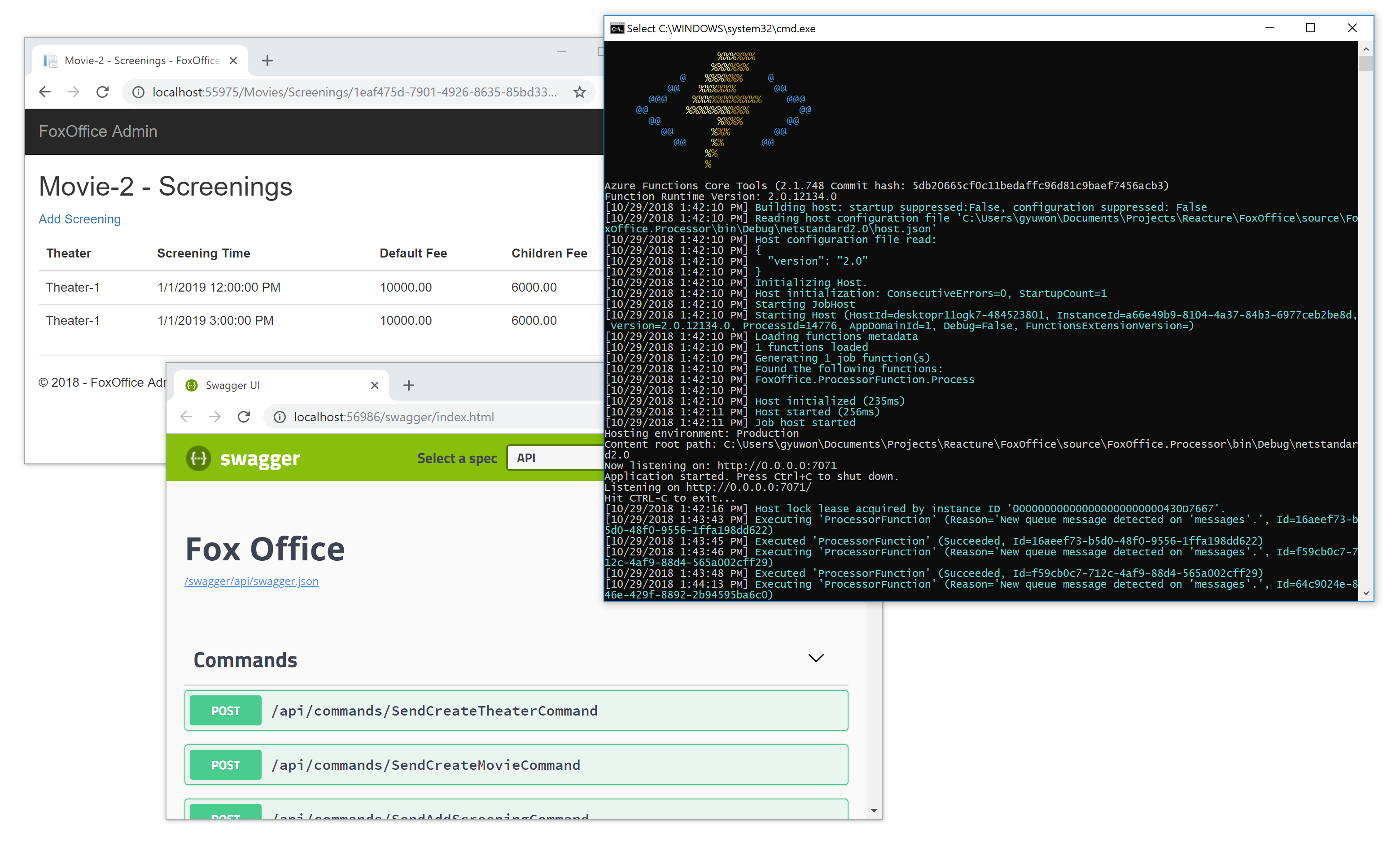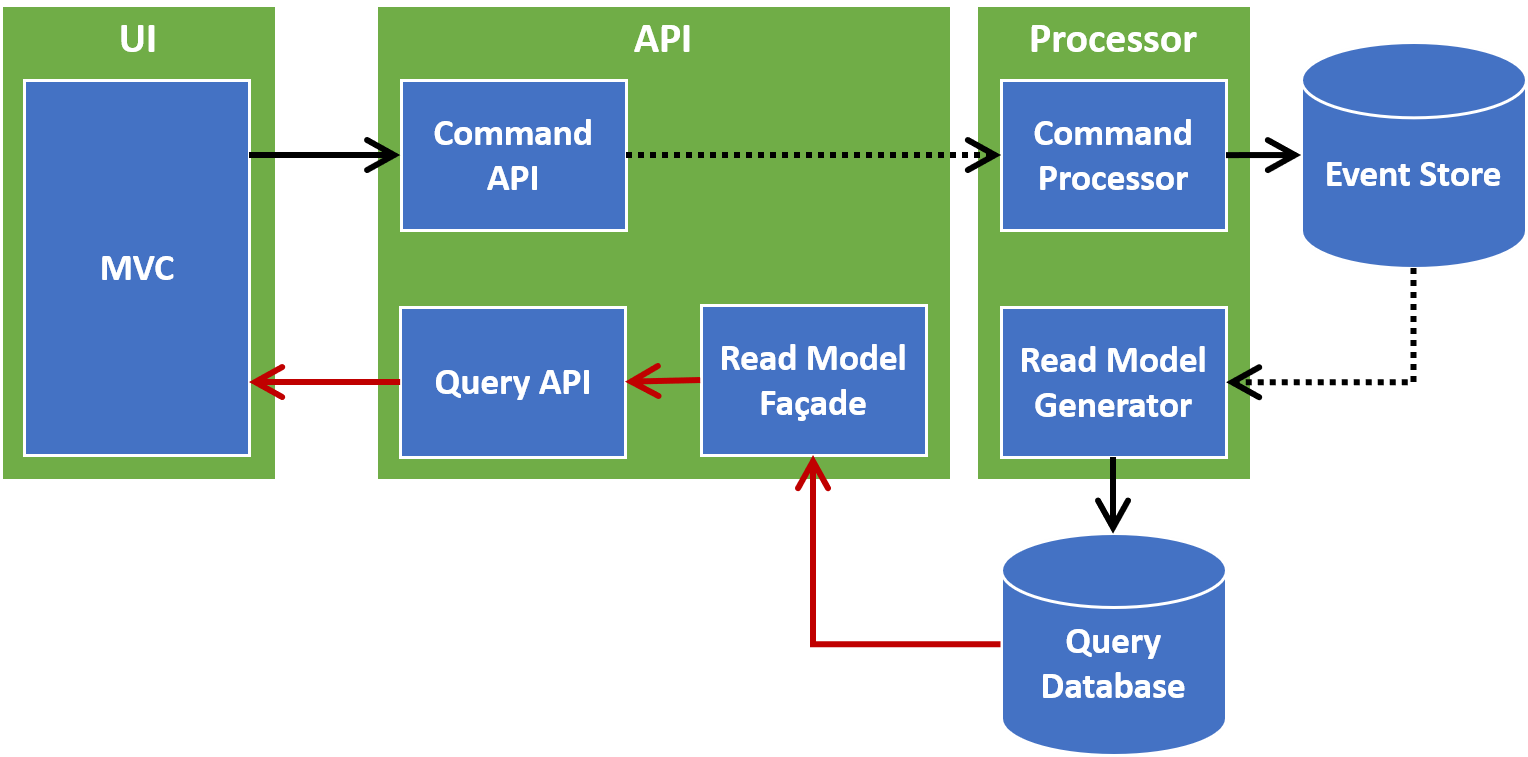CQRS Sample Program
This sample program shows how to build a distributed cloud .NET Core application based on CQRS and Event Sourcing.
Create local.settings.json file in the directory ./source/FoxOffice.Processor to execute the function app on local machine.
{
"IsEncrypted": false,
"Values": {
"AzureWebJobsStorage": "UseDevelopmentStorage=true",
"FUNCTIONS_WORKER_RUNTIME": "dotnet"
},
"ConnectionStrings": {
"Storage": "UseDevelopmentStorage=true"
},
"Messaging": {
"Storage": {
"QueueName": "messages"
}
},
"Domain": {
"Storage": {
"EventStoreTableName": "FoxOfficeEventStore"
}
},
"ReadModel": {
"CosmosDb": {
"Endpoint": "https://localhost:8081",
"AuthKey": "C2y6yDjf5/R+ob0N8A7Cgv30VRDJIWEHLM+4QDU5DE2nQ9nDuVTqobD4b8mGGyPMbIZnqyMsEcaGQy67XIw/Jw==",
"DatabaseId": "FoxOfficeDatabase",
"CollectionId": "FoxOfficeCollection"
}
}
}Open the solution ./source/FoxOffice.sln in Visual Studio.
If Visual Studio is not installed on your local machine you can download Visual Studio community edition here. It's free for students, open-source contributors, and individuals.
- Select the menu 'Project' > 'Set Startup Projects...'.
- Select 'Multiple startup projects' radio button.
- Select Action of 'FoxOffice.Processor' to 'Start'.
- Select Action of 'FoxOffice.Api' to 'Start'.
- Select Action of 'FoxOffice.Admin' to 'Start'.
Select the menu 'Debug' > 'Start Debugging'.