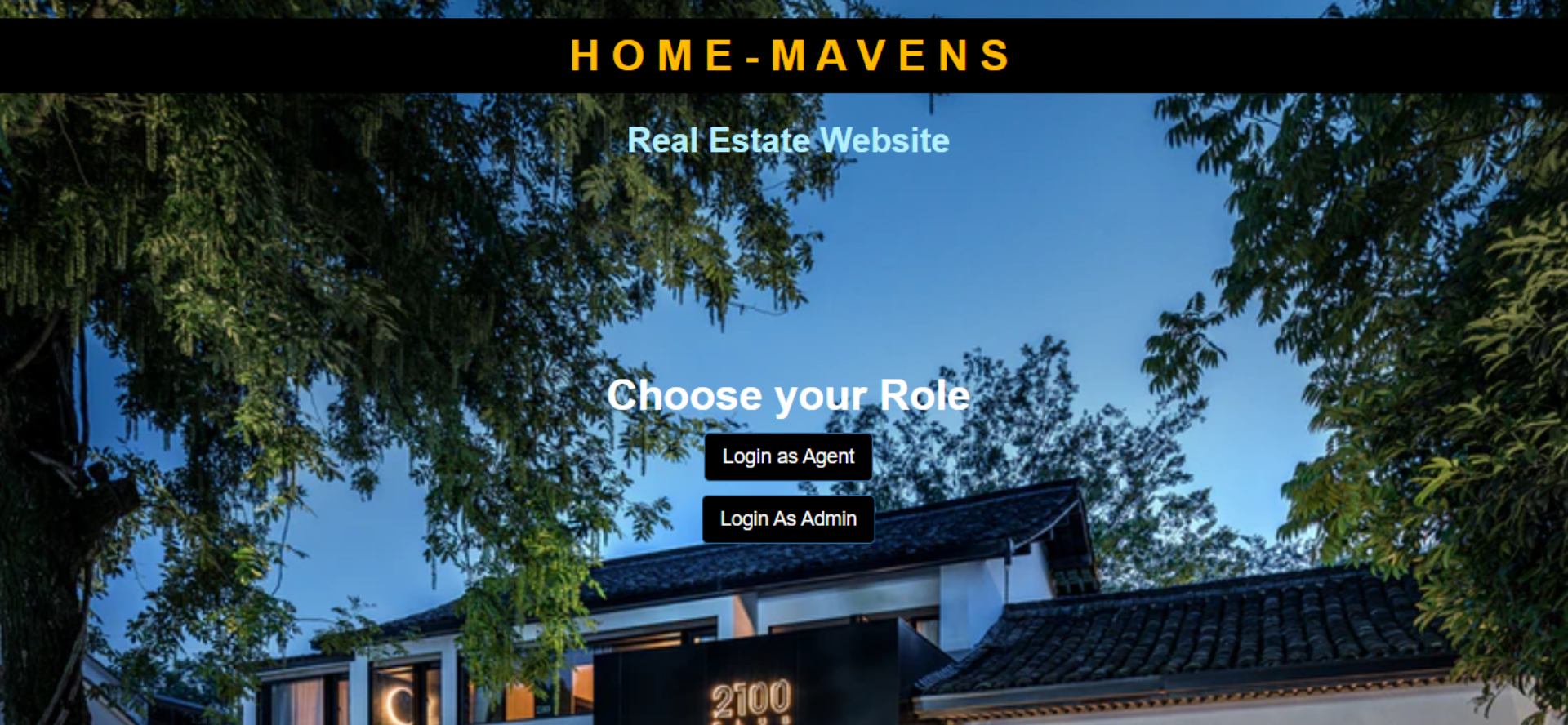REAL ESTATE WEBSITE
RUN THE WEBSITE:
ON WEB:
- Select "Login as Agent" or "Login as Admin" button to go to their respective login pages.
- Agent credentials:
- Username: "29"
- Password: "password"
- Admin credentials:
- Username: "khushi20"
- Password: "dbms"
ON YOUR MACHINE:
- Clone this repository on your local machine.
- Install Node.js and npm on your machine from here ( https://nodejs.org/en/download/ ).
- Check for the succesfull installation using the command -> node -v and npm -v.
- Open command prompt and change the directory to the cloned directory and run command -> npm install.
- Use command -> node app.js to start the server.
- Open your favourite browser and goto http://localhost:8080/.
- Repeat above 3 steps as above again.