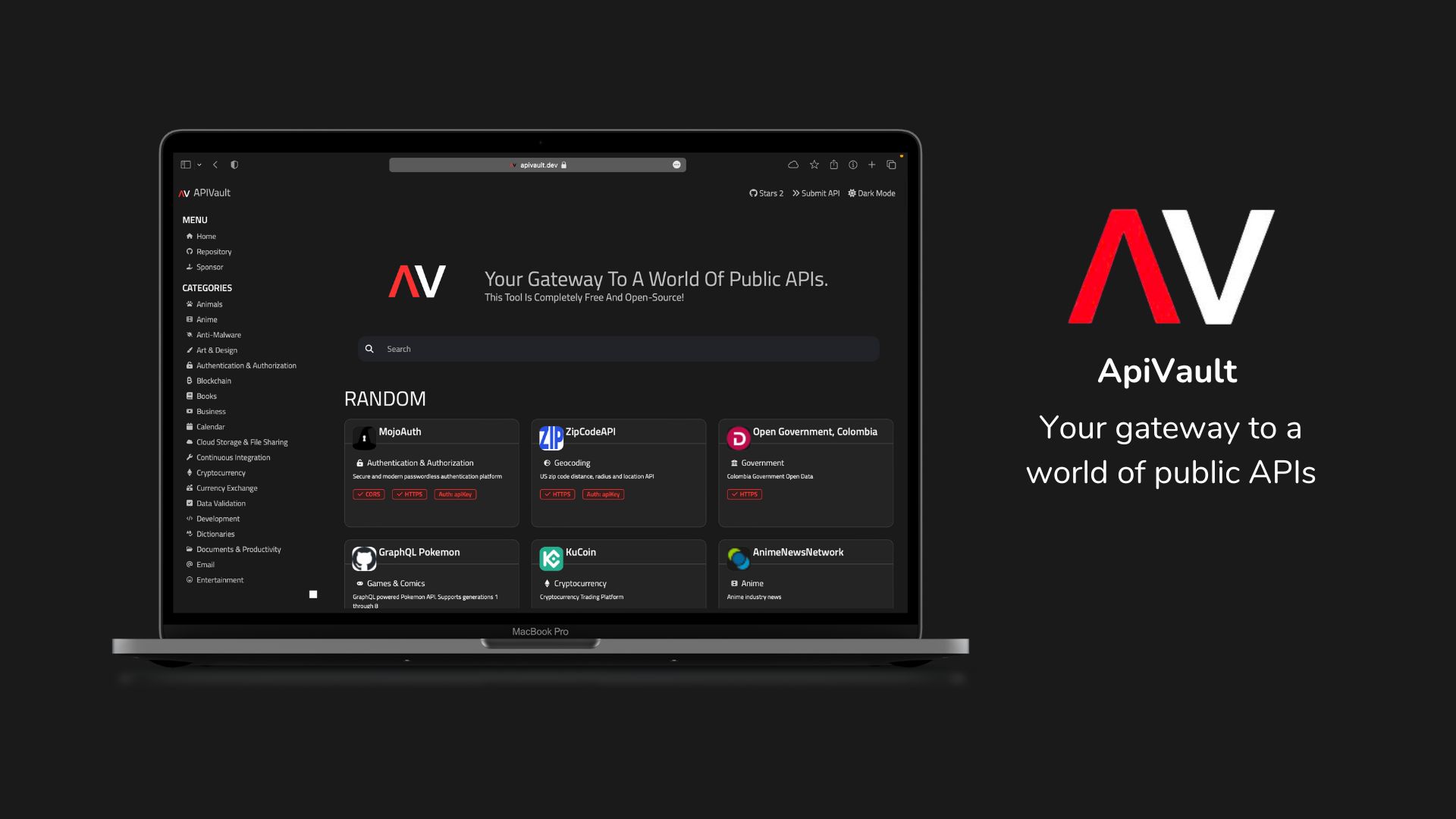Key Features • How To Use • Credits • Support • License
- Dark/Light mode
- Search bar to find your API needs
- Possibility to send or upload your own public API to get listed
- Submit your API
To clone and run this application in developer mode, you'll need Git and npm installed on your computer. From your command line:
# Clone this repository
$ git clone https://github.com/exifly/ApiVault
# Go into the repository
$ cd ApiVault/frontend
# Install dependencies
$ npm install
# Run the app
$ npm run devInside /frontend
cat .env.sample > .envTo clone and run this application in developer mode, you'll need docker installed on your computer. From your command line:
# Clone this repository
$ git clone https://github.com/exifly/ApiVault
# Go into the repository
$ cd ApiVault/backend
# Run docker-compose
$ docker-compose up
This software uses the following open source packages:
If you've ever wanted to contribute to open source, and a great cause, now is your chance!
When contributing to this repository, please first discuss the change you wish to make via issues with the authors of this repository before making a change.
Make sure to go through the CODE OF CONDUCT once before making changes!
- Look at the existing Issues or create a new issue!
- Fork the Repo to make changes.
- Then, create a branch for any issue that you are working on.
- Finally, implement your changes by committing your work.
- Create a Pull Request (PR), which will be promptly reviewed and given suggestions for improvements by the community.
- Add screenshots or screen captures to your Pull Request to help us understand the effects of the changes proposed in your PR.
For more detailed instructions ---> CONTRIBUTING.md
Thanks go to these wonderful people ✨:
gdjohn4s 🥳 |
Flavio Adamo 🥳 |
NirajD10 🥳 |
kiabq 🥳 |
Atharva Salitri 🥳 |
Caick 🥳 |
Avishkar Kotkar 🥳 |
We would love to have you, feel free to open issues and pull requests and Don't forget to leave a star ⭐
ApiVault is licensed under the terms of MIT License. Check out LICENSE for details.