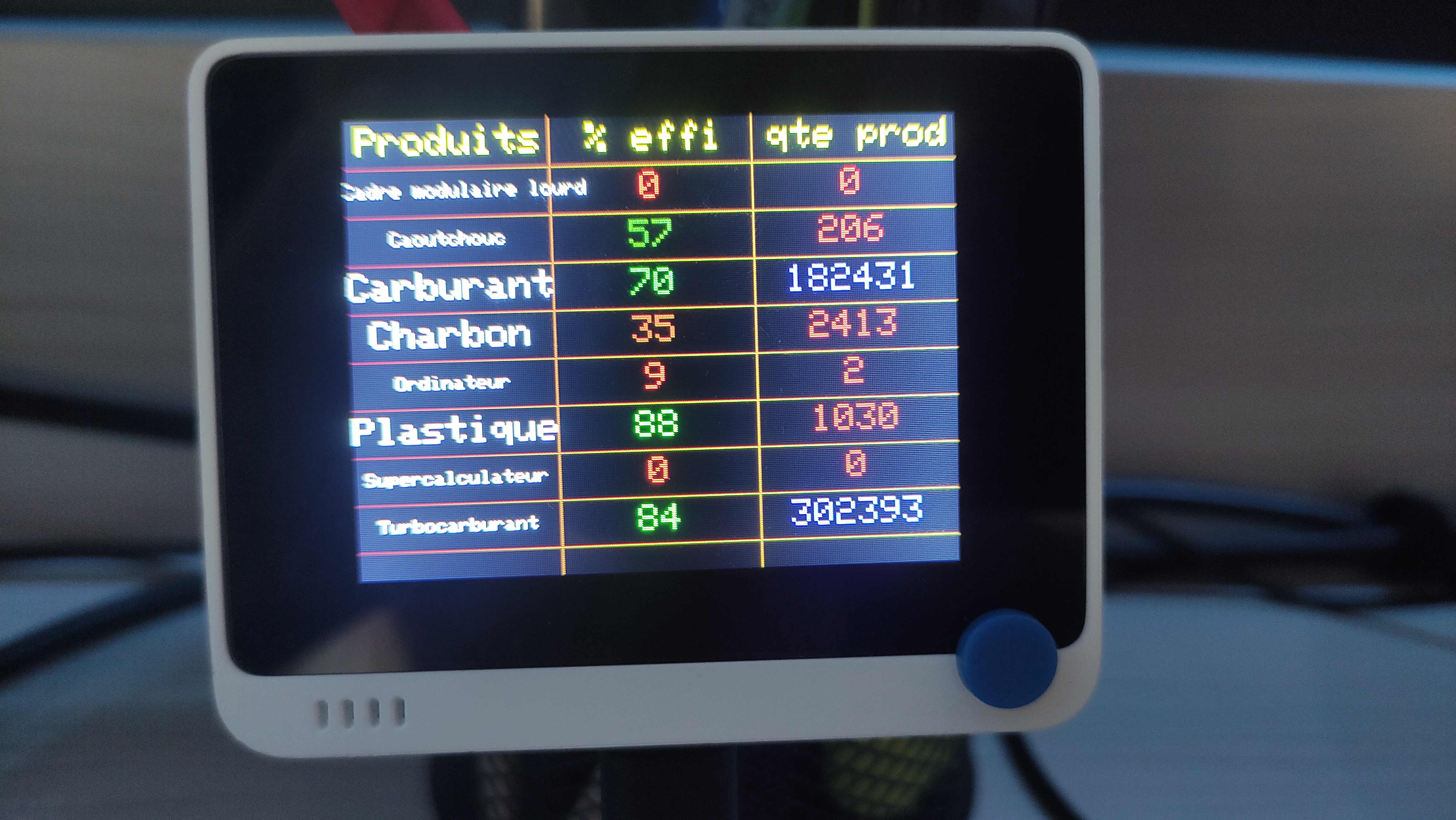 *this image was taken with the french version of the code
*this image was taken with the french version of the code
This screen is a arduino all in one board called Wio terminal. If you are interested click here.
The arduino code is uploaded directly on it with a USB-C cable.
I wanted a screen for monitoring satisfactory using the Ficsit Remote Monitoring mod. Unfortunately the mod wouldn't connect to the board (idk why) so I used a python script that take the data out of the server and send it to the Arduino via the Serial port.
- Setup the arduino:
- Install the required libraries:
LCD library - Once done open the screen.ino file and upload it to the board (remember the port of the board)
- Install the required libraries:
- Setup the python script:
- You need to modify the port at the line 16 by the port on which is connected the arduino
- If you modified the mod webserver port, also change the port at line 28
- Line 54 is the list of the items that will be displayed. To get the name of the items, go on your local webserver page and copy some item you want. (if your game is in french you can leave it for testing, for other language this will not work)
- Launch the python script (
python sender.pyon a tyerminal)
- Install the Ficsit Remote Monitoring mod
- Launch Satisfactory and join a game (this is not optional)
- Start the web server by entering
/frmweb start
This should work
- Display up to 8 items
- Customizable refresh rate (modify on python code)
- Efficiency percentage is colored (green when 100, more and more red as it aproach 0)
- Total item production count and color (if the item is more consumed than created, it is showed in red or else in blue)
- Almost Ficsit approved