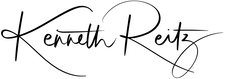$ bake — a s☿rangely familiar workflow utility.
~ under development ~
$ cat Bakefile $ bake install install: install/node install/python + Executing install/node: echo 'All ready!' | yarn install v1.17.3 install/full: install/system install | info No lockfile found. install/python: @skip:key=Pipfile.lock | [1/4] Resolving packages... pipenv install | [2/4] Fetching packages... install/node: @skip:key=yarn.lock | [3/4] Linking dependencies... yarn install | [4/4] Building fresh packages... install/system: @confirm | success Saved lockfile. brew install pipenv yarn | Done in 0.05s. + Executing install/python: python/format: | Installing dependencies from … black . + Executing install: | All ready! utils/argv: + Done. set -u && echo "$HELLO: $@" Rinse and repeat… utils/deploy: @confirm:secure exit 0
What's in the oven?
- A
Bakefile, which looks and feels like the good parts of aMakefile. - Except, you can write real
bashcode! Any and all syntax is accepted — no magic going on here. ;) - Unlike
Makefile, you may utilize4 × U+0020 a.k.a. “spaces”] for indentation. - Environment variables are explicitly passed or whitelisted (
--allow), not inherited from the parent shell. - Tasks can be run safely and reliably. Rest assured that scripts are executed from the project root directory.
- There are many other benefits to this design, that have yet to be expressed in this document.
Automate Workflows — Bootstrap Development Environments — Commit The Tasks
I love using Makefile for one-off tasks in projects.
The problem with doing this is that you can't use familiar bash–isms when doing so, as GNU Make doesn't use the familiar Bash syntax, nor does it allow for simple ad–hoc use of arbitrary scripting languages (e.g. Python).
project seeks to bridge all of these worlds into a single entrypoint — ideal for cross–language repositories
Bootstraping bake — (for local development workflows)
Various *nix Distributions (Python 3.6+):
The primary installation method of bake, today, is via pip:
$ pip3 install bake-cli
Collecting bake-cli
…
Successfully installed bake-cli-0.2.0 delegator.py-0.1.1 pexpect-4.7.0 ptyprocess-0.6.0This will always work, but it will not be the default recommendation.
MacOS (Previously known as OS X)
Installation of bake will (soon) be very easy, with Homebrew. The formula needs a subtle adjustment — if you want to help, here's the repo!
$ brew install kennethreitz/-/bake
==> Installing bake from kennethreitz/-
…
🍺 /usr/local/Cellar/bake/19-09-16: 1,563 files, 16.7MB, built in 11 secondsHomebrew will be the primary installation target of bake.
✨🍰✨
Bootstraping bake — (for production workflows)
Containers! e.g. Docker.
You an also run bake via Docker! An official image has been made available on DockerHub:
$ docker run kennethreitz/bake Wed Sep 18 10:11:01 2019
No Bakefile found!
Usage: [OPTIONS] [TASK] [ARGUMENTS]...
$ bake — the strangely familiar task–runner.
Options:
-b, --bakefile PATH The Bakefile to use.
-l, --list Lists available tasks (and their dependencies).
-h, --help Show this message and exit.
--allow TEXT Whitelist an environment variable for use.
--no-deps Do not run dependent tasks.
--yes Set medium–security prompts to yes.
--continue Continue, if a task fails.
-i, --interactive Run in interactive mode.
--insecure Inherit parent shell's environment variables.
-s, --silent Reduce output.
-e, --environ-json TEXT Provide environment variables via JSON.
-j, --json Output in JSON format (stdout).Bakefileis expected to live at/app/Bakefile.- If you inherit from this image,
ONBUILDdirectives will automatically copy your application code (build context) into the container, into/app.
Bonus Points: this image is also available on the GitHub Package Registry (beta).
Team & Workflow Management
You can use bake to bootstrap your team's development environments, ensuring a smooth and optimal workflow & local development experience.
Here's an example, using the Bakefile provided above:
$ bake install
+ Executing install/node:
| yarn install v1.17.3
| info No lockfile found.
| [1/4] Resolving packages...
| [2/4] Fetching packages...
| [3/4] Linking dependencies...
| [4/4] Building fresh packages...
| success Saved lockfile.
| Done in 0.05s.
+ Executing install/python:
| Installing dependencies from Pipfile.lock (f10bb0)…
+ Executing install:
+ Done.Skip Steps, Automatically
Because we configured yarn.lock and Pipfile.lock as cache keys,
bake will automatically skip the configured steps— only running them
when the files are changed!
So, let's run that command again :)
$ bake install
+ Skipping install/node:
+ Skipping install/python.
+ Executing install:
+ Done.Neat, eh?
Arguments & Parameters: Passing Values In
$ bake utils/argv KEY=VALUES 1 2 3
+ Executing utils/argv:
| VALUES: 1 2 3
+ Done.(Optional) Non-Deterministic Confirmation Dialouges
$ bake utils/deploy
What is 10 times 2?: 7
Aborted.Community / Contrib
- Visual Studio Code Extension — highlights
Bakefile— adequately.
This open source software has been designed, for you, with much joy, by the hands of:
☿