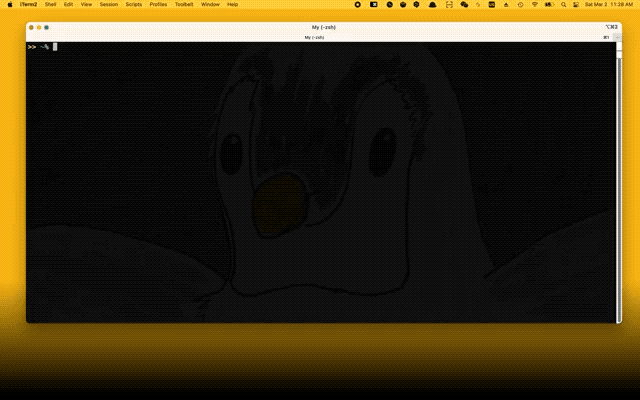cdbm is a Python-based utility that bookmarks directories one wishes to cd quickly.
To cd to the bookmark whose name matches QUERY, simply
cdbm QUERYFull help message:
cdbm [OPTION | [--] <QUERY>]
OPTION (mutually exclusive)
-h print this message and exit
-l print the bookmark definitions
-c print the access counts of each bookmarked directory
-e edit the bookmark definition file
-n <KEY> append current working directory to bookmark definitions
+n <KEY> prepend current working directory to bookmark definitions
-k check and warn inactive bookmarks (ones that share the same keys
as the entries defined before them)
+k remove inactive bookmarks
- Clone this project to
/path/to/repo. - Under
/path/to/repo/in terminal, runBINDIR=/path/to/bin ./install.sh, where/path/to/binis where you'd like thecdbmexecutable to sit. Here,/path/to/binmust be an existing directory inPATH. - At the end of your bashrc or zshrc, write
eval "$(cdbm init)". - Reopen your shell to activate the configuration.
OS: No plan to support Windows currently, but WSL could be (not tested) acceptable.
Python: need to have python3 in PATH, with Python>=3.7.
Other binaries: fzf is recommended to install, in order to enable fuzzy match of bookmark keys and interactive filtering.
These environment variables can be exported to change the behavior of cdbm:
CDBM_RECORD_COUNT(default unset): set to1to enable recording directory counts (see below).CDBM_EDITOR(default toEDITOR, orvimifEDITORis not set): set to your favorite editor (e.g.vim) to be used incdbm -e(see above).CDBM_ECHO(default unset): set to1to echo the path tocdbeforecd
~/.config/cdbm directory will be created if not exists.
This directory will be used to hold:
~/.config/cdbm/cdbm: The bookmark file, which defines all bookmarked directories. You may freely edit yourself. The format of each line is: either<bookmark-key> <path>for bookmark, or# ...for comment.~/.config/cdbm/count: A json file containing how many times you've usedcdbmon each bookmarked directory.
cdbm.vim (or its repo) contains syntax highlighting definition of ~/.config/cdbm/cdbm.
To install cdbm.vim, if using vim-plug, put the following to ~/.vimrc:
Plug 'kkew3/cdbm.vim'mokemokechicken posted his idea on bookmarking directories in 2014, which was then extended by mollifier's cd-bookmark. huyng also authored a popular bashmarks project in 2014. ybda maintains shmarks from 2023.
This project differs from the above in the support of fzf.
ajeetdsouza's zoxide is a popular Rust utility whose vision is to be a smarter cd command. It should be noted that the idea of bookmarking directories is different from Zoxide. With bookmarking, one may alias a directory with a totally different (simpler) name. For example, a directory might be named "机器学习" for clarity, but it's not convenient to type. One may alias it the name "ml" in the bookmark definition, and type directly "ml" to go to that directory. This use case cannot be achieved with Zoxide.
Indeed, Rust is faster, but current cdbm is fast enough for my use case.