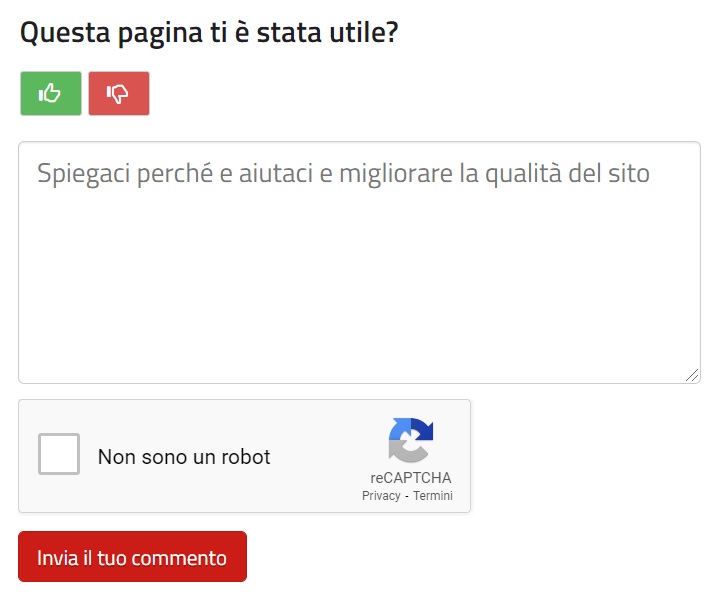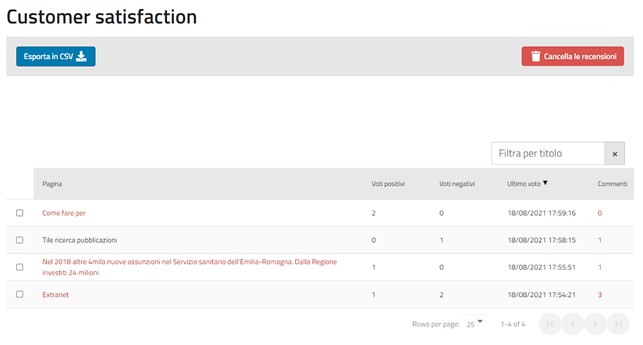Add a form (viewlet) for the customer satisfaction on site contents.
Users can add a vote (positive or negative) and a comment to every page on the site.
This product use collective.honeypot to prevent bot submissions.
You just need to set two environment variables:
- EXTRA_PROTECTED_ACTIONS customer-satisfaction-add
- HONEYPOT_FIELD xxx
xxx should be a field name that bot should compile.
If you get hacked, you could simply change that variable.
There are two new specific permission:
- rer.customersatisfaction.AddCustomerSatisfactionVote (rer.customersatisfaction: Add Customer Satisfaction Vote) Allows users to vote (by default Anonymous).
- rer.customersatisfaction.ManageCustomerSatisfaction (rer.customersatisfaction: Manage Customer Satisfaction) Allows to reset data (by default Manager and Site Administrator).
- rer.customersatisfaction.ShowDeletedFeedbacks (rer.customersatisfaction: Show Deleted Feedbacks) Allow list also feedbacks from deleted contents (by default Manager and Site Administrator)
- rer.customersatisfaction.AccessCustomerSatisfaction (rer.customersatisfaction: Access Customer Satisfaction) Allows users to list feedbacks on contents where they have that permission (by default Editor, Manager and Site Administrator)
Reviews are stored inside an internal catalog (based on souper.plone).
You can access/edit data through restapi routes (see below) or through a Plone utility:
from zope.component import getUtility from rer.customersatisfaction.interfaces import ICustomerSatisfactionStore tool = getUtility(ICustomerSatisfactionStore)
- Method
add - Parameters:
data(dictionary with parameters) - Response: unique-id of new record
data should be a dictionary with the following parameters:
- uid [required]: the uid of the Plone content
- vote [required]: the vote (should be 1 or -1)
- title: the title of the Plone content
- comment: an optional comment
Othere parameters will be ignored.
- Method
search - Parameters:
query(dictionary with parameters),sort_index(default=date),reverse(default=False) - Response: a list of results
query is a dictionary of indexes where perform the search.
Right now data is not indexed so search filters does not work. You only need to call search method to get all data.
@customer-satisfaction-add
POST endpoint that need to be called on a site content.
Only users with "rer.customersatisfaction.AddCustomerSatisfactionVote" can post it:
> curl -i -X POST http://localhost:8080/Plone/front-page/@customer-satisfaction-add -H 'Accept: application/json' -H 'Content-Type: application/json' --data-raw '{"vote": "1", "xxx": ""}' --user admin:admin
If vote is successful, the response is a 204.
There is a view (a link is also available on user menu in sidebar) that shows all infos about feedbacks: @@customer-satisfaction
The list of feedbacks is filtered based on some permissions.
Users with rer.customersatisfaction.AccessCustomerSatisfaction can call @@show-feedbacks view on a content, to see a detailed list of feedbacks and comments.
Add rer.customersatisfaction to buildout:
[buildout]
...
eggs =
rer.customersatisfaction
If you need collective.recaptcha support, add the egg like this:
...
eggs =
rer.customersatisfaction[collective_recaptcha]
and run bin/buildout command.
- Issue Tracker: https://github.com/RegioneER/rer.customersatisfaction/issues
- Source Code: https://github.com/RegioneER/rer.customersatisfaction
This product has been tested on Plone 5.1 and 5.2
Developed with the support of Regione Emilia Romagna;
Regione Emilia Romagna supports the PloneGov initiative.
This product was developed by RedTurtle Technology team.