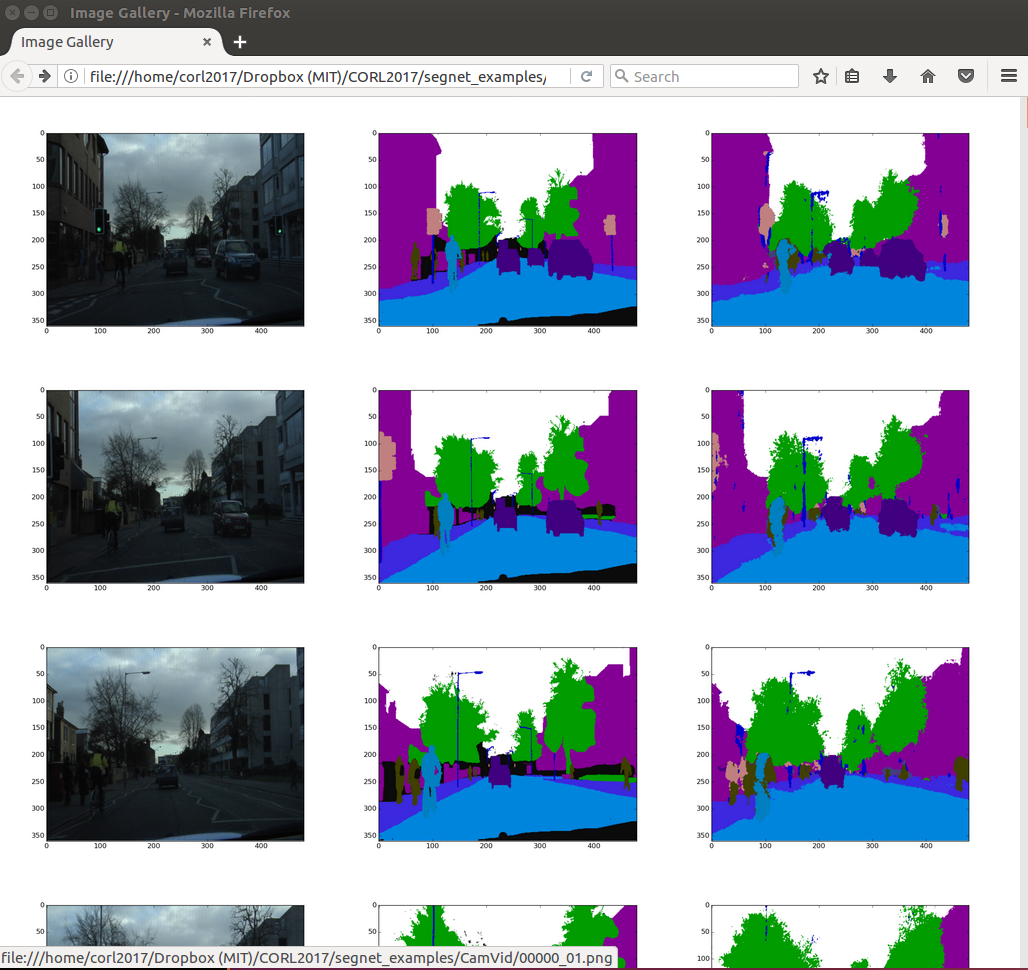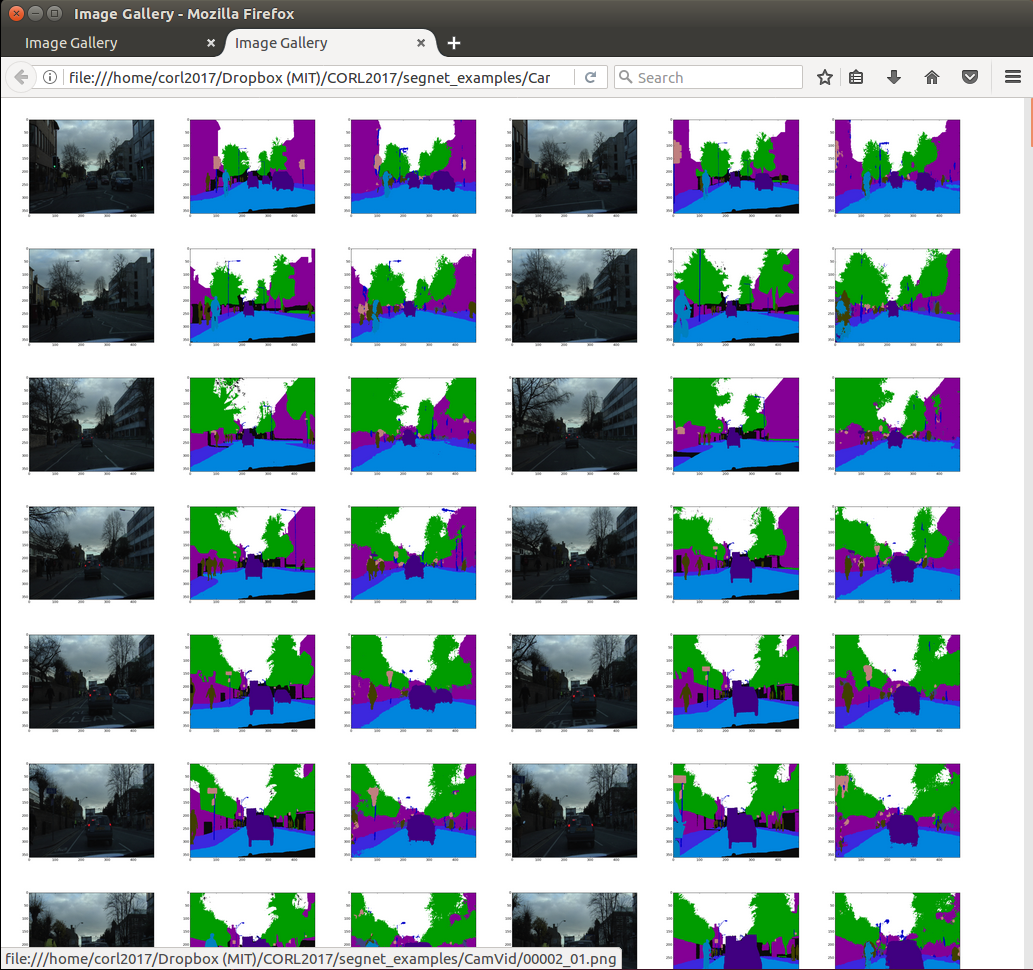The simplest way to make a static image library, with only a little Python, minimal HTML, and nothing else
None, no dependencies other than Python and Firefox
python generate_gallery.py ./sample_images
Alternatively, instead of sample_images, pass a full path to a directory of images of your choice:
python generate_gallery.py /path/to/image_directory
The script will create an index.html in that directory, and view it with Firefox.
- Tile
Nimages per row: pass an argument after the directory path. (The default is3.) For example, to tile6per row:
python generate_gallery.py /path/to/image_directory 6
-
Click on any image to zoom (thank you browser)
-
Right click on any image and "Save Image As" (if you want it for your plots)
Note:
- Currently only supports tiling the images in alphabetical order.
Future features:
- Support randomization, down-sampling