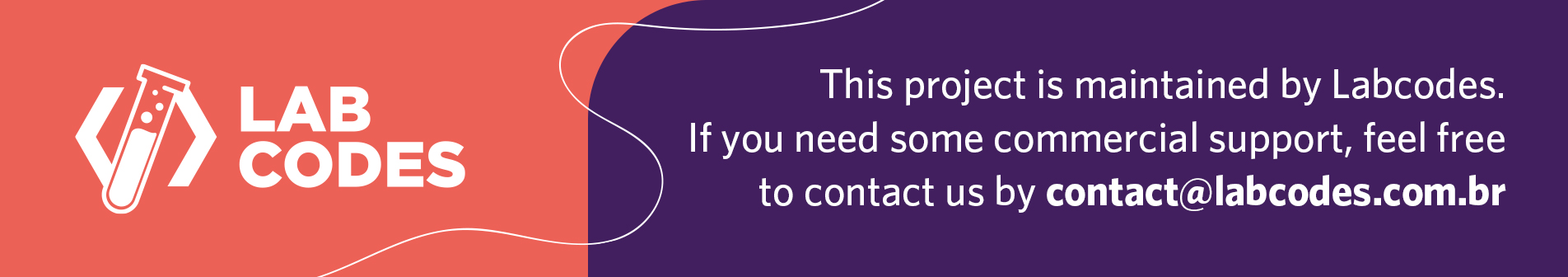This project provides a middleware and a request helper to streamline react-redux data fetching.
Just run npm install --save react-redux-api-tools and you're good to go.
One of the problems of using the default fetch implementation is that it does not reject if the status code is 4xx.
It makes our reducers not exactly semantic, since a 400 Bad Request will be interpreted as a successful request.
For that case, we provide the fetchFromApi helper, which overrides fetch to reject on anything with status equal or above 400.
To use it, import it and use it on the apiCallFunction key, inside your actions:
import { fetchFromApi } from "react-redux-api-tools";
// we declare a new action called createProduct that will POST to the backend
export const createProduct = (product) => {
// first, we consolidate the request data inside a dict.
// we follow the Request object API
// https://developer.mozilla.org/en-US/docs/Web/API/Request
// by default, the method is 'GET' and we use "content-type: application/json" headers,
// but you may overwrite the headers as needed
const requestData = {
method: 'POST',
body: JSON.stringify(product)
}
return {
types: {
request: 'CREATE_PRODUCTS',
success: 'CREATE_PRODUCTS_SUCCESS',
failure: 'CREATE_PRODUCTS_FAILURE',
},
// here is where we use it
apiCallFunction: () => fetchFromApi(`/api/${product.brand}/inventory/`, requestData),
};
}The middleware bundles three actions (request, success and failure) into one action call.
Let me show you with code. This is what a request action would look like when you're using the middleware:
// we declare a new action called fetchProducts that will fetch data
export const fetchProducts = () => {
return {
// instead of returning the key 'type' with one action type,
// we return three, one for each step of the request
// inside the 'types' key
types: {
request: 'FETCH_PRODUCTS',
success: 'FETCH_PRODUCTS_SUCCESS',
failure: 'FETCH_PRODUCTS_FAILURE',
},
// we also declare a function that will implement the proper request
apiCallFunction: () => fetchFromApi('/api/inventory/')
};
}That will:
- trigger the
FETCH_PRODUCTSreducer on request start; - trigger
FETCH_PRODUCTS_SUCCESSif the request succeeds; - trigger
FETCH_PRODUCTS_FAILUREif it doesn't.
If you want to make multiple requests in the same call, instead of returning a single fetchFromApi call, you may use Promise.all passing a list of fetchFromApi calls:
export const fetchMultipleProducts = () => {
return {
types: {
request: 'FETCH_MULTIPLE_PRODUCTS',
success: 'FETCH_MULTIPLE_PRODUCTS_SUCCESS',
failure: 'FETCH_MULTIPLE_PRODUCTS_FAILURE',
},
apiCallFunction: () => Promise.all([ fetchFromApi('/api/inventory/1'), fetchFromApi('/api/inventory/2'), ])
};
}When all of them are successful, the 'FETCH_MULTIPLE_PRODUCTS_SUCCESS' reducer will be called with a list of Response objects. When one of them fails, the 'FETCH_MULTIPLE_PRODUCTS_FAILURE' will be triggered passing the Error instance (most probably a TypeError: Failed to fetch error).
Assuming you've already installed react and redux, to use it, you'll need to install redux-thunk first:
npm install --save redux-thunk
Then, we need to apply the middleware when the application starts:
// on your app setup:
import React from 'react';
import thunk from 'redux-thunk';
import { Provider } from 'react-redux';
// we import the applyMiddleware function from redux
// and the apiMiddleware from our tools
import { createStore, applyMiddleware } from 'redux';
import { apiMiddleware } from 'react-redux-api-tools';
import Routes from './routes';
import rootReducer from './store/reducers';
// then, when we create the base store, we apply the middleware
const store = createStore(rootReducer, applyMiddleware(thunk, apiMiddleware));
class App extends React.Component {
render () {
return (
<Provider store={store}>
<Routes />
</Provider>
)
}
}Then, every time you want to create an action that calls an api, you just need to pass the three types and an api call function as we have stated above:
// we declare a new action called fetchProducts that will fetch data
export const fetchProducts = (brand) => {
return {
// instead of returning the key 'type' with one action type,
// we return three, one for each step of the request
// inside the 'types' key
types: {
request: 'FETCH_PRODUCTS',
success: 'FETCH_PRODUCTS_SUCCESS',
failure: 'FETCH_PRODUCTS_FAILURE',
},
// we also declare a function that will implement the proper request
apiCallFunction: () => fetchFromApi(`/api/${brand}/inventory/`),
// there is an optional callback so we can stop a request if we don't need to refetch the data
// it works both for request and default actions
shouldDispatch: (appState, action) => { return !appState.products.items.length },
// and you may as well pass some extra data, if needed
extraData: {
brand,
anything: 'could go here, and it will be available on the action.extraData attribute'
}
};
}On the reducers side, nothing much changes. We pass the response (always) and error (when the request fails) objects to the action, so we can get the response/error data on the reducers:
const productReducer = (state = { isLoading: false }, action) => {
switch(action.type) {
case 'FETCH_PRODUCTS':
return {
...state,
isLoading: true,
error: null,
// the extraData will be available in all related reducers
// so, if you need it...
brand: action.extraData.brand
};
case 'FETCH_PRODUCTS_SUCCESS':
return {
...state,
isLoading: false,
// the action has the response built in
// and the middleware detects if the response is a json response
// so it can populate the response.data without needing to resolve promises
items: action.response.data
};
case 'FETCH_PRODUCTS_FAILURE':
return {
...state,
isLoading: false,
// same thing for errors, but on the error key,
// so you can check if it exists on the component side
error: action.error.data,
// though the response key will always be populated
response: action.response,
items: []
};
default:
return state;
}
}Finally, on the component, you'll just need to bind it with redux and the code will be so clean:
import React from 'react';
import { connect } from 'react-redux'
import { fetchProducts } from '../store/actions';
class ProductsList extends React.Component {
componentDidMount(){
// we just need to dispatch it. ONCE. no redux management here.
this.props.fetchProducts();
}
render(){
const { isLoading, error, items } = this.props;
if (isLoading) {
return <h1>Loading...</h1>
}
if (error) {
return <p className='error'>{JSON.stringify(error.data)}</p>
}
return (
<React.Fragment>
<h1>Products List</h1>
{items.map(product => (
<p>{product.name}</p>
)
)}
</React.Fragment>
);
}
}
// here, we bind the redux state as component props:
const mapStateToProps = (state) => ({
isLoading: state.isLoading,
items: state.items,
error: state.error,
});
// and bind the action dispatch to a prop as well:
const mapDispatchToProps = (dispatch) => ({
fetchProducts: () => dispatch(fetchProducts())
});
// and connect it to redux :)
export default connect(mapStateToProps, mapDispatchToProps)(ProductsList);Don't hesitate to open an issue for bugs!
But if you would like a new feature, it would be nice to discuss it before accepting PRs. We reserve ourselves the right to reject a feature that was not discussed or that will impact the code in a meaningful way. In that case, open an issue so we can discuss. Thanks. <3