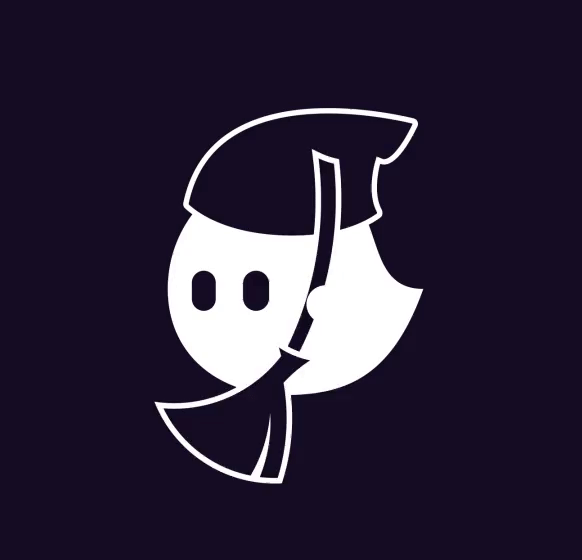Sweep: my script is running successfully but not inserting data
Opened this issue · 2 comments
Details
I have tested your seeddatabase file which you have created #2
there was simple error import * as fs from 'fs';
npx tsc scripts/seedDatabase.ts
scripts/seedDatabase.ts:2:8 - error TS1192: Module '"fs"' has no default export.
2 import fs from 'fs';
~~
Found 1 error in scripts/seedDatabase.ts:2
❯ npx tsc scripts/seedDatabase.ts
❯ npx tsc scripts/seedDatabase.ts
~/developer/airbnb-yt main !3 ?1 ❯
can you check
The code running but data is not uploading
Branch
No response
Actions (click)
- ↻ Restart Sweep
❌ Unable to Complete PR
I'm sorry, but it looks like an error has occurred due to a planning failure. Feel free to add more details to the issue description so Sweep can better address it. Alternatively, reach out to Kevin or William for help at https://discord.gg/sweep.
For bonus GPT-4 tickets, please report this bug on Discord (tracking ID: 7d6e987855).
Please look at the generated plan. If something looks wrong, please add more details to your issue.
| File Path | Proposed Changes |
|---|---|
scripts/seedDatabase.ts |
Modify scripts/seedDatabase.ts with contents: • Change the import statement for the fs module to correctly import it in a way that's compatible with TypeScript. Replace import fs from 'fs'; with import * as fs from 'fs'; to avoid the TS1192 error.• Add a console log right after reading the data.json file to ensure that the data is being read correctly. Add console.log(data); after line 6.• Add more detailed error logging within the catch block to log the entire error object, not just the message. This can help in identifying if there are issues with the data structure or the database connection. Replace console.error(\Error seeding data: ${error.message}`);withconsole.error('Error seeding data:', error);on line 66.<br/>• To ensure that the script waits for all database operations to complete before exiting, especially in case of errors, wrap the for loop in aPromise.alland await its completion. This change involves wrapping the content of the for loop starting from line 8 to line 65 insidePromise.all(data.map(async (item) => { ... }));and ensuring the loop logic is correctly adapted to work inside themap` callback function. |
🎉 Latest improvements to Sweep:
- New dashboard launched for real-time tracking of Sweep issues, covering all stages from search to coding.
- Integration of OpenAI's latest Assistant API for more efficient and reliable code planning and editing, improving speed by 3x.
- Use the GitHub issues extension for creating Sweep issues directly from your editor.
💡 To recreate the pull request edit the issue title or description.
This is an automated message generated by Sweep AI.
Actions (click)
- ↻ Restart Sweep
❌ Unable to Complete PR
I'm sorry, but it looks like an error has occurred due to a planning failure. Feel free to add more details to the issue description so Sweep can better address it. Alternatively, reach out to Kevin or William for help at https://discord.gg/sweep.
For bonus GPT-4 tickets, please report this bug on Discord (tracking ID: 009292fecf).
Please look at the generated plan. If something looks wrong, please add more details to your issue.
| File Path | Proposed Changes |
|---|---|
scripts/seedDatabase.ts |
Modify scripts/seedDatabase.ts with contents: • Change the import statement for the fs module from import fs from 'fs'; to import * as fs from 'fs'; to correctly import the module in a way that is compatible with TypeScript's module system. This change addresses the TypeScript compilation error.• Add a console log right after the JSON.parse(fs.readFileSync('data.json', 'utf-8')); line to log the data being read from the data.json file. This will help in verifying that the data is being correctly read from the file before attempting to insert it into the database. For example, add console.log(data); after line 6.• Add a console log inside the try block, right after the property creation promise resolves (after line 25), to log the result of the property creation. This will help in verifying that the data is being inserted into the database. For example, add console.log(property); after line 25.• Verify the path to data.json is correct relative to the script's execution context. If the script is executed from the root of the project, ensure that data.json is located at the root or adjust the path accordingly.• Ensure that the Prisma client is correctly configured and can connect to the database. This might involve checking the .env file for correct database connection strings and ensuring that the Prisma schema is correctly set up and migrated. |
🎉 Latest improvements to Sweep:
- New dashboard launched for real-time tracking of Sweep issues, covering all stages from search to coding.
- Integration of OpenAI's latest Assistant API for more efficient and reliable code planning and editing, improving speed by 3x.
- Use the GitHub issues extension for creating Sweep issues directly from your editor.
💡 To recreate the pull request edit the issue title or description.
This is an automated message generated by Sweep AI.