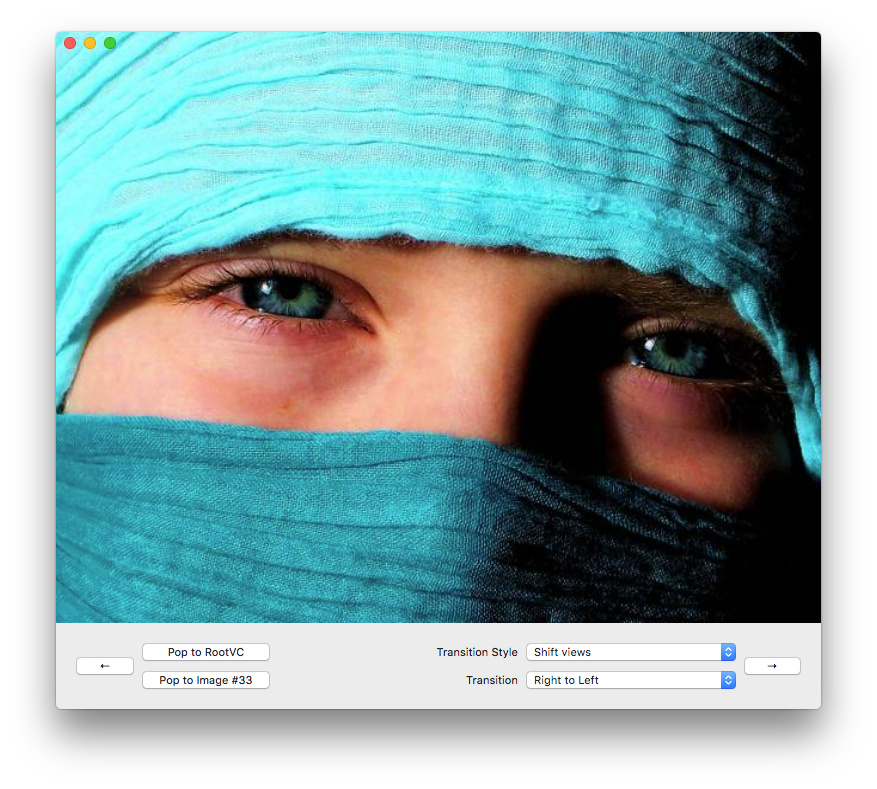A Navigation Controller for macOS that acts mostly like the counterpart on iOS - UINavigationController, using the excact method naming (with some additions).
The original idea for this controller came from Heiko Dreyer's BFNavigationController. First I forked his repo, but decided to make my own due to too many changes and additions that has been made. So, it might be possible that parts of this code looks slightly similar to his one. (-;
You can do it manually by copying all .h and .m files into your project, or you add the following line to your Podfile:
pod 'CCNNavigationController'
There is nothing special in using CCNNavigationController. If you are familar with iOS' UINavigationController you should get it right from the start. Unlike Heiko's BFNavigationController there is no need to give an initial frame. Just set your rootViewController and you're done. The rest will be handled automatically. You can also set some configuration options via the CCNNavigationControllerConfiguration object.
There are two ways to give the navigation controller its rootViewController:
- (void)applicationDidFinishLaunching:(NSNotification *)aNotification {
MyRootVC *rootVC = [[MyRootVC alloc] init];
CCNNavigationController *navigationController = [[CCNNavigationController alloc] initWithRootViewController:rootVC];
// you can set some configuration options
navigationController.configuration.transition = CCNNavigationControllerTransitionToDown;
navigationController.configuration.transitionStyle = CCNNavigationControllerTransitionStyleStack;
// make the navigation controller the window's content view controller
self.window.contentViewController = navigationController;
...
}- (void)applicationDidFinishLaunching:(NSNotification *)aNotification {
CCNNavigationController *navigationController = [[CCNNavigationController alloc] initWithRootViewController:nil];
// make the navigation controller the window's content view controller
self.window.contentViewController = navigationController;
// do some other stuff...
// initialize your rootViewController and set it as navigationController's first object
MyRootVC *rootVC = [[MyRootVC alloc] init];
navigationController.viewControllers = @[ rootVC ];
}You'll find a complete documentation on CocoaDocs.
The code is provided as-is, and it is far off being complete or free of bugs. If you like this component feel free to support it. Make changes related to your needs, extend it or just use it in your own project. Pull-Requests and Feedbacks are very welcome. Just contact me at phranck@cocoanaut.com or send me a ping on Twitter @TheCocoaNaut.
This software is published under the MIT License.