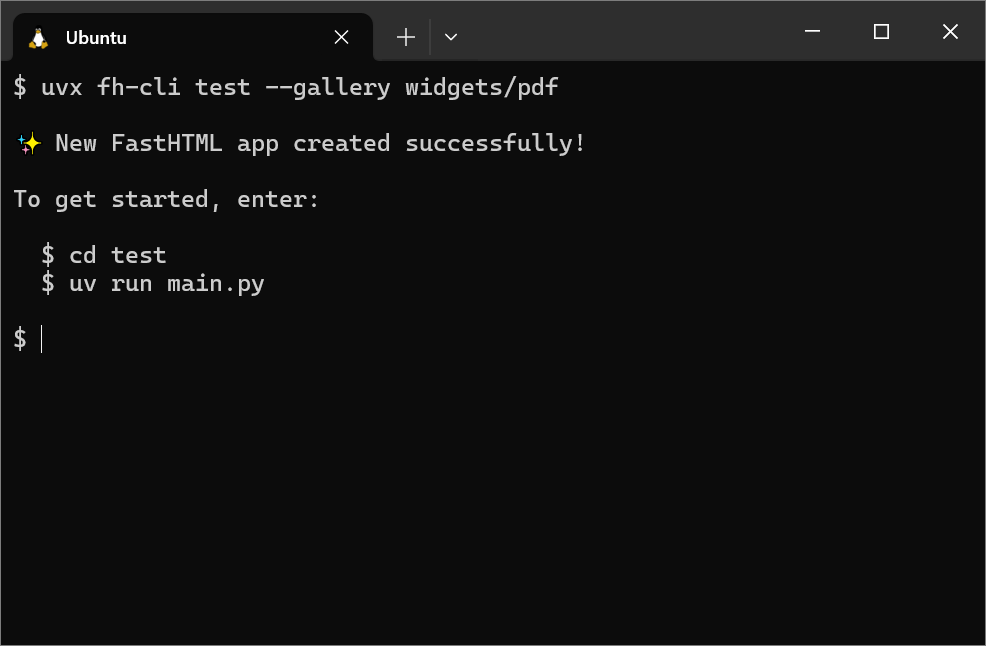Fastest way to scaffold FastHTML apps!
📦 Package Name Change: This package was previously named
fh-initbut has been renamed tofh-clifor consistency. Both commands (fh-cliandfh-init) work during the transition period. We recommend usingfh-cligoing forward.
To create a new FastHTML application, use the fh-cli command. Make sure uv is installed before running uvx:
uvx fh-cli [OPTIONS] NAMENAME: The name of your FastHTML application (required).
--template, -tp TEXT: The name of the FastHTML template to use (default:base).--reload, -r: Enable live reload.--pico, -p: Enable Pico CSS (default:True).--uv / --no-uv: Use uv to manage project dependencies (default:uv).--tailwind, -t: Enable Tailwind CSS.--deps, -d TEXT: Space-separated list of Python dependencies to add (e.g.,pandas numpy requests).--gallery, -g TEXT: Use a FastHTML Gallery example (e.g.,todo_series/beginner). When used, other template options are ignored.--version: Show version and exit.--install-completion: Install tab completion for the current shell (run once to enable auto-completion).--show-completion: Show completion script to copy or customize the installation.--help: Show the help message and exit.
# Create a basic app
uvx fh-cli my_awesome_app
# Create an app with live reload and Tailwind CSS
uvx fh-cli my_awesome_app --reload --tailwind
# Create an app with additional Python dependencies
uvx fh-cli data_app --deps "pandas numpy matplotlib"
# Create an app from the FastHTML Gallery
uvx fh-cli my-todo --gallery todo_series/beginner
uvx fh-cli my-viz --gallery visualizations/observable_plotThen to run the FastHTML app:
cd my_awesome_app
uv run main.pyFor a better CLI experience, you can enable tab completion:
# Install completion for your current shell (run once)
fh-cli --install-completion
# After installation, you can use tab completion
fh-cli <Tab> # Shows available commands and options
fh-cli --<Tab> # Shows all available flagsBootstrap your projects with real-world examples from the official FastHTML Gallery:
# Browse examples at https://gallery.fastht.ml/
# Use the format: category/example_name
# Todo applications
uvx fh-cli my-todo --gallery todo_series/beginner
# Data visualizations
uvx fh-cli my-charts --gallery visualizations/observable_plot
# Interactive applications
uvx fh-cli my-app --gallery applications/csv_editorGallery Features:
- Complete Examples: Get fully working FastHTML applications instantly
- Auto Dependencies: Required packages automatically added to
pyproject.toml - No Modifications: Gallery code copied exactly as-is for authentic examples
- Exclusive Mode: When using
--gallery, other template options (--tailwind,--deps, etc.) are ignored
Available Categories:
applications/- Full-featured apps (csv_editor, tic_tac_toe, etc.)todo_series/- Todo app examples of varying complexityvisualizations/- Data visualization exampleswidgets/- Reusable UI componentssvg/- SVG and graphics examplesdynamic_user_interface_(htmx)/- Advanced HTMX interactions
For first-time setup:
-
Activate the virtual environment:
source .venv/bin/activate -
Install the CLI locally in editable mode:
uv pip install -e .
After making any changes to code or pyproject.toml:
-
In the CLI root folder, run:
source .venv/bin/activate && uv pip install -e . --force-reinstall && uv cache clean
-
Use the local development CLI from any other folder:
# Check version uvx --from <path-to-local-cli-folder> fh-cli --version # Create a test project uvx --from <path-to-local-cli-folder> fh-cli test-app
- If uvx shows old version after changes, the single update command above should resolve it
- The
--versionflag reads from package metadata to ensure version consistency withpyproject.toml
After local development, you may want to return to using the official PyPI version:
-
Deactivate the development environment:
deactivate
-
Use the official PyPI version:
# This will automatically use the latest PyPI version uvx fh-cli --version uvx fh-cli my-app
Notes:
uvxautomatically isolates package environments, so your local development doesn't affect the global PyPI version- The
--from <path>flag in development only affects that specific command - Once you deactivate the virtual environment,
uvx fh-cliwill use the official PyPI package - No need to uninstall anything -
uvxhandles package isolation automatically