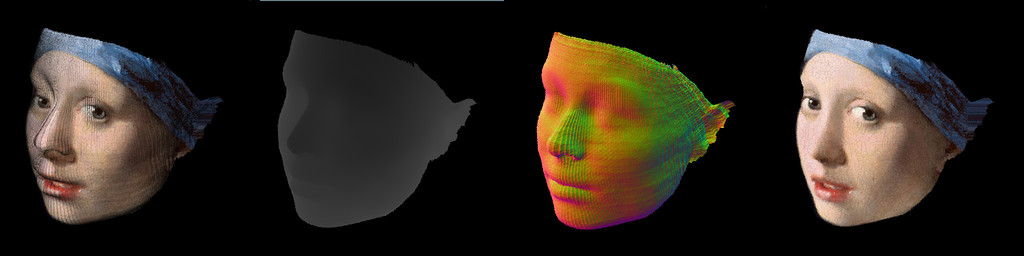PRNetInfer is a C++11 port of PRNet https://github.com/YadiraF/PRNet using Tensorflow with C API(Inference only).
- TensorFlow
r1.8or later.- Optional. TensorFlow lite(
r1.12or later)
- Optional. TensorFlow lite(
- C++11 compiler.
- CMake 3.5.1.
- Ubuntu 16.04
- Windows10 + Visual Studio 2017
- MinGW build may work.
- macOS may work
- Android(aarch64)
Build TensorFlow with C API supoort.
We recommend to use prebuilt package of TensorFlow for C.
Edit TensorFlow for C path in bootstrap-c.sh, then
$ ./bootstrap-c.sh
$ cd build
$ make
Disable DLIB and GUI support in bootstrap-c.sh if you don't have dlib and/or X11 installed on your system.
We recommend to use prebuilt package from
https://github.com/Neargye/hello_tf_c_api
since their prebuilt package contains .lib(import library) which is required for linking in Visual Studio.
Edit TensorFlow for C path in vcsetup.bat, then
> vcsetup.bat
You can use following procedure if you use bash terminal(e.g. git for Windows)
$ cmd //c vcsetup.bat
It can automatically detect and crop face region of input image when using dlib.
Clone dlib with git submodule.
$ git submodule update --init
Then enable WITH_DLIB in CMake option.
Face frontalization is only available with dlib build at the moment.
We first need to dump a graph from PRNet.
At PRnet repo, in the function of PosPrediction in predictor.py, add the following code and run run_basic.py to get trained_graph.pb.
def predict(self, image):
vars = {}
with self.sess:
for v in tf.trainable_variables():
vars[v.value().name] = v.eval()
g_1 = tf.get_default_graph()
g_2 = tf.Graph()
consts = {}
with g_2.as_default():
with tf.Session() as sess:
for k in vars.keys():
consts[k] = tf.constant(vars[k])
tf.import_graph_def(g_1.as_graph_def(), input_map=consts, name="")
tf.train.write_graph(g_2.as_graph_def(), './', 'trained_graph.pb', as_text=False)
exit()Then freeze it with weight data like a following way.
$ bazel-bin/tensorflow/python/tools/freeze_graph \
--input_graph=../PRNet/trained_graph.pb \
--input_checkpoint=../PRNet/Data/net-data/256_256_resfcn256_weight \
--input_binary=true --output_graph=../PRNet/prnet_frozen.pb \
--output_node_names=resfcn256/Conv2d_transpose_16/Sigmoid
Copy tensorflow.dll to your path.
In PRNet repo, setup ASCII representation of Data/uv-data/canonical_vertices.npy and save it as Data/uv-data/canonical_vertices.txt
Prepare 256x256 input image. Input image must contain face area by manual cropping.
Here is an example of creating 256x256 pixel image using ImageMagick.
(Do not forget to append ! to image extent)
$ convert input.png -resize 256x256! image-256x256.png
Face are is automatically detected and cropped using dlib so you can use arbitrary sized image unless dlib can detect a face.
Run prnet infer like the following.
$ ./prnet --graph ../../PRNet/prnet_frozen.pb --data ../../PRNet/Data --image ../input.png
--imagespecifies input image--graphspecifies the freezed graph file.--dataspecifiesDatafolder of PRNet repository.
Wavefront .obj file will be written as output.obj.
If you build prnet-infer with GUI support(WITH_GUI in CMake option), you can view resulting mesh.
You may run PRNetInfer on TensorFlow lite(and TensorFlow lite GPU) from r1.12.
# Assume pip installed tensorflow.
$ tflite_convert \
--output_file=/tmp/foo.tflite \
--graph_def_file=prnet_frozen.pb \
--input_arrays=Placeholder \
--output_arrays=resfcn256/Conv2d_transpose_16/Sigmoid
Convert frozen prnet model to ONNX.
Install tensorflow-onnx https://github.com/onnx/tensorflow-onnx .
onnx opset 7 or later is required(otherwise FusedBatchNorm op cannot be converted to ONNX).
Then, run following python script.
$ python -m tf2onnx.convert \
--graphdef prnet_frozen.pb \
--inputs="Placeholder:0" \
--outputs="resfcn256/Conv2d_transpose_16/Sigmoid:0" \
--opset 7 \
--output prnet.onnx
- Use dlib to automatically detect and crop face region.
- Face frontalization(requires dlib)
- Show landmark points.
- Faster inference using GPU.
- Android sample app(TensorFlow-lite, TensorFlow-lite GPU)
PRnetInfer source code is licensed under MIT license. Please see LICENSE for details.
- girl_with_earlings-256.jpg : Public domain. https://en.wikipedia.org/wiki/Girl_with_a_Pearl_Earring
- PRNet : MIT license. https://github.com/YadiraF/PRNet
- dlib : Boost Software License. http://dlib.net/
- NanoRT : MIT license. https://github.com/lighttransport/nanort
- ImGui : MIT license. https://github.com/ocornut/imgui
- glfw : zlib/libpng license http://www.glfw.org/
- cxxopts : MIT license. https://github.com/jarro2783/cxxopts