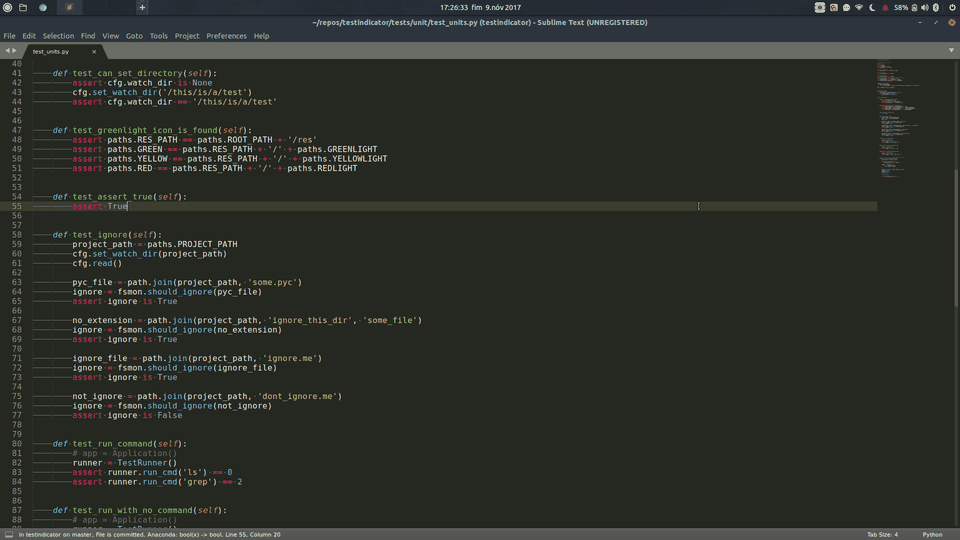A test runner and indicator applet for Ubuntu
Runs your tests while you write code
$ sudo pip install testindicator
Only thing you need to do is create a test.yml file in your project root and put in it
test: executable_command (where executable_command is a bash executable command to run your tests)
For more configuration options or an example see the sample file
Then run test_indicator with project directory as argument:
$ testindicator /home/user/path/to/project
or just
$ testindicator
it will ask you for the path to the project you are working on