$ npm install @logisticinfotech/react-native-payfort-sdk --save
$ react-native link @logisticinfotech/react-native-payfort-sdk
- In XCode, in the project navigator, right click
Libraries➜Add Files to [your project's name] - Go to
node_modules➜@logisticinfotech/react-native-payfort-sdkand addPayFort.xcodeproj - In XCode, in the project navigator, select your project. Add
libPayFort.ato your project'sBuild Phases➜Link Binary With Libraries - Run your project (
Cmd+R)<
- Open up
android/app/src/main/java/[...]/MainActivity.java
- Add
import com.RNPayfortSdk.RNPayfortSdkPackage;to the imports at the top of the file - Add
new RNPayfortSdkPackage()to the list returned by thegetPackages()method
-
Append the following lines to
android/settings.gradle:include ':@logisticinfotech/react-native-payfort-sdk' project(':@logisticinfotech/react-native-payfort-sdk').projectDir = new File(rootProject.projectDir, '../node_modules/@logisticinfotech/react-native-payfort-sdk/android') -
Insert the following lines inside the dependencies block in
android/app/build.gradle:compile project(':@logisticinfotech/react-native-payfort-sdk')
- Download PayFort module file from here.
- Extract FORTSDKv1.5.zip.
- Open directory of android of your react native project in Android Studio.
- Click on File → New → New Module→ Select "Import .JAR/.AAR Packages" → Click on Next → Select FORTSDKv1.5.aar in File name → Click on Finish.
- Download PayFort SDK Module file from here.
- Extract PayFortSDK1.9.zip and open & copy PayFortSDK.bundle & PayFortSDK.framework to iOS directory of your project.
- Replace
#import <PayFortSDK/PayFortView.h>to#import "PayFortView.h"and replace#import <PayFortSDK/PayFortController.h>to#import "PayFortController.h"in PayFortSDK.framework → Headers → PayFortSDK.h - Copy path of PayFortSDK.h file from PayFortSDK.framework → Headers and add that path in Pods → Development Pods → react-native-payfort-sdk → PayFort.h as shown in screenshot
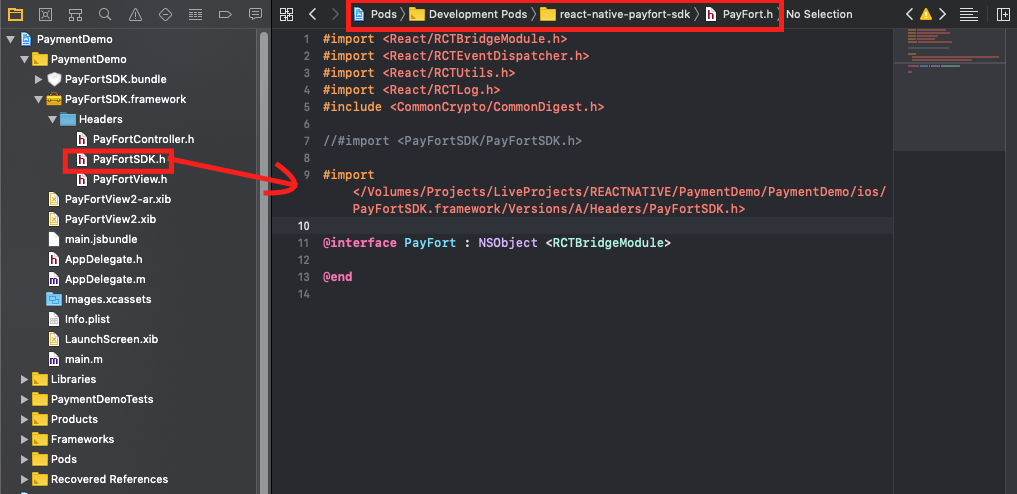
- Add
pod 'JVFloatLabeledTextField'in the pod file. - open iOS folder in terminal and run command "pod install" .
import { RNPayFort } from "@logisticinfotech/react-native-payfort-sdk/PayFortSDK/PayFortSDK";
onPay = async () => {
await RNPayFort({
command: "PURCHASE",
access_code: "xxxxxxxxxxxxxxxxxx",
merchant_identifier: "xxxxxxxxxx",
sha_request_phrase: "xxxxxxxxxxxxxxxxxx",
amount: 100,
currencyType: "SAR",
language: "en",
email: "naishadh@logisticinfotech.co.in",
testing: true,
})
.then((response) => {
console.log(response);
})
.catch((error) => {
console.log(error);
});
};import {
getPayFortDeviceId,
RNPayFort,
} from "@logisticinfotech/react-native-payfort-sdk/PayFortSDK/PayFortSDK";
getDeviceToken = async () => {
getPayFortDeviceId().then(async (deviceId) => {
await Axios.post("YOUR_WEB_URL_FOR_SDK_TOKEN_GENERATION", {
deviceId: deviceId,
})
.then((response) => {
this.setState({ sdk_token: response.data.sdk_token }, () => {
this.onPay();
});
})
.catch((error) => {
console.log(error);
});
});
};
onPay = async () => {
await RNPayFort({
command: "PURCHASE",
access_code: "xxxxxxxxxxxxxxxxxx",
merchant_identifier: "xxxxxxxxxx",
sha_request_phrase: "xxxxxxxxxxxxxxxxxx",
amount: 100,
currencyType: "SAR",
language: "en",
email: "naishadh@logisticinfotech.co.in",
testing: true,
sdk_token: this.state.sdk_token,
})
.then((response) => {
console.log(response);
})
.catch((error) => {
console.log(error);
});
};There is no any difference between sdk_token provided and without provided.
-
In case if you are not providing sdk_token then it will call payfort sdk_token generation api automatically without any worries.
-
In case if you want to provide sdk_token manually then you have to first get deviceId from
getPayFortDeviceId()method and pass deviceId as parameter to payfort sdk_token generation api, response of that api will give you sdk_token. Provide that sdk_token to parameters as above example.
-
Before sending the amount value of any transaction, you have to multiply the value with the currency decimal code according to ISO code 3. For example: If the amount value was 500 AED; according to ISO code 3, you should multiply the value with 100 (2 decimal points); so it will be sent in the request as 50000. Another example: If the amount value was 100 JOD; according to ISO code 3, you should multiply the value with 1000 (3 decimal points); so it will be sent in the request as 100000.
-
If you have unique merchant_reference then you can add to parameter, else system will generate unique merchant_reference by its own.
| Parameter Name | Type | Mandatory | Description | Length | Special Characters | Possible/ Expected Values | Example |
|---|---|---|---|---|---|---|---|
| command | Alpha | ✅ | Command | 20 | "AUTHORIZATION" or "PURCHASE" | ||
| access_code | Alphanumeric | ✅ | This will be your unique access_code provided by payfort console. | ||||
| merchant_identifier | Alphanumeric | ✅ | This will be your unique merchant_identifier provided by payfort console. | ||||
| sha_request_phrase | Alphanumeric | ✅ | This will be your unique sha_request_phrase provided by payfort console. | ||||
| amount | Numeric | ✅ | The transaction's amount. *Each currency has predefined allowed decimal points that should be taken into consideration when sending the amount. | 10 | 10000 | ||
| currency | Alpha | ✅ | The currency of the transaction’s amount in ISO code 3. | 3 | AED | ||
| language | Alpha | ✅ | The checkout page and messages language. | 2 | "en" or "ar" | ||
| customer_email | Alphanumeric | ✅ | The customer's email. | 254 | _ - . @ | customer@domain.com | |
| testing | Boolean | ✅ | Testing or Production | "true" or "false" | |||
| merchant_reference | Alphanumeric | ❌ | The Merchant’s unique order number. | 40 | _ - . | XYZ9239-yu898 | |
| token_name | Alphanumeric | ❌ | The Token received from the Tokenization process. | 100 | _ - . @ | Op9Vmp | |
| sdk_token | Alphanumeric | ❌ | You can provide if you have sdk_token already generated from payfort api from your server side. Note: For this you will have to first generate deviceID from given method getPayFortDeviceId(), then provide deviceId as parameter for payfort sdk_token generation api. |
||||
| payment_option | Alpha | ❌ | Payment option. | 10 | "MASTERCARD" or "VISA" or "AMEX" or "MADA (for Purchase operations and eci Ecommerce only)" or "MEEZA (for Purchase operations and ECOMMERCE eci only)" | ||
| eci | Alpha | ❌ | E-commerce indicator. | 16 | ECOMMERCE | ||
| order_description | Alphanumeric | ❌ | A description of the order. | 150 | # ' / . _ - : $ Space | iPhone 6-S | |
| customer_ip | Alphanumeric | ❌ | It holds the customer's IP address. *It's Mandatory, if the fraud service is active. | 45 | . | 192.178.1.10 | |
| customer_name | Alpha | ❌ | The customer's name. | 40 | _ \ / - . , | John Smith | |
| phone_number | Alphanumeric | ❌ | The customer’s phone number. | 19 | + - ( ) Space | 0096279 7219966 | |
| settlement_reference | Alphanumeric | ❌ | The Merchant submits this value to the FORT. The value is then passed to the Acquiring bank and displayed to the merchant in the Acquirer settlement file. | 34 | . - _ | XYZ9239-yu898 | |
| merchant_extra | Alphanumeric | ❌ | Extra data sent by merchant. Will be received and sent back as received. Will not be displayed in any report. | 999 | . ; / _ - , ' @ | JohnSmith | |
| merchant_extra1 | Alphanumeric | ❌ | Extra data sent by merchant. Will be received and sent back as received. Will not be displayed in any report. | 250 | . ; / _ - , ' @ | JohnSmith | |
| merchant_extra2 | Alphanumeric | ❌ | Extra data sent by merchant. Will be received and sent back as received. Will not be displayed in any report. | 250 | . ; / _ - , ' @ | JohnSmith | |
| merchant_extra3 | Alphanumeric | ❌ | Extra data sent by merchant. Will be received and sent back as received. Will not be displayed in any report. | 250 | . ; / _ - , ' @ | JohnSmith | |
| merchant_extra4 | Alphanumeric | ❌ | Extra data sent by merchant. Will be received and sent back as received. Will not be displayed in any report. | 250 | . ; / _ - , ' @ | JohnSmith |
getPayFortDeviceToken() : For generate deviceId to provide as parameter in sdk_token generation api.
RNPayFort(parameters) : For payment procedure.
You want to test a transaction but you don’t have a credit card or user credentials for our other payments options? Well we’ve got your back, here you can find card numbers for any type of test you wish to do.
| Card type | Number | Expiry date | CVV / CVC |
|---|---|---|---|
| Visa | 4005550000000001 | 05/21 | 123 |
| MasterCard | 5123456789012346 | 05/21 | 123 |
| AMEX | 345678901234564 | 05/21 | 1234 |
| Card type | Number | Expiry date | CVV / CVC |
|---|---|---|---|
| Visa | 4557012345678902 | 05/21 | 123 |
| MasterCard | 5313581000123430 | 05/21 | 123 |
| AMEX | 374200000000004 | 05/21 | 1234 |
| Payment option | Number | Expiry date | CVV / CVC |
|---|---|---|---|
| Knet | 0000000001 | 05/17 | 1234 |
| Payment option | Number | Expiry date | OTP | Pin |
|---|---|---|---|---|
| Naps | 4215375500883243 | 06/17 | 1234 | 1234 |
| Payment option | Payment ID | Password | OTP |
|---|---|---|---|
| Sadad | sadadOlpTest | 1234 | 112358 |
| Payment option | Number | Card type |
|---|---|---|
| E-dirham | 4724439901004942 | Gold Card |
| Payment option | Number | Expiry date | CVV / CVC |
|---|---|---|---|
| MasterPass | 4000000000000002 | 05/21 | 123 |
| Visa Checkout | 4000000000000002 | 05/21 | 123 |



