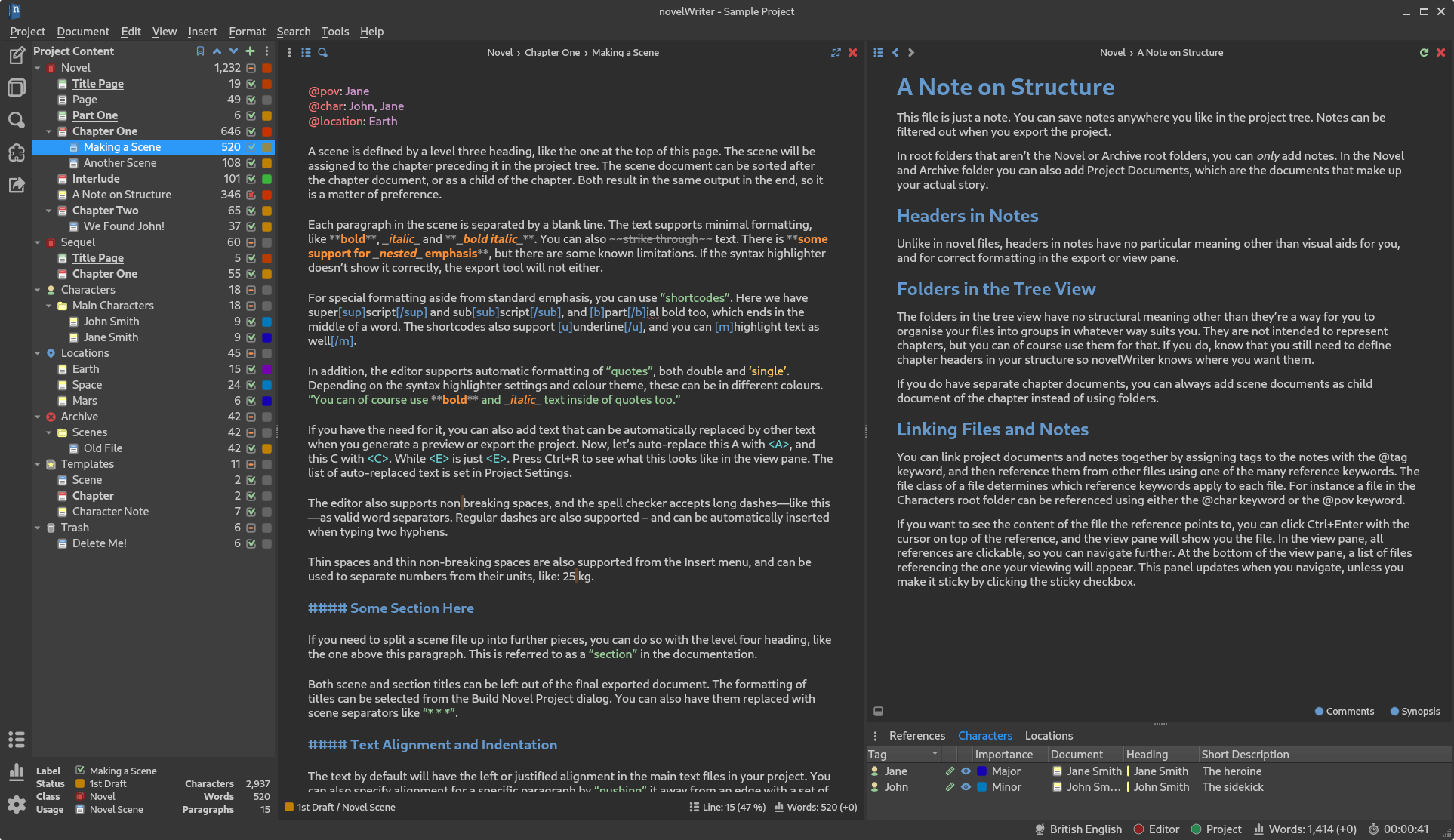novelWriter
novelWriter is a plain text editor designed for writing novels assembled from many smaller text documents. It uses a minimal formatting syntax inspired by Markdown, and adds a meta data syntax for comments, synopsis, and cross-referencing. It's designed to be a simple text editor that allows for easy organisation of text and notes, using human readable text files as storage for robustness.
The project storage is suitable for version control software, and also well suited for file synchronisation tools. All text is saved as plain text files with a meta data header. The core project structure is stored in a single project XML file. Other meta data is primarily saved as JSON files.
The full documentation is available at novelwriter.readthedocs.io.
The full credits are listed in CREDITS.md.
You can also follow novelWriter on Mastodon at fosstodon.org/@novelwriter.
Implementation
The application is written with Python 3 (3.7+) using Qt5 and PyQt5 (5.10+). It is developed on Linux, but should in principle work fine on other operating systems as well as long as dependencies are met. It is regularly tested on Debian and Ubuntu Linux, Windows, and macOS.
Installation
Linux Mint, Ubuntu and Debian
The Releases page has a .deb package that should install on Mint, Ubuntu and Debian.
You can also use the novelWriter PPA. For more details, check the Getting Started section in the documentation.
Windows 10+
The Release page has a setup.exe file for Windows 10, that should also work on other Windows
versions. The installer includes Python 3.10 and the library dependencies.
Other Install Options
You can also download and install one of the minimal zip files from the Releases page or the novelwriter.io website. The Getting Started section of the documentation has detailed install instructions for these packages, and for installation via the Python Package Index.
Project Contributions
Please don't make feature pull requests without first having discussed them with the maintainer. You can make a feature request in the issue tracker, or if the idea isn't fully formed, start a discussion on the discussion page. Please also don't make pull requests to reformat or rewrite existing code unless there is a very good reason for doing so.
Fixes and patches are welcome. Contributions related to packaging and installing novelWriter will also be appreciated, but please make an issue or a discussion topic first. Before contributing any code, please also read the full Contributing Guide.
Translations
New translations are always welcome. This project uses Crowdin to maintain translations, and you can contribute translations at the Crowdin project page. If you have any questions, feel free to post them to the Translations of novelWriter issue thread.
For more details, and how to use Qt Linguist for translations, see the i18n instructions.
Key Features
Some key features of novelWriter are listed below. The documentation has a lot more information.
Formatting Codes
Although novelWriter is a plain text editor, it uses a Markdown-like syntax to allow for a minimal set of formatting that is useful for the specific task of writing novels.
| Code | Usage | Description |
|---|---|---|
# |
Prefix | Headings level 1 to 4. |
_ |
Wrapped | Emphasised (italicised) text. |
** |
Wrapped | Strongly emphasised (bold) text. |
~~ |
Wrapped | Strikethrough text. |
% |
Prefix | A comment; does not count towards the word count.1 |
@ |
Prefix | The following text is parsed as a keyword/value command for meta data. |
> |
Prefix | The paragraph is indented one tab width from the left. |
< |
Suffix | The paragraph is indented one tab width from the right. |
>> |
Prefix | The paragraph is right-aligned. |
<< |
Suffix | The paragraph is left-aligned. |
>>, << |
Wrapped | The paragraph is centred. |
1 If the first word of the comment is synopsis:, the comment is indexed and treated as
the synopsis for the section of text where it occurs. These synopsis comments can be used to build
an outline and exported to external documents.
Export Formats
The core export formats of novelWriter are Open Document and HTML5. Open Document is an open standard for office type documents that is supported by most office applications. See Open Document > Application Support for more details.
You can also export the entire project as a single novelWriter-markup document. These can later be imported again into novelWriter. In addition, printing and export to PDF is offered through the Qt library, although with limitations to formatting.
Colour Themes
The editor has syntax highlighting for the features it supports, and includes a set of different syntax highlighting themes. Optional GUI themes are also available, including dark themes.
Easy Organising of Project Files
The structure of the project is shown on the left hand side of the main window. Project files are
organised into root folders, indicating what class of file they are. The most important root folder
is the Novel folder, which contains all of the files that make up the novel itself. Each root
folder can have subfolders. Subfolders have no impact on the final project structure, they are
there for you to organise your files in whatever way you want.
The editor supports four levels of headings, which determine what level the following text belongs to. Headings of level one signify a book or partition title. Headings of level two signify the start of a new chapter. Headings of level three signify the start of a new scene. Headings of level four can be used internally in each scene to create separate sections.
See the documentation for further details.
Project Notes
Supporting notes can be added for the story plot, characters, locations, story timeline, etc. These have their separate root folders and are optional to use.
Visualisation of Story Elements
The different notes can be assigned tags, which other files can refer back to using @-prefixed
meta keywords. This information can be used to display an outline of the story, showing where each
scene connects to the plot, and which characters, etc. occur in them. In addition, the tags
themselves are clickable in the document view pane, and control-clickable in the editor. They make
it possible to quickly navigate between the documents while writing.
Installing or Running from Source
If you want to run novelWriter directly from the source code, you must run the novelWriter.py
file from command line.
Dependencies can generally be installed from PyPi with:
pip install -r requirements.txtOn Linux, the dependencies are generally available in the standard package repository.
For more details on running or installing from source, see Other Setup Methods.
Debugging
If you need to debug novelWriter, you must run it from the command line. It takes a few parameters,
which can be listed with the switch --help. The --info, --debug or --verbose flags are
particularly useful for increasing logging output for debugging.
Licence
This is Open Source software, and novelWriter is licenced under GPLv3. See the GNU General Public License website for more details, or consult the LICENSE file.
Bundled assets and their licences are listed in CREDITS.