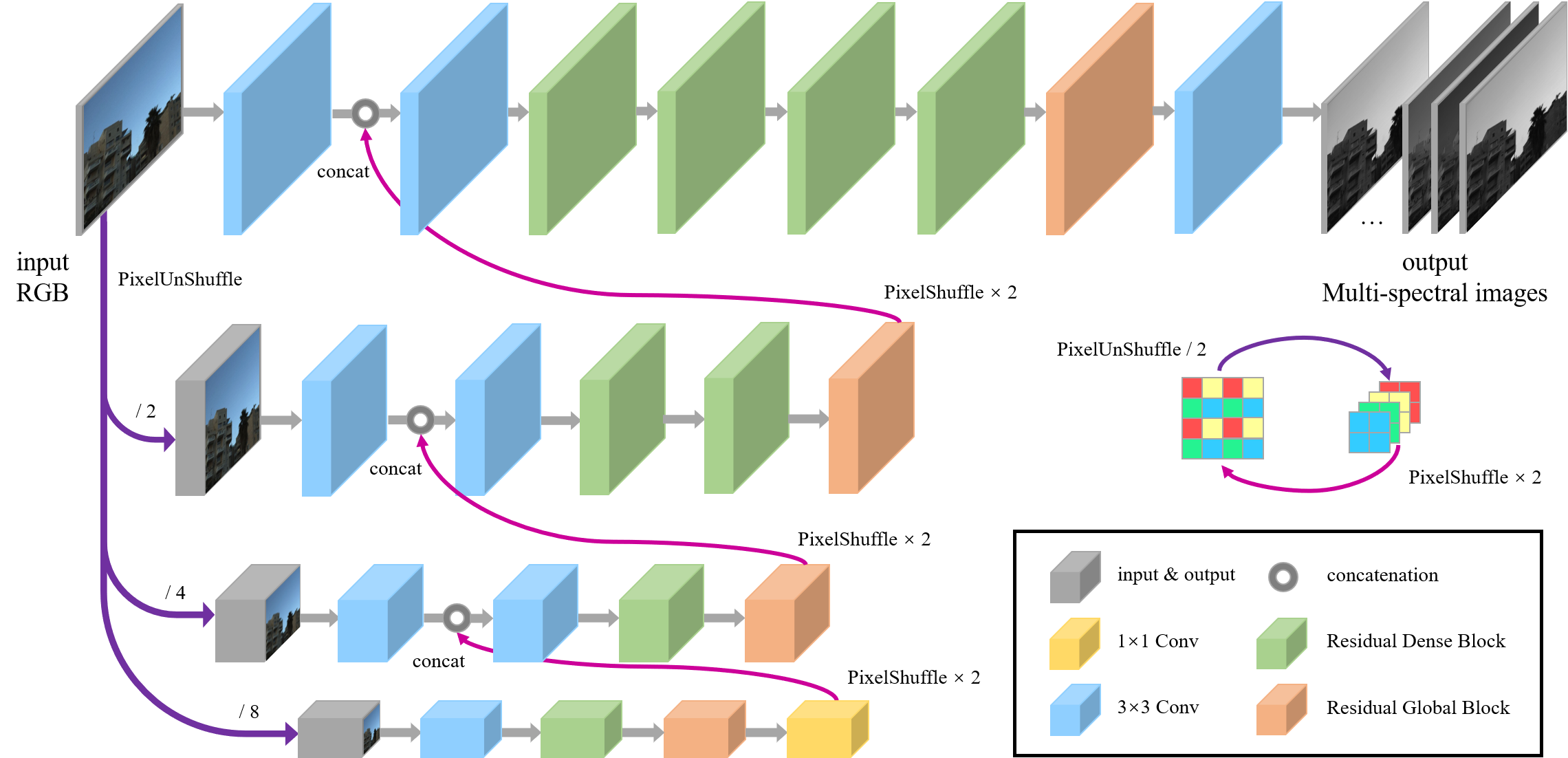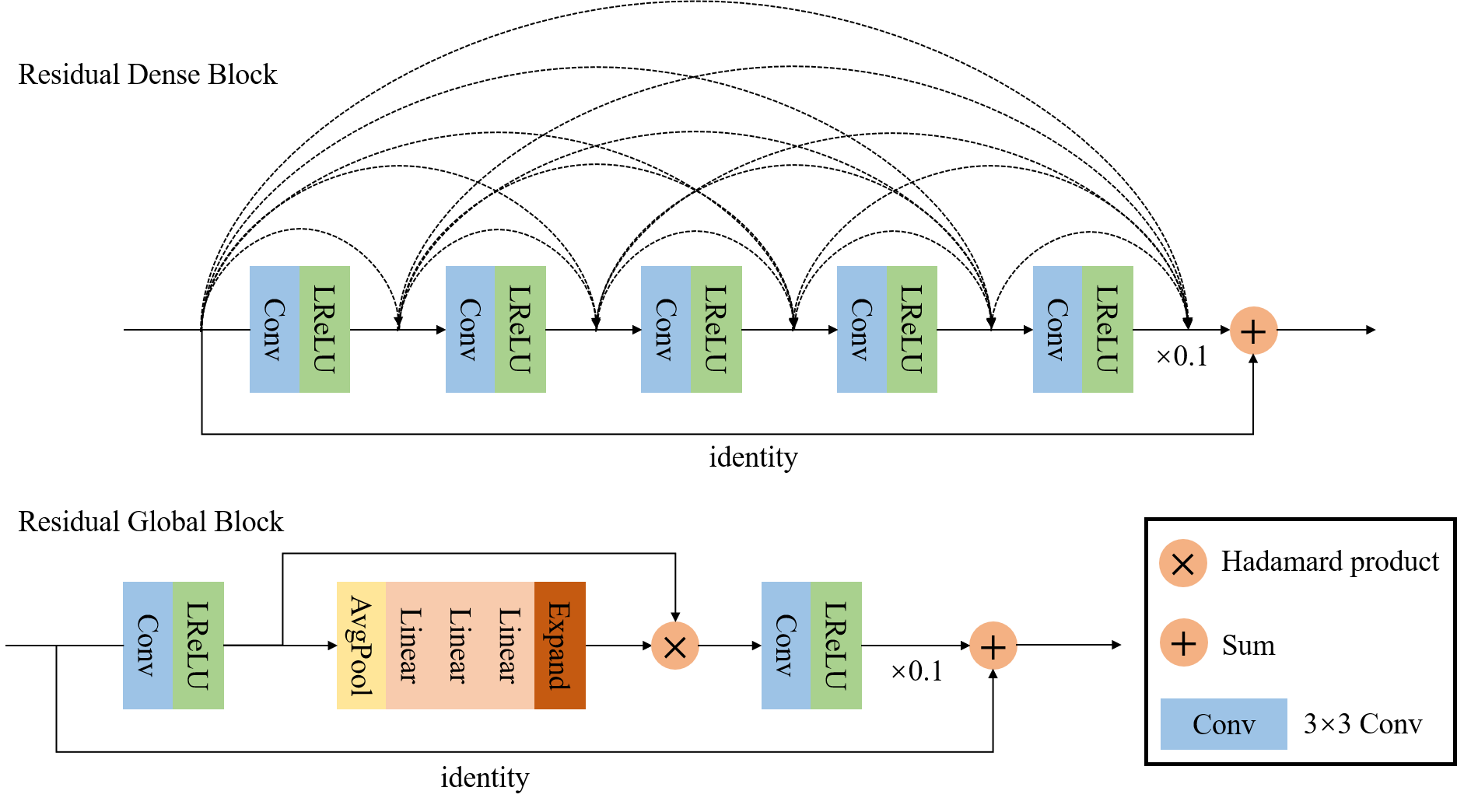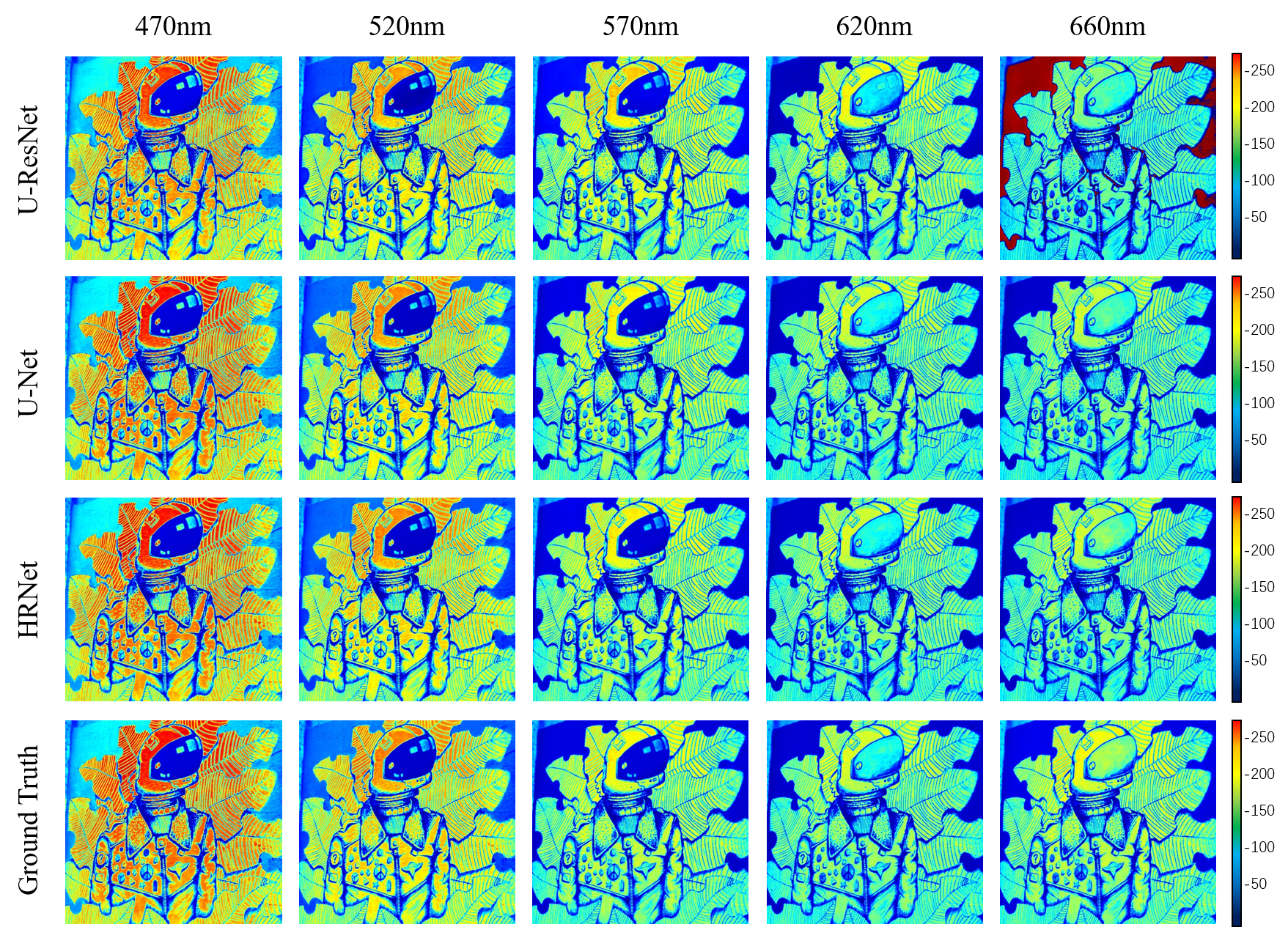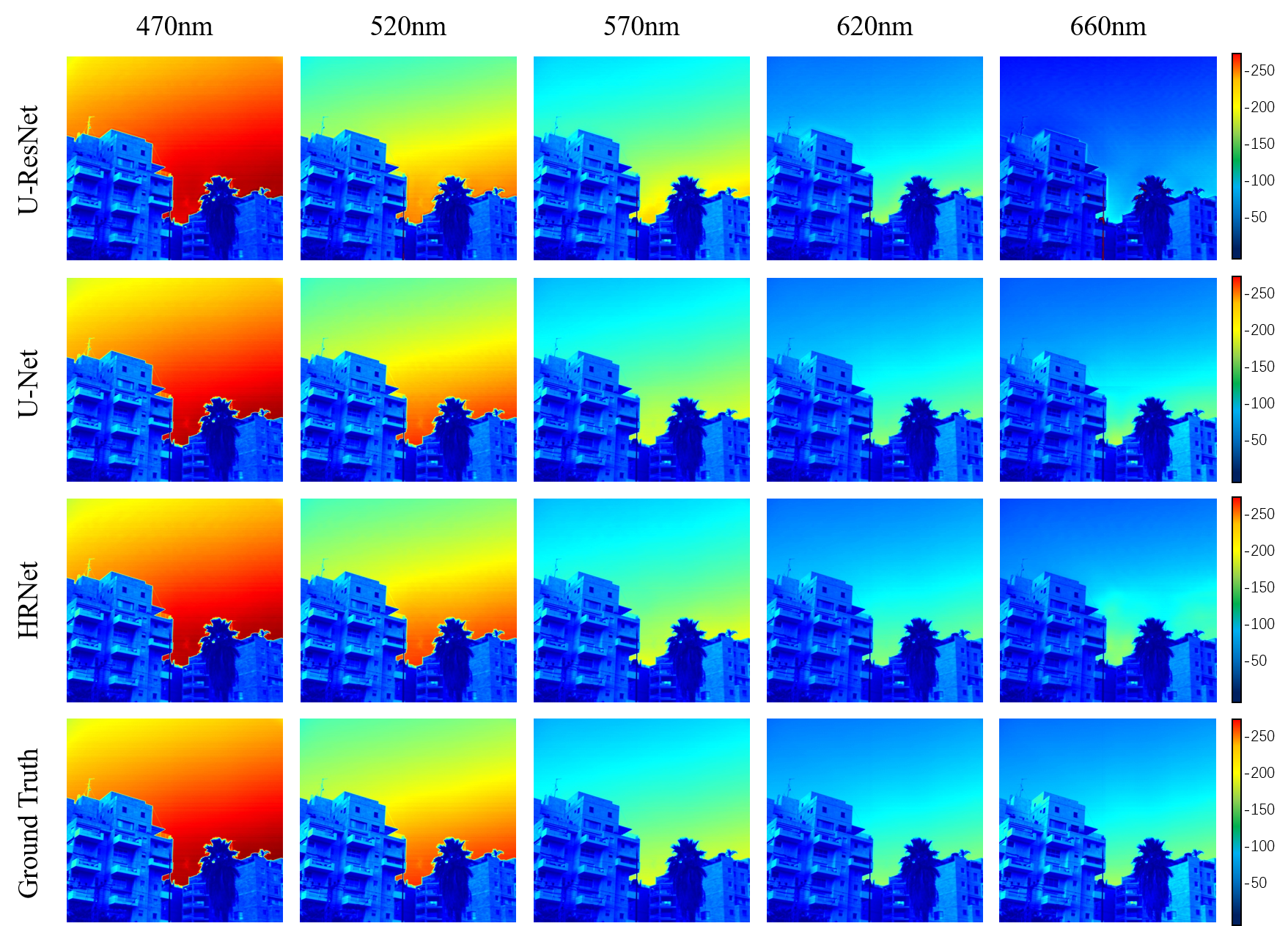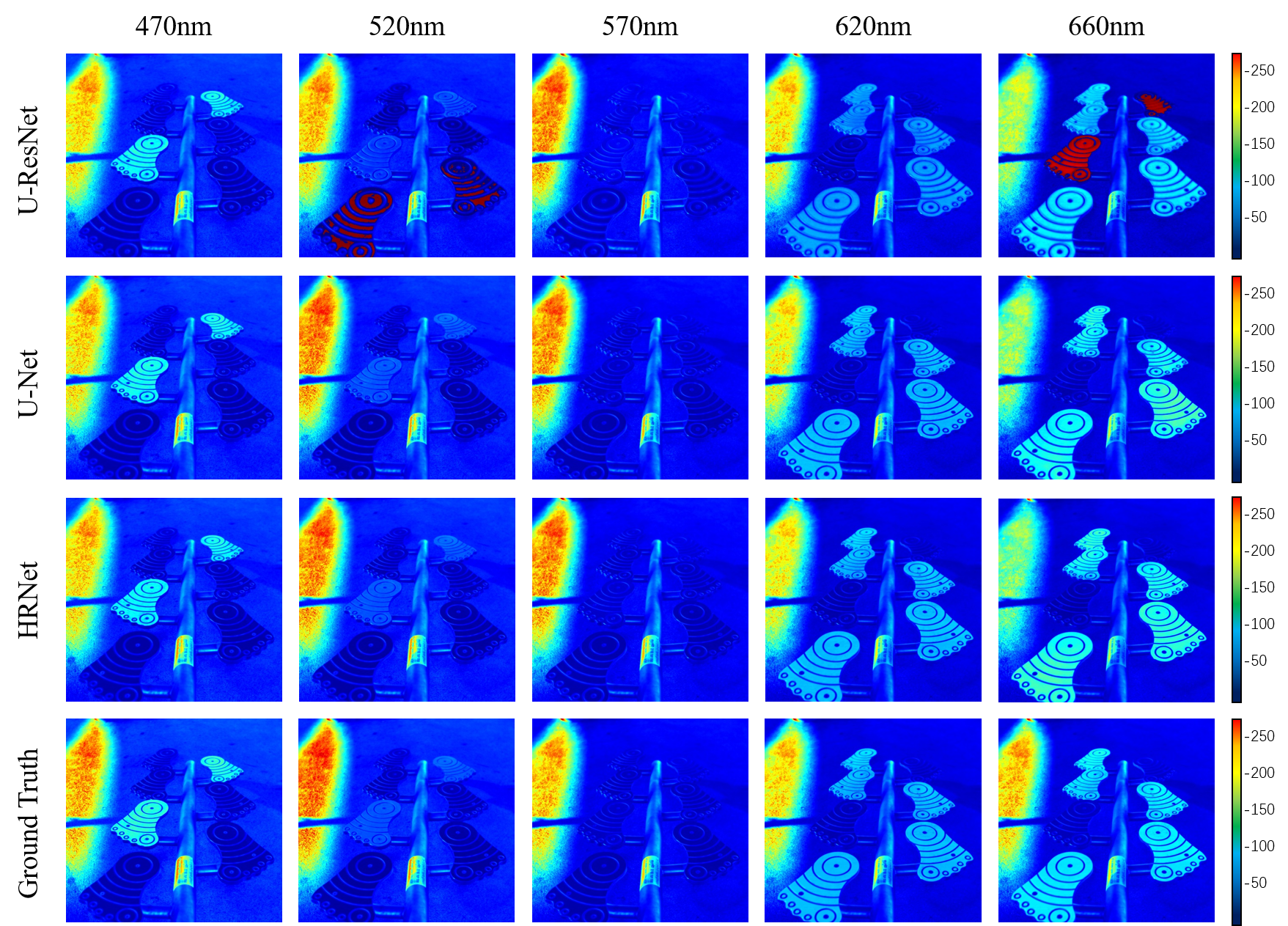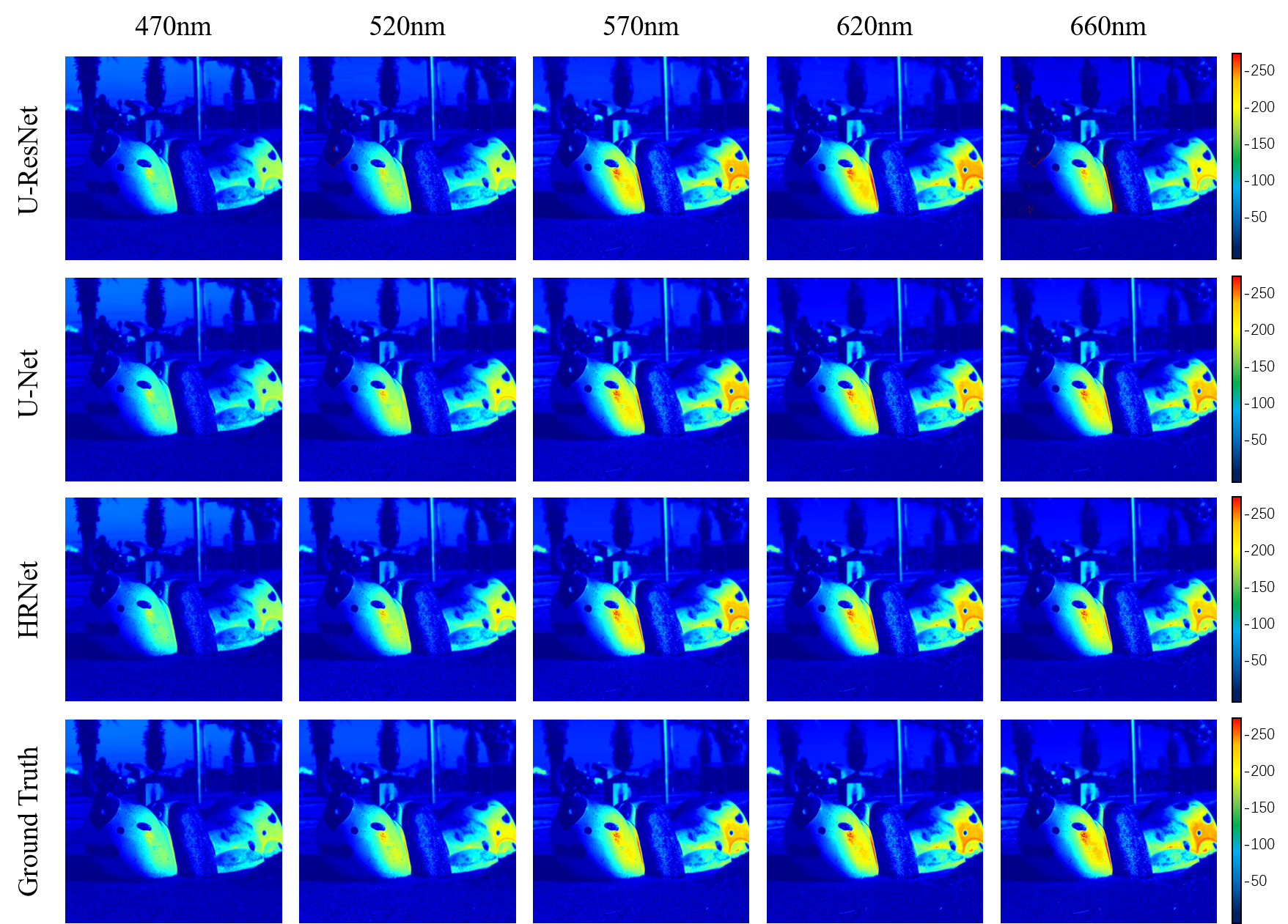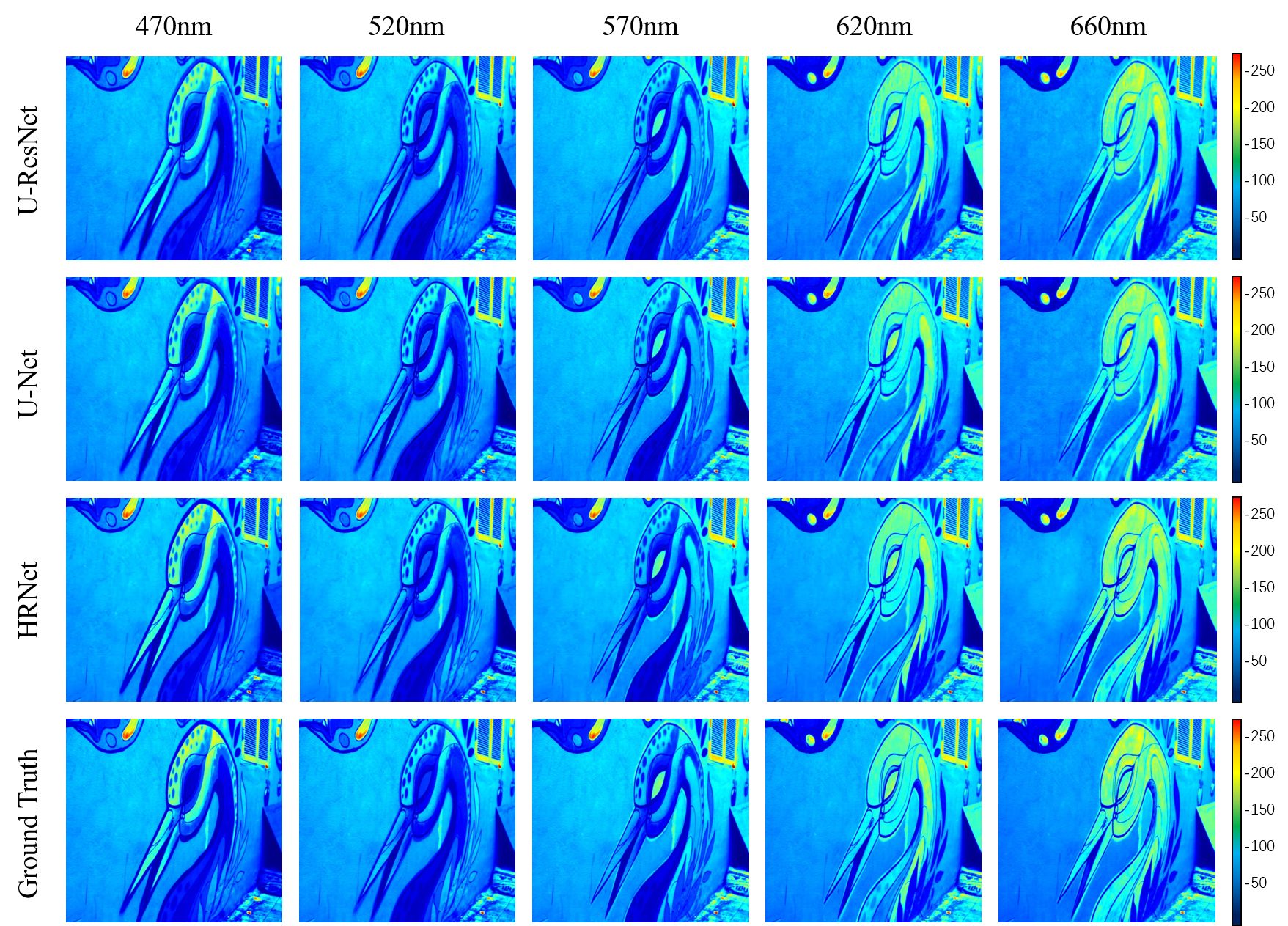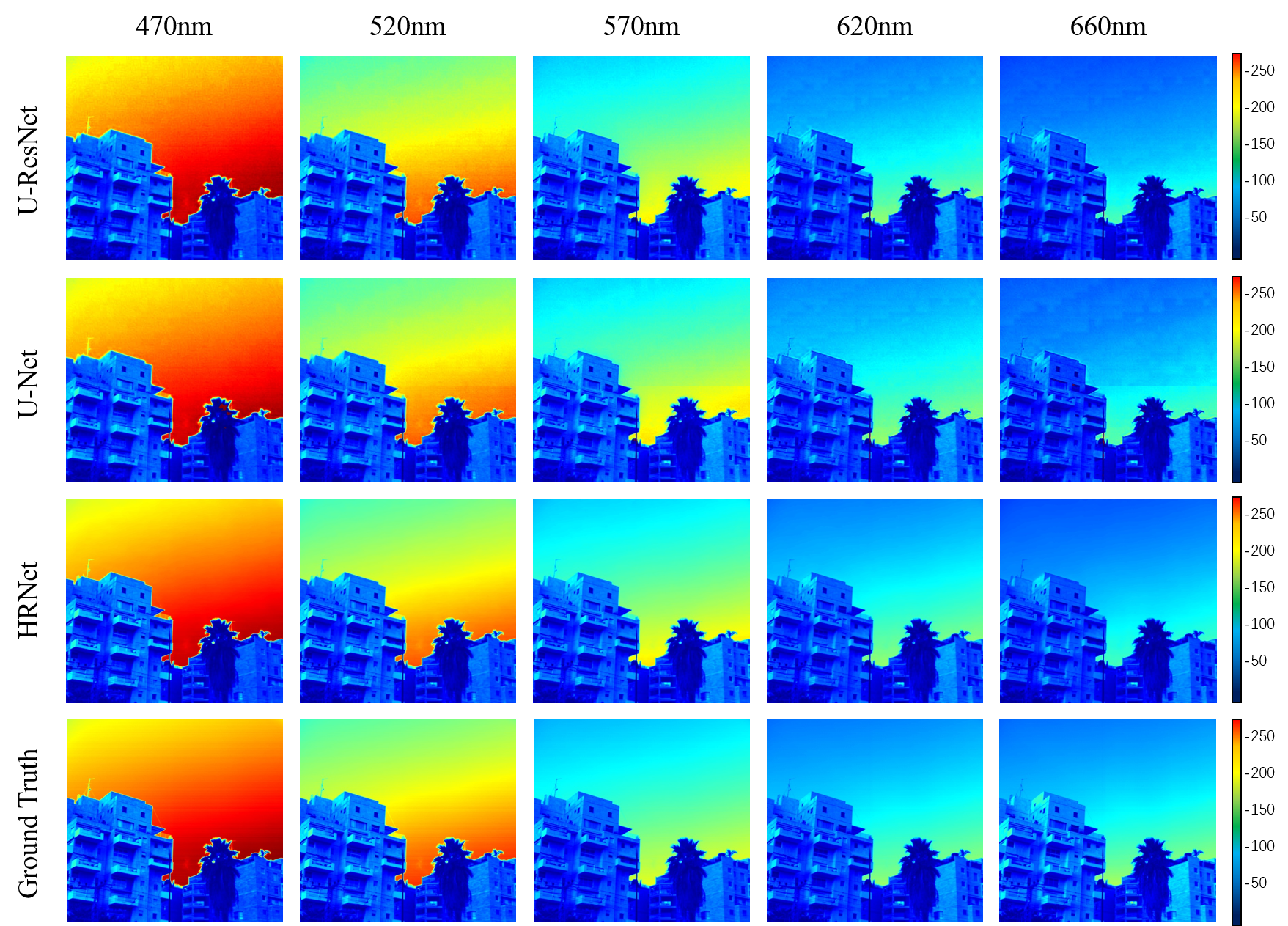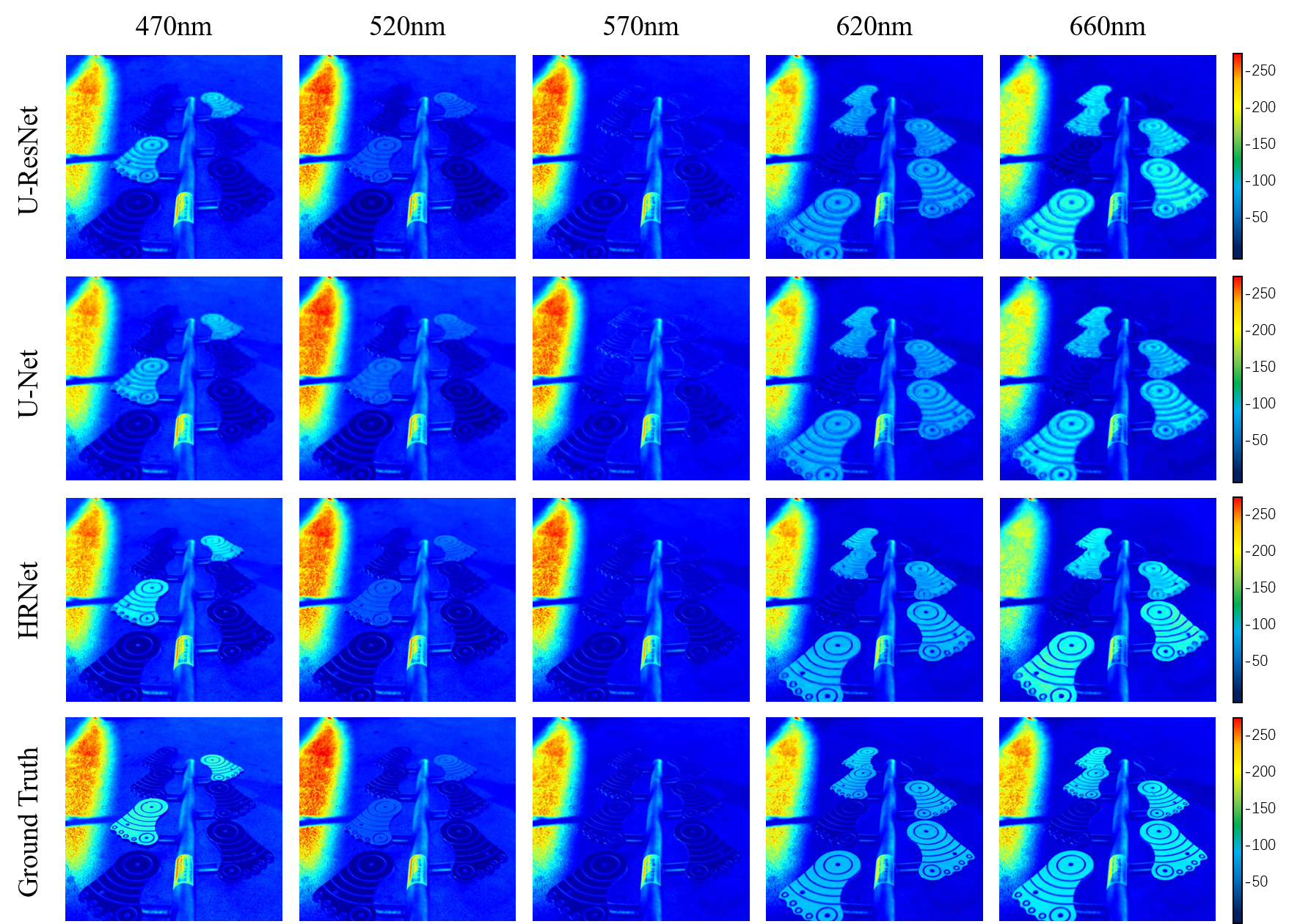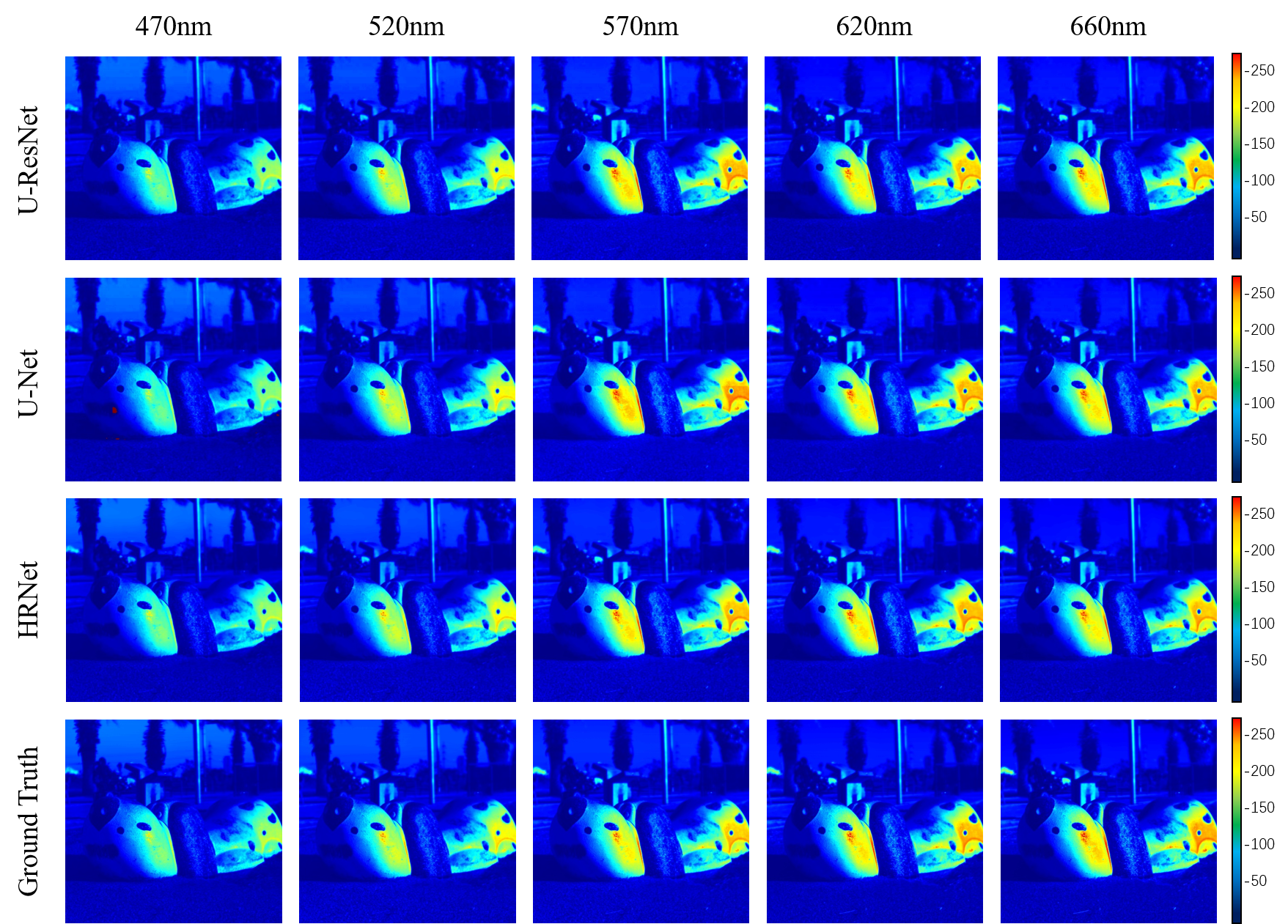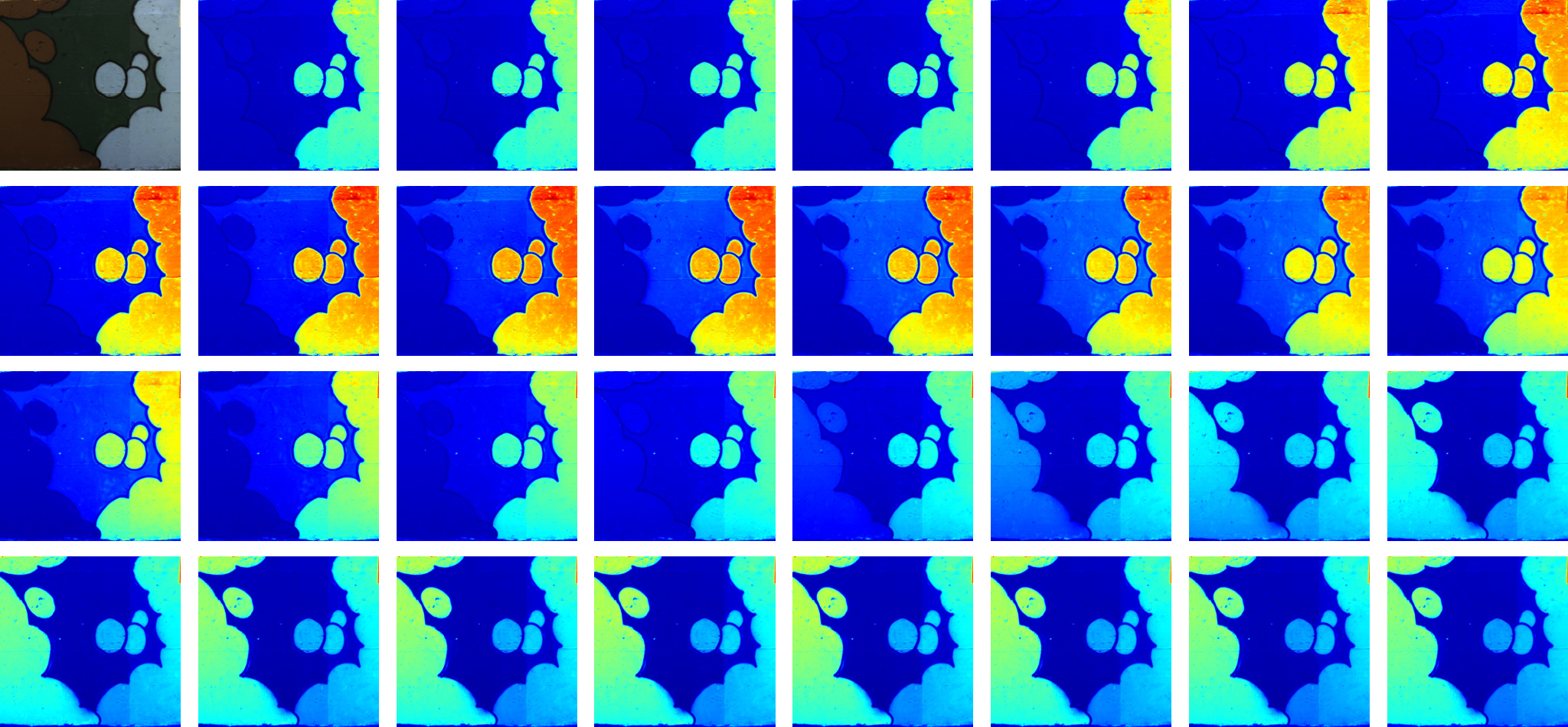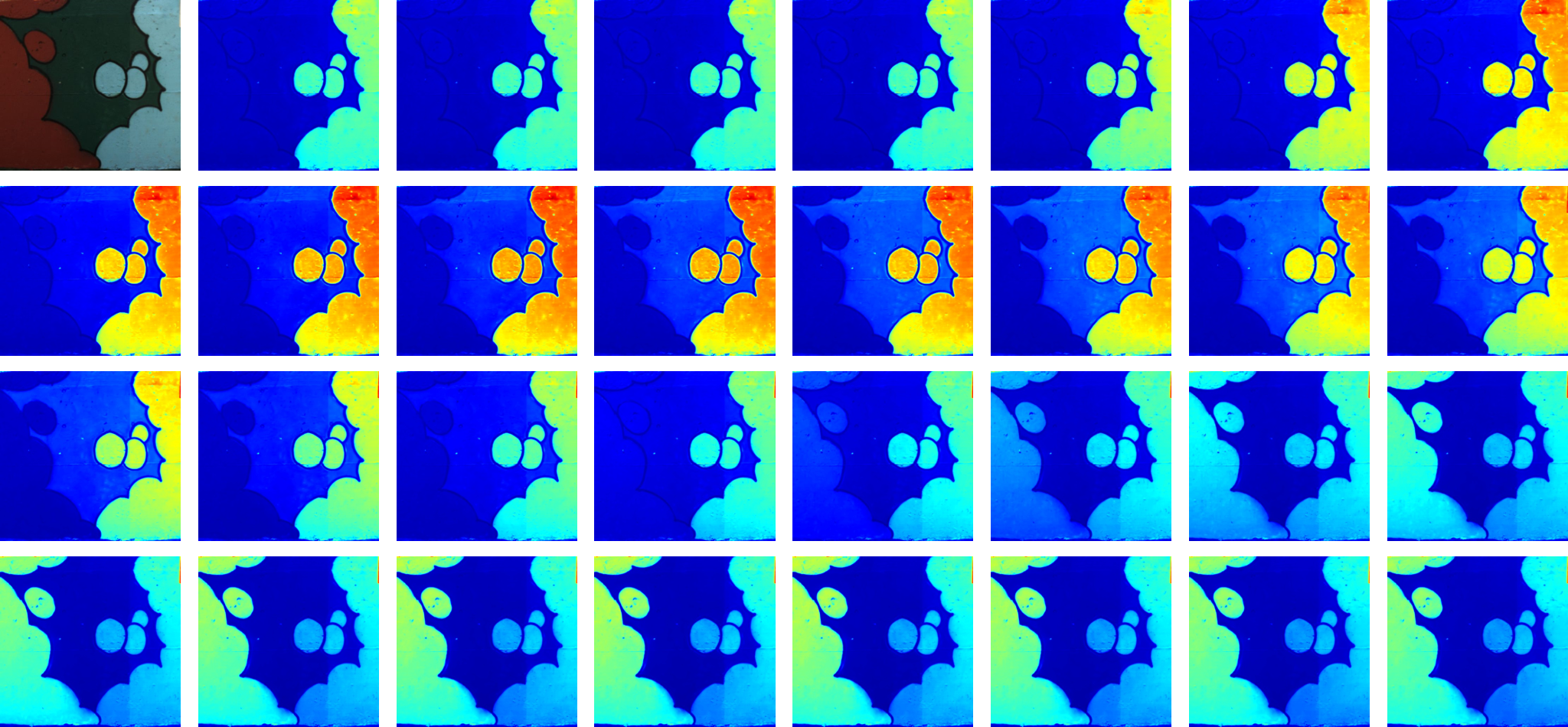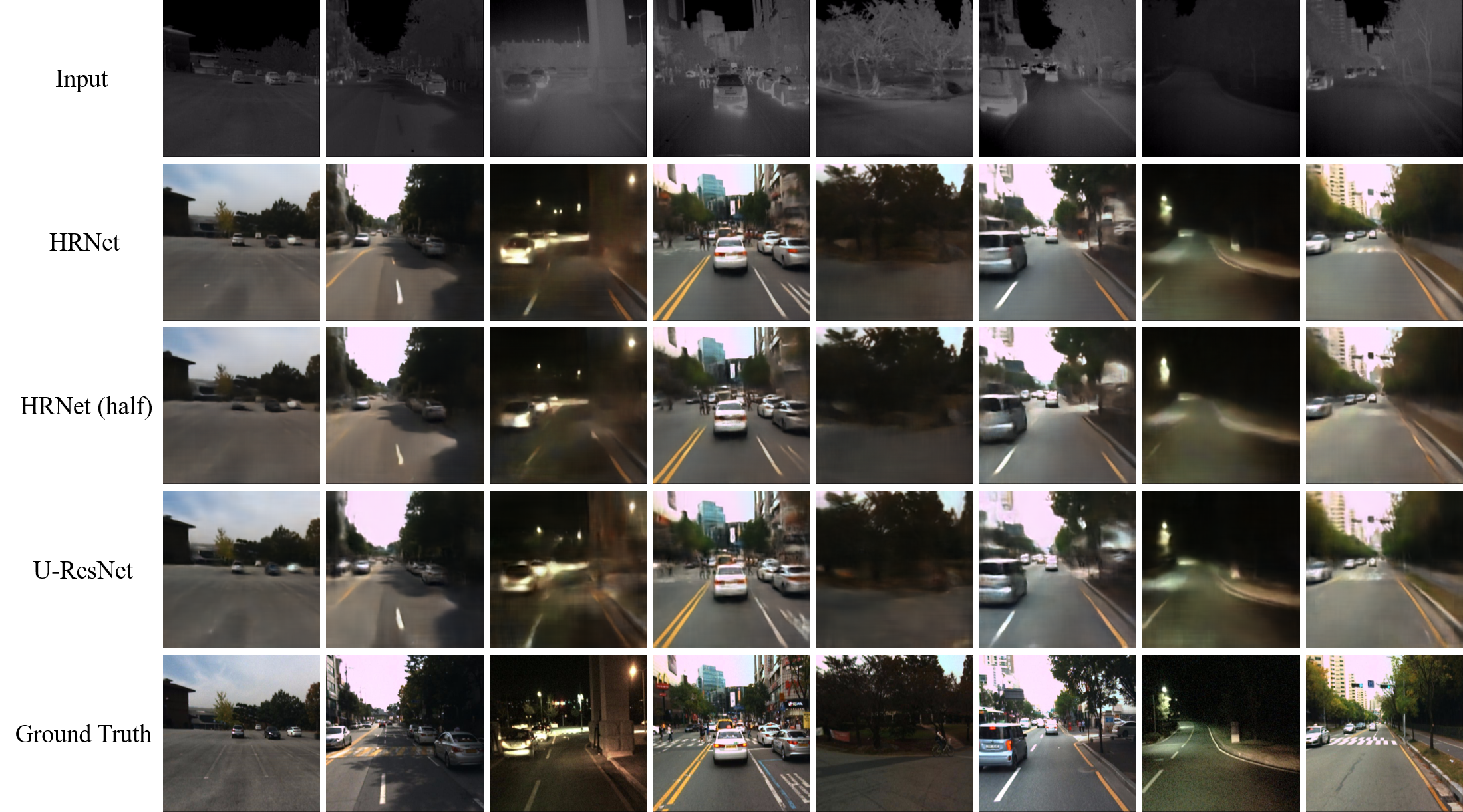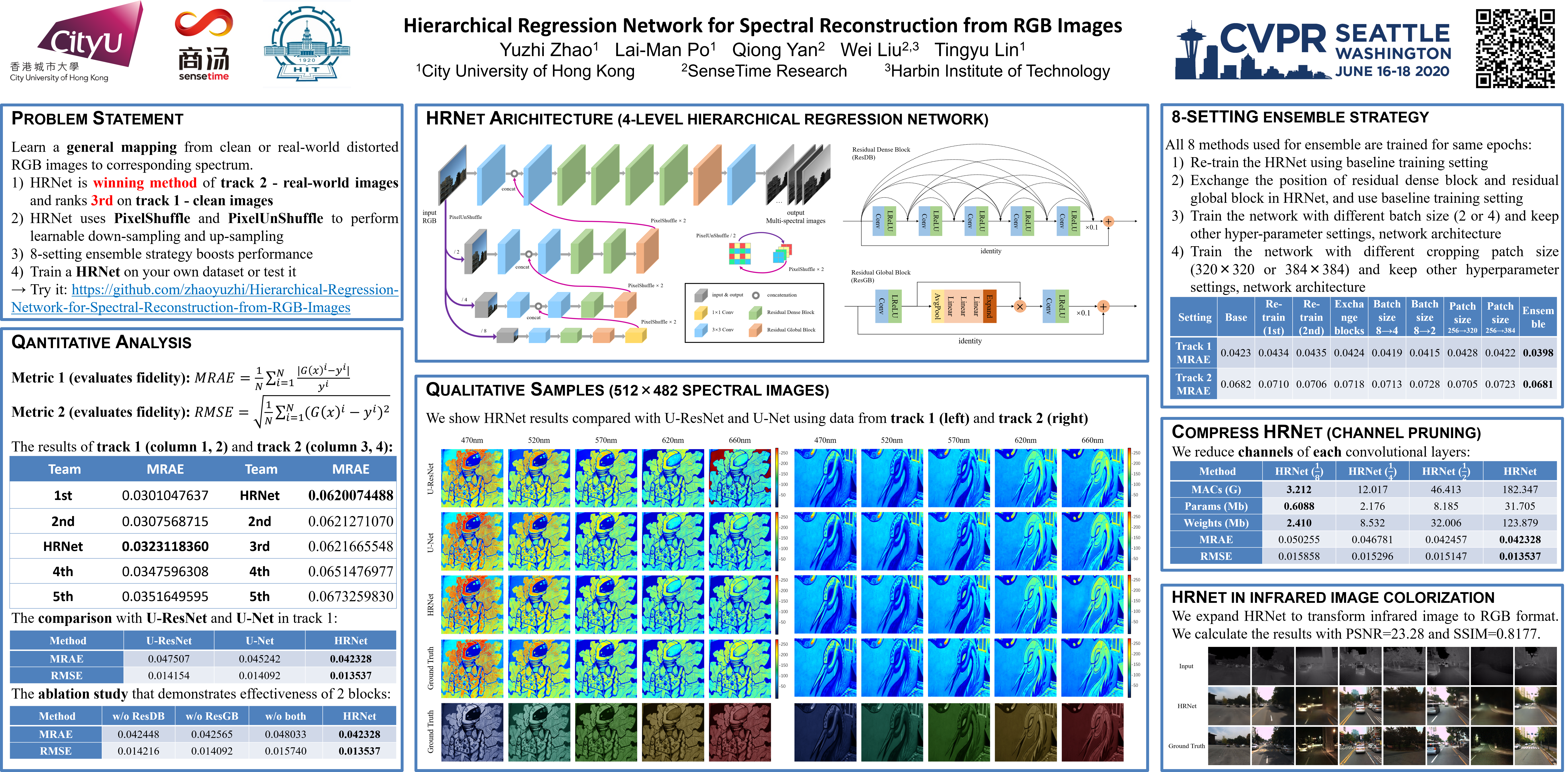The README file for NTIRE 2020 Spectral Reconstruction Challenge of Team OrangeCat: Hierarchical Regression Network for Spectral Reconstruction from RGB Images. Our method achieves the 1st place in track 2: real-world images.
Paper can be downloaded: https://openaccess.thecvf.com/content_CVPRW_2020/html/w31/Zhao_Hierarchical_Regression_Network_for_Spectral_Reconstruction_From_RGB_Images_CVPRW_2020_paper.html
- Pre-trained models: OneDrive link. After downloading it, please put them to right folders.
- Testing results: OneDrive link
- The main network (different layers are connected by PixelShuffle and PixelUnShuffle):
- The proposed ResDB and ResGB used in main network:
NTIRE 2020 Spectral Reconstruction Challenge
│ README.md
│ validation*.py
│ test*.py
│ ensemble*.py
│
└───track1 (saving the trained models of track1)
│ │ code1_G_epoch9000_bs8.pth
│ │ code1_second_G_epoch8000_bs8.pth
│ │ ...
│
└───track2 (saving the trained models of track2)
│ │ code1_bs2_G_epoch6000_bs2.pth
│ │ code2_G_epoch6000_bs8.pth
│ │ ...
|
└───NTIRE2020_Test_Clean
│ │ ARAD_HS_0468_clean.mat
│ │ ARAD_HS_0508_clean.mat
│ │ ...
│
└───NTIRE2020_Test_RealWorld
│ │ ARAD_HS_0477_RealWorld.mat
│ │ ARAD_HS_0502_RealWorld.mat
│ │ ...
│
└───test (will generate by test1.py or test2.py)
│ └───track1
│ │ ARAD_HS_0468_clean.mat
│ │ ARAD_HS_0508_clean.mat
│ │ ...
│ └───track2
│ │ ARAD_HS_0477_RealWorld.mat
│ │ ARAD_HS_0502_RealWorld.mat
│ │ ...
│
└───ensemble (will generate by ensemble1.py or ensemble2.py)
│ └───track1
│ │ ARAD_HS_0468_clean.mat
│ │ ARAD_HS_0508_clean.mat
│ │ ...
│ └───track2
│ │ ARAD_HS_0477_RealWorld.mat
│ │ ARAD_HS_0502_RealWorld.mat
│ │ ...
│
- Python 3.6
- Pytorch 1.0.0
- Cuda 8.0
- Run
train.py. - Change
baserootthat contains training data. - Change
save_pathcorresponding to track 1 or track 2. - Change other parameters.
Note that the data should be first generated from different models (please run test*.py). Then compute the average of all results by running ensemble_track*_8methods.py. Finally, all the results for both tracks are saved in ./ensemble/track1 and ./ensemble/track2.
- Run
test1.py. - It will output 8 results of 8 networks.
- Run
ensemble_track1_8methods.py. - It will output 1 ensemble result of 8 generated data.
- Run
test2.py. - It will output 8 results of 8 networks.
- Run
ensemble_track2_8methods.py. - It will output 1 ensemble result of 8 generated data.
For each track, we use the "best" epoch for ensemble:
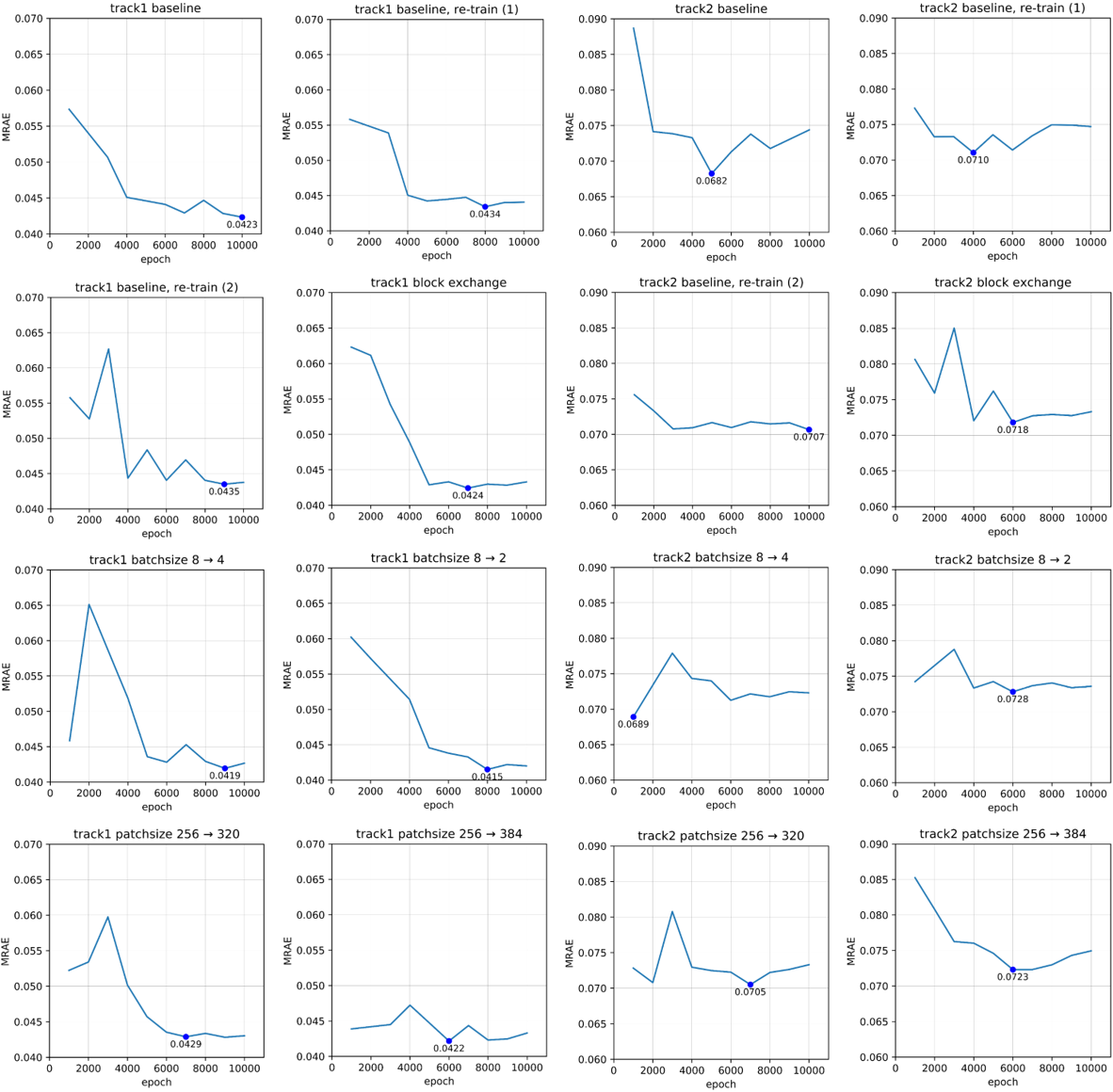
- Run
train_visualize.pyorvalidation_visualize.pyortest_visualize.py.
- Track 1 comparison with other methods:
If you have any question, please do not hesitate to contact yzzhao2-c@my.cityu.edu.hk
If you find this code useful to your research, please consider citing:
@inproceedings{zhao2020hierarchical,
title={Hierarchical Regression Network for Spectral Reconstruction from RGB Images},
author={Zhao, Yuzhi and Po, Lai-Man and Yan, Qiong and Liu, Wei and Lin, Tingyu},
booktitle={IEEE/CVF Conference on Computer Vision and Pattern Recognition (CVPR) Workshops},
year={2020},
}