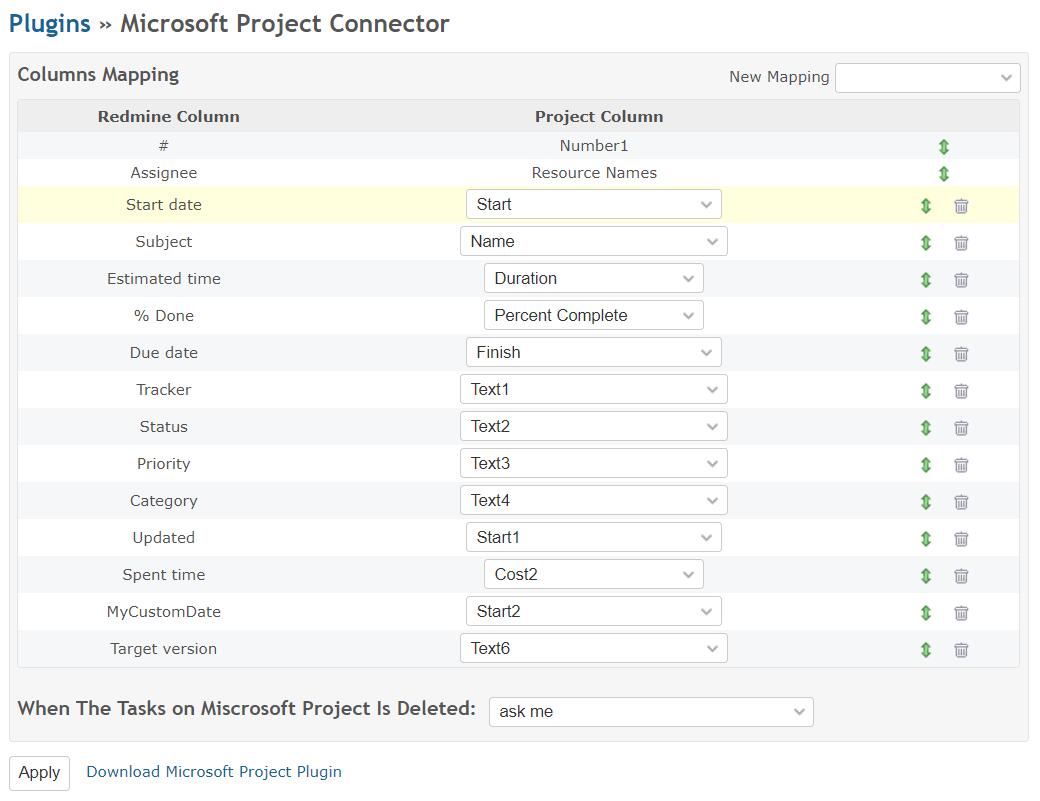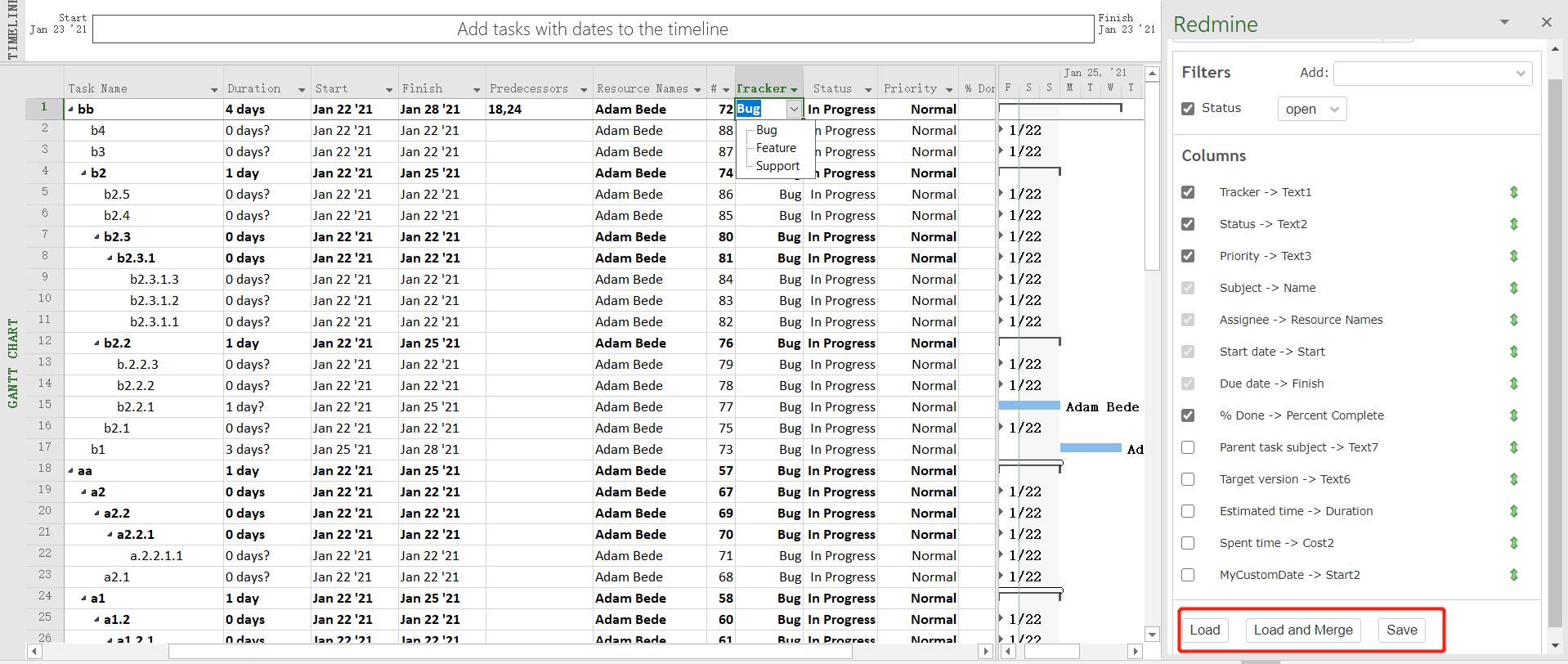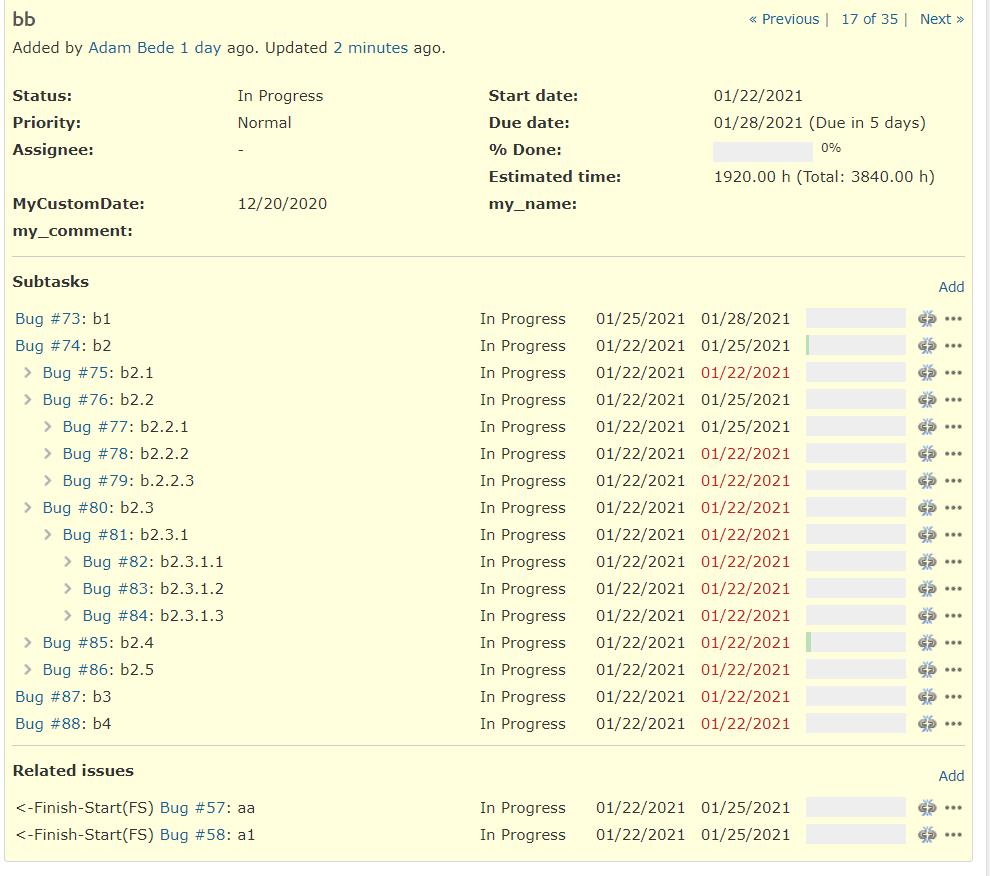A Redmine Plugin to Work with MS Project Plugin Redmine Connector. It's not a XML/MPP import/export tools. It's more convenient and powerful than any import/export style tools. It make redmine as a data center for MS Project.
Key features:
- You can load/merge tasks from redmine and save tasks to redmine by one-click.
- Parent/Subtask and Relation(FS/FF/SF/SS) is saved automatically.
- You can almost mapping all the standard and custom fields between Microsoft Project and Redmine. The Redmine project members is auto loading to Microsoft Project as resources. For redmine selectable fields, it will auto create selectable dropdown in Microsoft Project's mapped fields.
- When a task is deleted, you can decide whether delete the issue.
- It's smart: Default values is filled when a task is create, Only the changed tasks are saved.
!https://conveniencable.github.io/images/redmine_setting.jpg! !https://conveniencable.github.io/images/load_issues.jpg! !https://conveniencable.github.io/images/issues_relations_and_subtasks.jpg!
From your Redmine plugins directory, clone this repository as microsoft_project_connector:
git clone https://github.com/conveniencable/microsoft_project_connector.git microsoft_project_connector
Restart Redmine, and you should see the plugin show up in the Plugins page.
Under the plugin configuration options, you can set field mappings between Redmine and Microsoft Project: