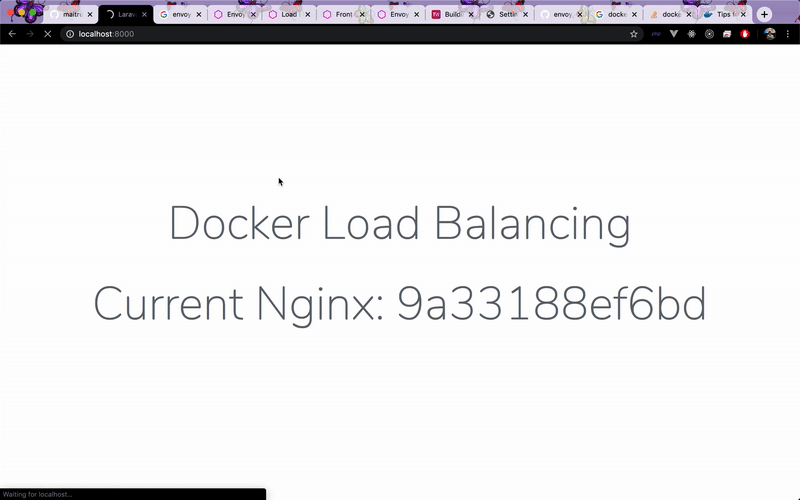This project demo how to use HAProxy as a load balancing stands in front of Nginx webservers which serve Laravel Application behind
Flow:
Request -> HAProxy -> Nginx instances -> Laravel app
From root project, run:
docker-compose up --build --scale webserver=3
Option --scale webserver=3 will create 3 instances of webserver service (you can choose any number of instances you like)
Then Run the following command to setup .env file:
cp .env.example .env
docker-compose exec app php artisan key:generate
Now access localhost:8000 and try refresh browser, each time you'll see your request is served by a different webserver instance
Laravel Horizon is running at localhost:8000/horizon
You can disable it by comment
ENABLE_HORIZONinDockerfile
Laravel Task Scheduling is configured at app/Console/Kernel.php and auto run for you, you can check by opening storage/log/laravel.log, if you see Scheduler is running, that means everything is fine
You can disable it by comment
ENABLE_CRONTABinDockerfile
Database management server is running at localhost:8080