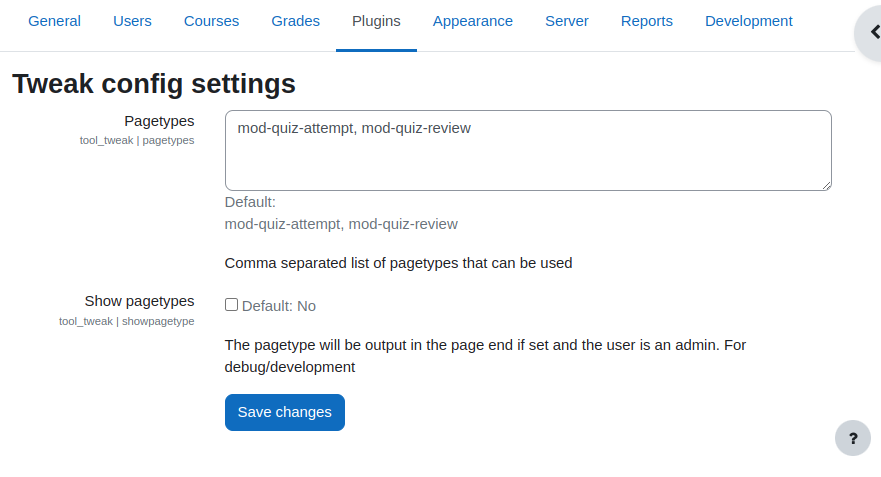Page tweaks, make minor alterations to what is displayed based on cohort membership, plugin tag or pagetype.
The home of this plugin is https://github.com/marcusgreen/moodle-tool_tweak
Documentation can be found at
https://github.com/marcusgreen/moodle-tool_tweak/wiki
Site admins can create tweaks containing javascript and css and which page types they can apply to. The pagetype is taken from the global $PAGE variable. This script was hugely influenced by the work of Dominique Bauer who has created a huge range of javscript code to do things such as modify how Moodle quiz questions appear. You can see his work at https://dynamiccourseware.org/. These tweaks will not work with the Mobile app as it uses a different way to manage output.
Teachers can cause the tweak to be applied by adding a tag in the settings,e.g in the tags for a quiz.
- Log in to your Moodle site as an admin and go to Site administration > Plugins > Install plugins.
- Upload the ZIP file with the plugin code. You should only be prompted to add extra details if your plugin type is not automatically detected.
- Check the plugin validation report and finish the installation.
The plugin can be also installed by putting the contents of this directory to
{your/moodle/dirroot}/admin/tool/tweak
Afterwards, log in to your Moodle site as an admin and go to Site administration > Notifications to complete the installation.
Alternatively, you can run
$ php admin/cli/upgrade.php
to complete the installation from the command line.