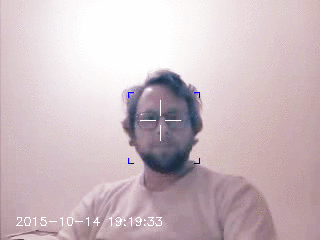This is a face-tracking autonomous foam-missile launcher. It aims for your eyes - you have been warned!
There are many similar projects out there - here are a few that I found interesting. This project has been heavily influenced by these.
- Basic motion detection and tracking with Python and OpenCV
- Sentinel by Alex Nisnevich.
- RETALIATION - A Jenkins "Extreme Feedback" Contraption
- Raspberry Pi 2
- A camera. I used the Raspberry Pi Camera Module
- Thunder USB Missile Launcher
- Python 2.7
- OpenCV 3.0
- PyUSB 1.0.0b1
- numpy 1.6.2
- picamera 1.10
I recommend installing libraries in a virtual environment. For installing OpenCV 3.0 I recommend this guide.
You can install the other requirements with pip install -r requirements.txt.
There is one config file named config.json which looks like this (non-implemented parts removed for clarity):
{
"camera": {
"show_video": false,
"save_video": true,
"resolution": [640, 480],
"fps": 32,
"warmup_time": 1.5,
"classifier": "/home/pi/opencv/data/haarcascades/haarcascade_frontalface_default.xml"
},
"launcher": {
"aim_multiplier": 0.5,
"fire_threshold": 10
}
}
For a higher framerate, reduce resolution to 320x240. You might need to change the path to the classifier.
The aim_multiplier is meant to reduce the corrections so that it doesn't overcorrect and go past the target but rather converge more slowly on to the target. I would like to make a better control loop, but this works pretty well!
- Make sure the pi user has access to the USB port. You could also run with sudo.
pi@node3 ~ $ lsusb
Bus 001 Device 002: ID 0424:9514 Standard Microsystems Corp.
Bus 001 Device 001: ID 1d6b:0002 Linux Foundation 2.0 root hub
Bus 001 Device 003: ID 0424:ec00 Standard Microsystems Corp.
Bus 001 Device 008: ID 04d9:0022 Holtek Semiconductor, Inc. Portable Keyboard
Bus 001 Device 004: ID 2101:8500 ActionStar
Bus 001 Device 005: ID 0bda:8176 Realtek Semiconductor Corp. RTL8188CUS 802.11n WLAN Adapter
Bus 001 Device 006: ID 2101:8501 ActionStar
Bus 001 Device 007: ID 2123:1010 So in my example, the missile launcher was connected to bus 1 as device 7.
pi@node3 ~ $ sudo chmod a+rw /dev/bus/usb/001/007
- If you are connecting the missile launcher directly to the Pi, then add
max_usb_current=1to/boot/config.txtand reboot. Check settings withvcgencmd get_config int.
- Add code to compensate for targets further away
- Save video only when finding a target