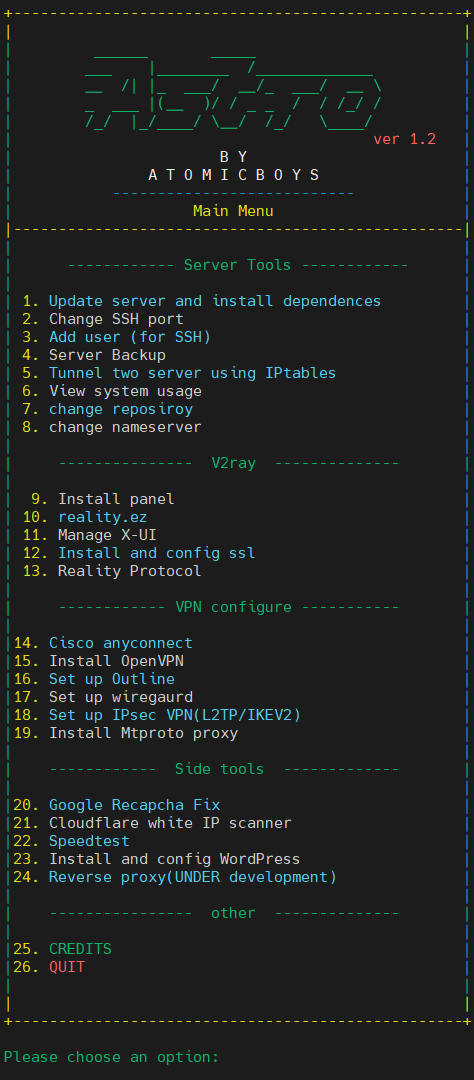It saves you time and it can do anything you want to config a server for VPN.
Hi, I'm Soroush and I'm a network studier. This idea once came to my mind why do we should copy the same codes again and again to make a VPN server, a proxy server, or anything else to bypass NIN in Iran! so I made this script and I hope you enjoy it.😉
-
Update and Upgrde server
-
GET ssl for server
-
install several xray panels like x-ui 3x-ui hiddify and ...
-
Config server for cisco openconnect (use another script)
-
Config server for openvpn (use another script)
-
Make a tunnel using iptalbes
-
Change ssh port
-
Change Repository
-
Change nameservers
-
Config server for mtproto proxy
-
install and config wordpress
-
Speedtest
-
Cloudflare white IP scanner
-
Run reverse proxy using nginxs
-
Config firewall server
-
Config Wiregaurd
-
Config Outline
-
Server Backup
-
Sync two servers
-
View system usage
-
Set up IPsec VPN
You just need at least ubuntu 20.04 ()on a VPS. easy !! (It runs on previous versions of ubuntu as well. But his is a preliminary version)
You can test it on other OS's like debian.
- You can simply run code by using code below
bash <(curl -Ls https://raw.githubusercontent.com/Soroushnk/Astro/main/Astro.sh)Or :
- First you should download the script usingone of the codes below :
a.
wget https://raw.githubusercontent.com/Soroushnk/Astro/main/Astro.sh
b.
(This will download the hole repository)
git clone https://github.com/Soroushnk/Astro.git
cd Astro- Then you should make the file runable by using code below
chmod +x Astro.sh- After that you should run the bash with one of the codes below
./Astro.shOr:
bash Astro.sh- If you have any error running the file just run the code below
sed -i -e 's/\r$//' Astro.sh
./Astro.sh🌟 You are all set. enjoy !!
Ether (Aurora Mainnet): 0x997DC6f235797221f5CB1c89127a619277d85d09 Ethereum (Mainnet) : 0x997DC6f235797221f5CB1c89127a619277d85d09Tether (POS - wormhole) : Bi5GizsJtvrc4mLcBruAQan78Lq4PC4XAjEAwLPMPz64-
🔭 I’m currently working on Astro
-
🌱 I’m currently learning networking
-
👯 I’m looking to collaborate on GFWresearch
-
📫 How to reach me : soroush.nk80@gmail.com