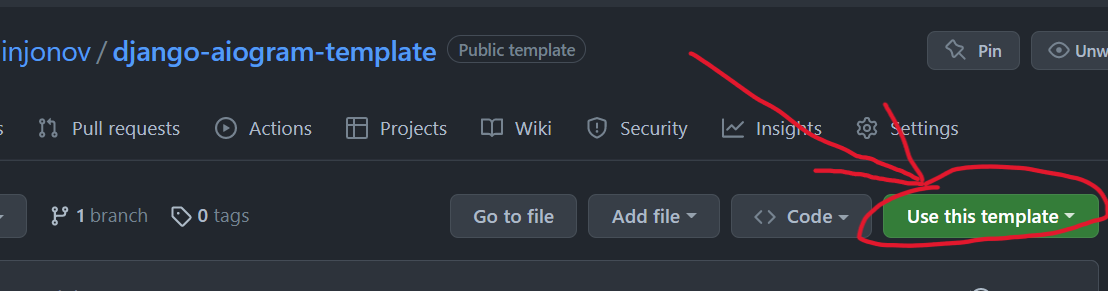- Create new repository using this template
- And clone your repository
git clone https://github.com/<username>/<repo_name>.git- Go project path
cd <repo_name>python3 -m virtualenv venv
source venv/bin/activatepip install -r requirements.txtcp .env.template .env- Migrations
python manage.py migrate- Run server
python manage.py runserverpython manage.py runbot