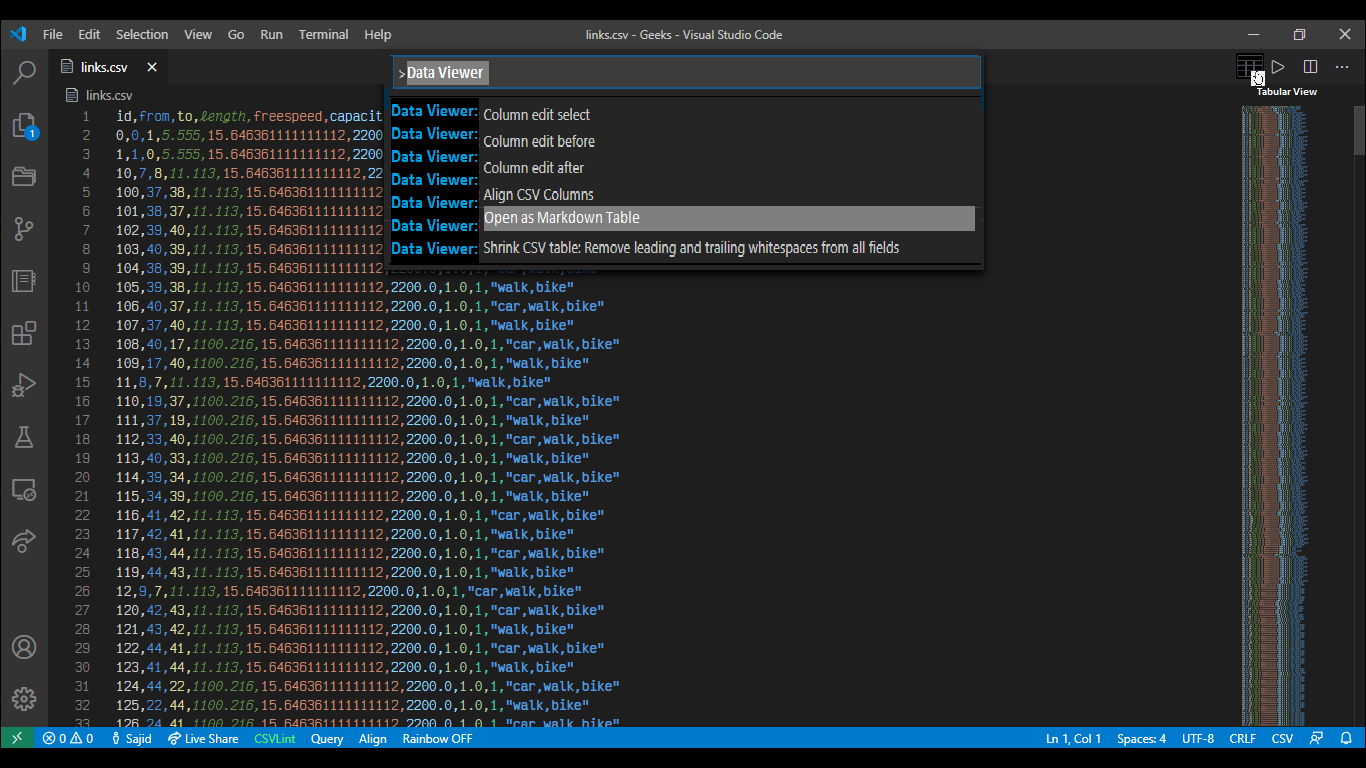Won't it be best if "Edit csv", "Excel Viewer" and "Rainbow CSV" are merged (Keeping the best of each in one and adding extra features in a single extension)?
Closed this issue · 2 comments
https://marketplace.visualstudio.com/items?itemName=janisdd.vscode-edit-csv
https://marketplace.visualstudio.com/items?itemName=GrapeCity.gc-excelviewer
https://marketplace.visualstudio.com/items?itemName=mechatroner.rainbow-csv
I tried "Data Preview" and "Data Set Preview" but I didn't find it as user friendly as "Edit CSV" and as pretty to eye as "Excel viewer" and "Rainbow CSV".
So, I thought of something like this:
- Assume the new extension name is "Data Viewer" (An imaginary name which I thought)
- The extension supports the flat-files (csv, tsv etc) and excel
- Below is my thinking for the extension features and functionalities
- For flat-files (csv, tsv, txt etc)
-
When you click on a csv file it opens up like shown in the image "csv_data_view.png" (With values in different colors) ("rainbow csv" has already this feature)
-
After clicking the table icon a tab similar to the image "csv_tabular_view.png" opens up with following functionalities:
-
After clicking the edit file option a page similar to the image "csv_edit_view.png" opens up with below functionalities:
- For excel files (xls, xlsx)
- When you click on an excel file it directly opens up the file in tabular form as in image "excel_tabular_view.png" with following functionalities:
- Options to toggle header, total/last row, first/index col, last col (As can be seen in top-left bar) - similar to csv option
- Option to filter data (See the filter icons after column name) - similar to csv option
- Option to export the one/all sheet as csv (top-right)
- Tab in bottom bar for all sheets and navigation icons ("Excel viewer" already has this feature)

Note: Only sheets with text data should be supported to keep the extension light-weight (Sheets with image/graphs should not open)
Hi @mesajidiqbal ,
I think you can use all three extensions together to have access to all of their features. There definitely exists some overlapping of functionality between them, but I don't see this as a problem.
I want Rainbow CSV to be focused on CSV files handling and I don't plan to add excel or markdown-related logic to it.
just gonna drop this here since my extension was mentioned there too.
jjuback/gc-excelviewer#133 (comment)
I agree with @mechatroner it's good to have options and use them as needed.