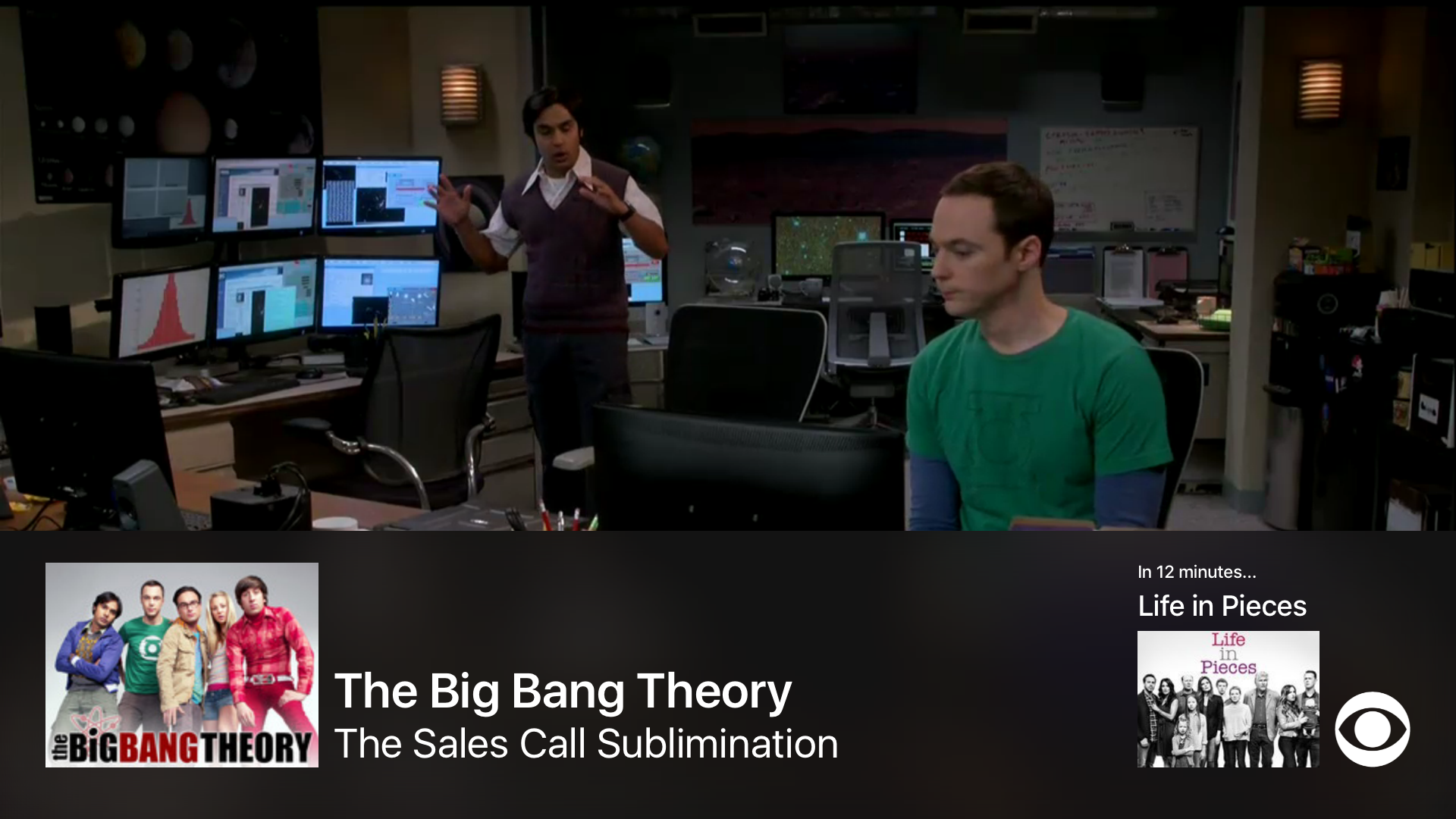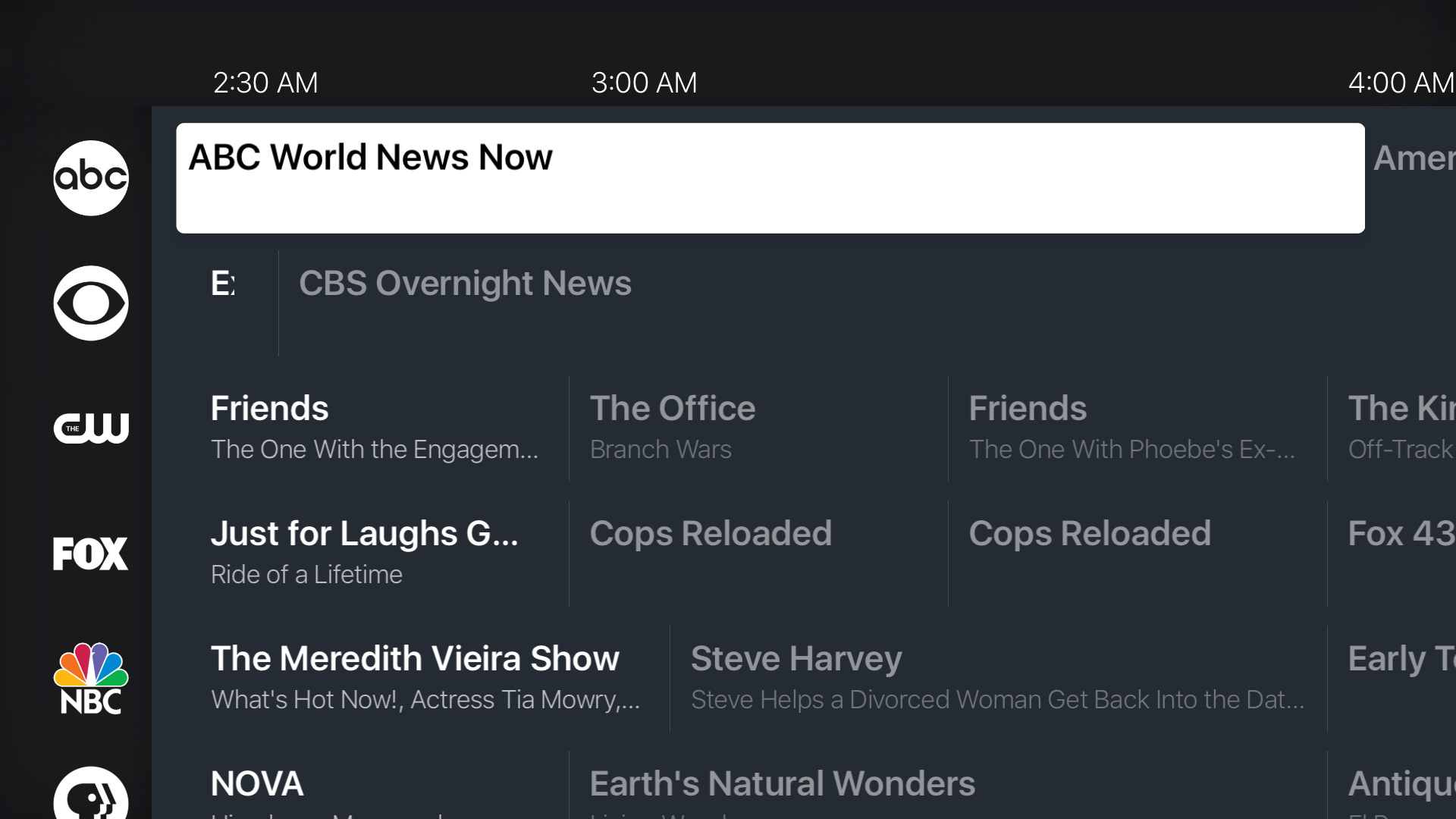What is it?
Antenna (formerly NTNA) is a live TV app for Apple TV powered by (but not affiliated with) USTVnow. Unfortunately, since USTVnow operates in a 'grey area', Apple will not accept Antenna to the official tvOS App Store.
###Sign up for a free USTVnow account here.
PS. I haven't really touched this code in a while, and it's gone through some Xcode Swift auto-migrations, so there might be some oddities.
Requirements
- A Mac, preferably running the latest version of OS X (currently 10.12.x Sierra)
- Xcode 8+
- iOS 10 SDK / tvOS 10 SDK
- Apple Developer Account (You can use a free account, but you will need to re-install every 7 days)
- USB-C cable for building to Apple TV
Installing
Option 1 (Recommended): Sign the prebuilt .ipa
- Download the .ipa file from the releases page.
- Follow the instructions here to resign the app with your developer certificate. Of course substitute any references to kodi with antenna. The YouTube video will explain how to get the Top Shelf working as well.
Note on how to get top shelf working: Your main 'bundle identifier' and your 'app group identifiers' must be identical. And your top shelf's 'bundle identifier' must also be identical but with '.topshelf' appended.
Example:
bundle identifier: com.johnsmith.antenna
top shelf bundle identifier: com.johnsmith.antenna.topshelf
app group bundle identifiers: com.johnsmith.antenna
Option 2: Build from source
Initial Setup
You'll need a few things before we get started. Make sure you have Xcode 8+ installed from the App Store. Then run the following two commands to install Xcode's command line tools and bundler, if you don't have those installed.
xcode-select --install
sudo gem install bundler
Then run the following to download and setup the project.
git clone https://github.com/lucasharding/antenna.git
cd antenna
bundle install
bundle exec pod install
Now that we have the code downloaded, you can run the app using Xcode 8. Make sure to open the antenna.xcworkspace workspace, and not the antenna.xcodeproj project.
To be able to run on device you will need to change the App IDs. Follow these instructions:
1. In Xcode select the menu 'Find > Find and Replace in Workspace...'
2. Enter 'com.lucasharding' into the search field
3. Enter 'com.{youruniquename}' into the replace field
4. Click 'Replace All'
You should be able to run and
Updating
Substitute ~/development/antenna with the path to the project code
cd ~/development/antenna
git pull origin master
bundle exec pod install
Questions
If you have questions about any aspect of this project, please feel free to open an issue.
Contributing
The main motivation for releasing the source of Antenna was a ways of distribution since Apple won't accept it to the App Store, so I'm not expecting many contributions. With that said, if you encounter any bugs, feel free to submit a pull request. If you are considering any larger feature development, please open an issue first so we can discuss implementation.