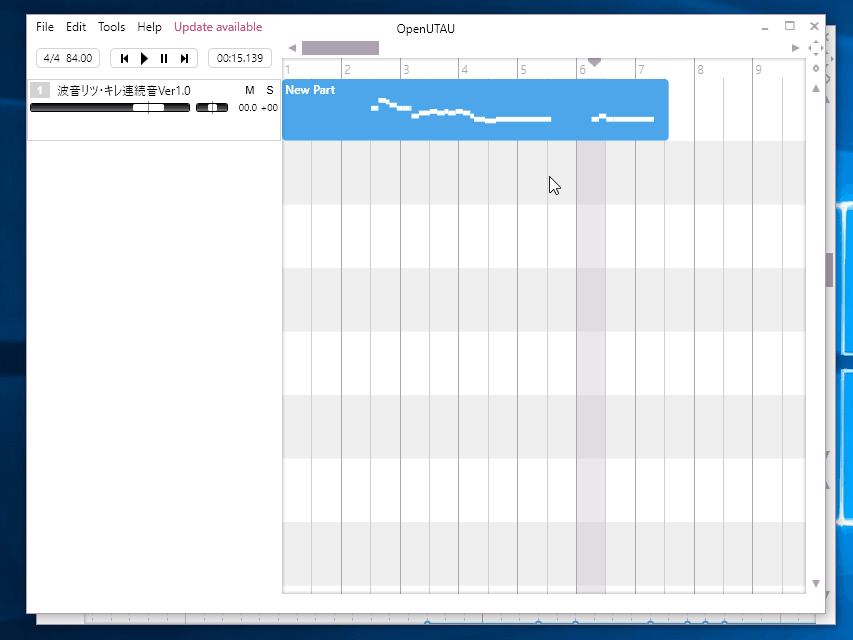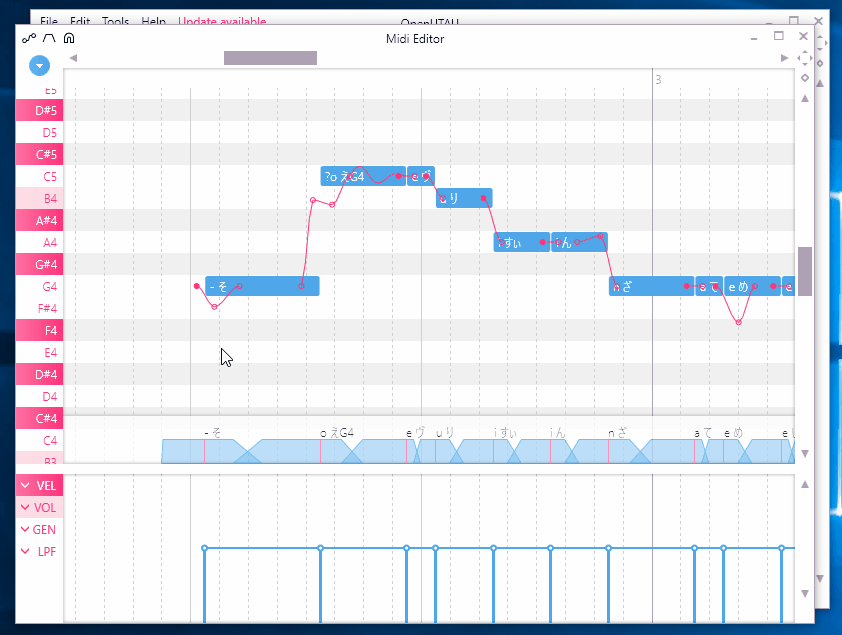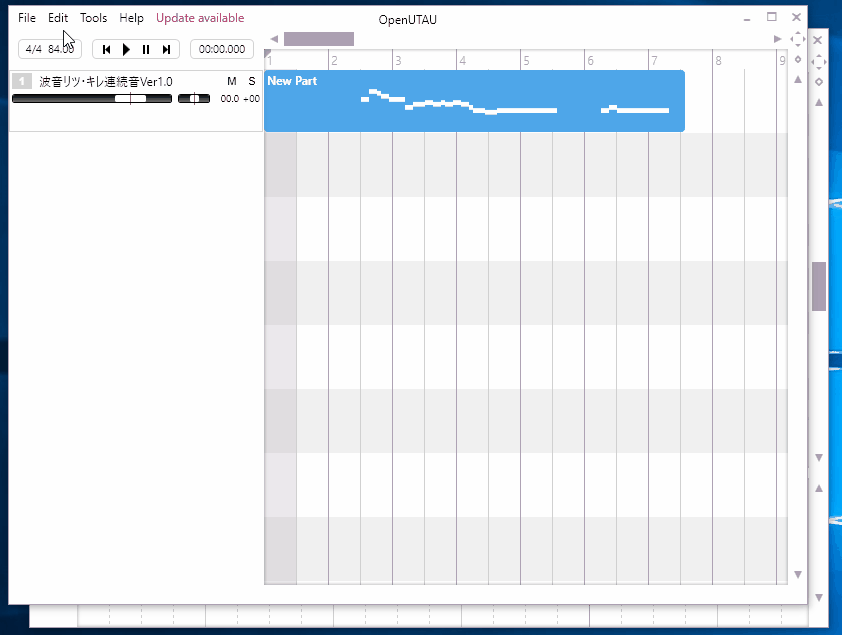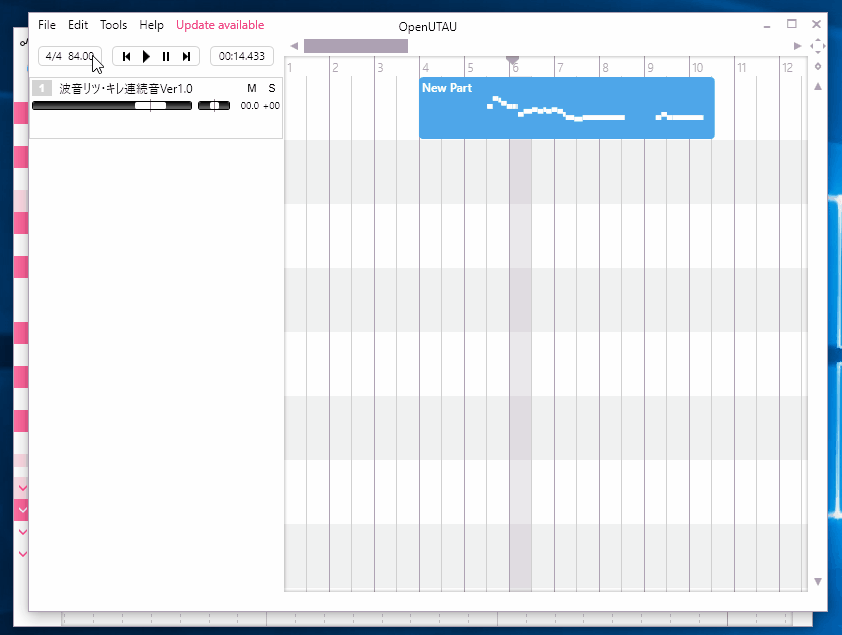OpenUtau aims to be an open source editing environment for UTAU community, with modern user experience and intelligent phonological support.
Current stage: Alpha
- Download the Latest Build or build it yourself.
- Install singer from menu Tools -> Install Singer. Select the singer zip or rar file.
- Put resampler exe or dll under Resamplers folder. Open Preferences menu to select resampler.
Tested resamplers
- fresamp14.exe
- tn_fnds.exe
- TIPS.exe
Fluent Navigation Using Scroll Wheel
Feature-Rich Midi Editor
Render and Playback
Redo Undo
Other Actions
- Scroll wheel on the measure bar (the bar with numbers right below the horizontal scroll bar) to zoom horizontally.
- Scroll wheel on the widget right above the vertical scroll bar to zoom vertically.
- Press
Ctrlkey to select multiple notes. - Press
Spacekey anywhere to start playing or pause.
- Visual Studio 2019
- .NET Framework 4.8 Developer Pack
- Modern user experience.
- Compatibility with UTAU technologies.
- Intelligent VCV, CVVC an other voicebank sampling technique support.
- Internationalization, including UI translation and file system encoding support.
- Smooth preview/rendering experience.
- A easy to use plugin system.
- An efficient sample connecting engine (a.k.a. wavetool).
- An efficient resampling engine interface.
- A Windows version.
- Resampling engines (a.k.a resampler).
- Full feature digital music workstation.
- OpenUtau does not strike for Vocaloid compatibility, other than limited features.