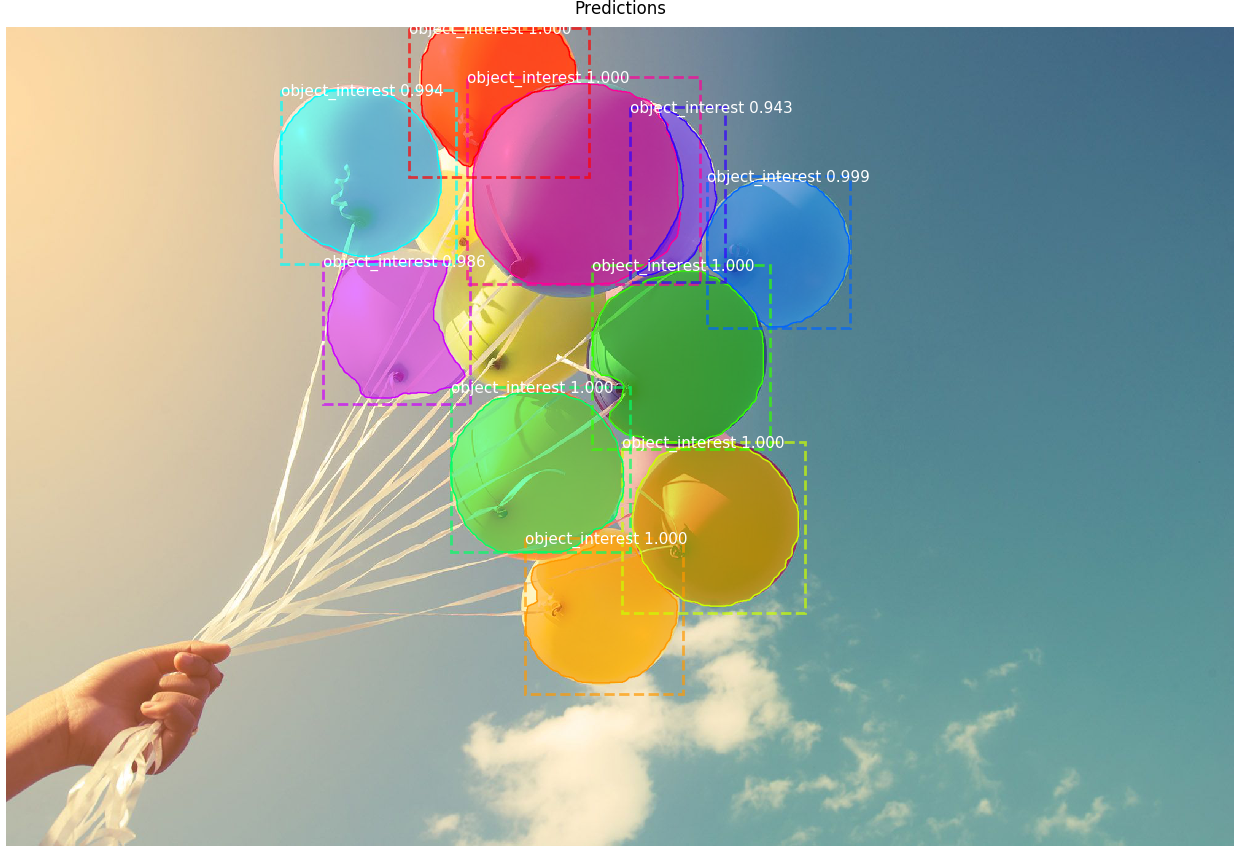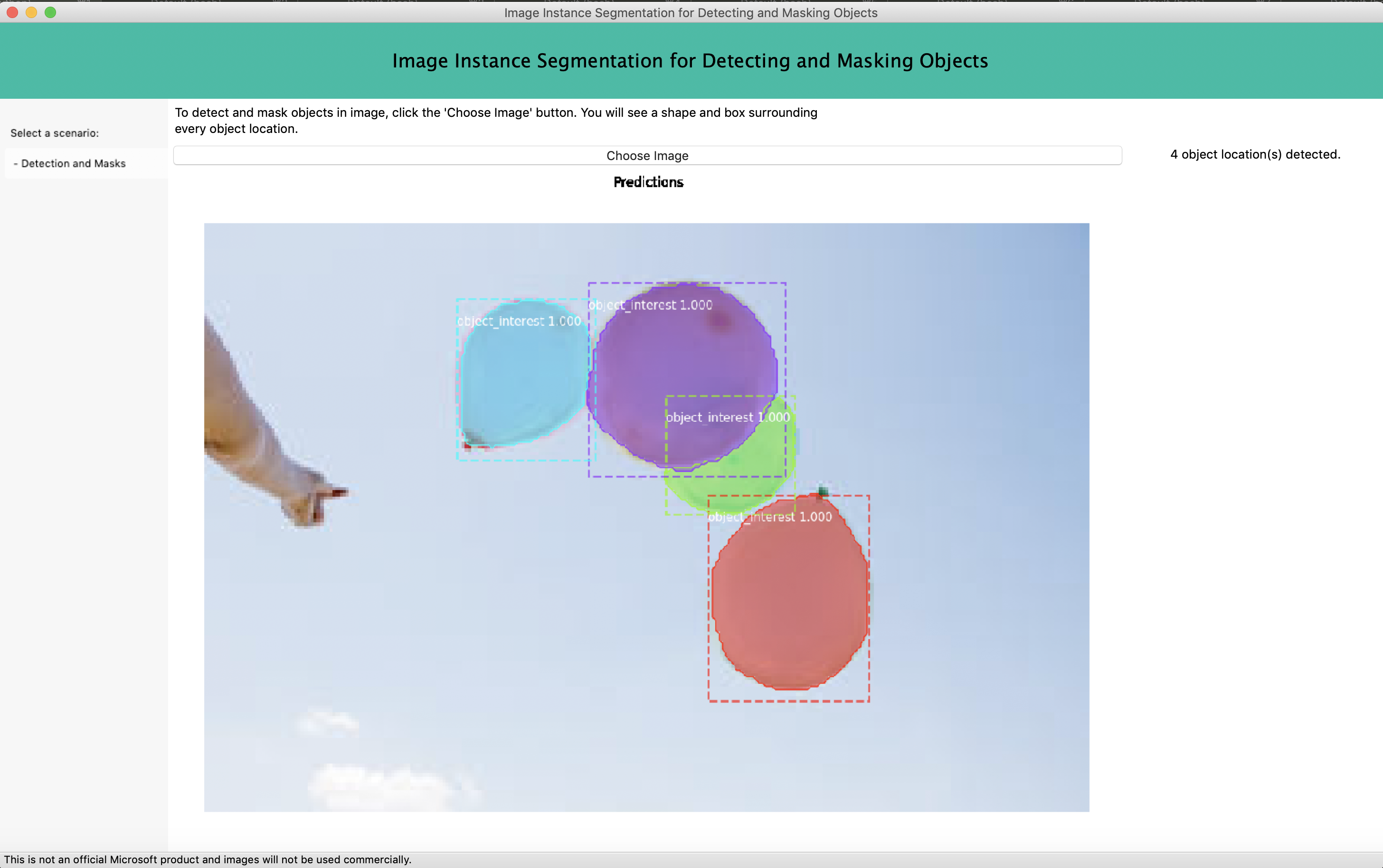Above, a MaskRCNN model is used to detect balloons (output of the model is class, bounding box and mask).
Note: the sample is tested with TensorFlow 2.6 and MacOS
A sample desktop application is also provided in the sample directory.
Currently it supports the following combination: Python 3 + wxPython 4+
P.S. WxPython 3 does not support Python 3 by design.
-
Train a MaskRCNN Keras model according to https://github.com/matterport/Mask_RCNN (take a look at
maskrcnn_detect/custom.pyin this repo as well) or use a prebuilt model from the releases page of the Matterport repo: https://github.com/matterport/Mask_RCNN/releases (try with balloon model as it is also 1 class). -
Rename the model to
maskrcnn_model.h5and place it in thesamplefolder so thatbase.pycan find it. -
To run the app do the following, using a virtual enviroment to avoid environment errors and keep setup contained.
git clone https://github.com/michhar/maskrcnn-python-app.git
cd maskrcnn-python-app
python3 -m venv myenvIf using Windows, activate the virtual environment with:
myenv\Scripts\activate
If using Unix based systems, activate the virtual environment with:
source myenv/bin/activate
Install the required Python packages as follows (if on Windows, you may need to install some of the packages individually from a build such as can be found at https://www.lfd.uci.edu/~gohlke/pythonlibs/).
pip install --upgrade pip
pip install -r requirements.txt
pip install -e .
python sample
If the package is already installed, make sure to uninstall first.
pip uninstall maskrcnn-detect -y
then install as above.
- This program needs access to the screen. Please run with a Framework build of python, and only when you are logged in on the main display of your Mac.. See: https://stackoverflow.com/questions/48531006/wxpython-this-program-needs-access-to-the-screen
For other errors:
- Try
pythonwinstead ofpythonorpython3. - Try using the system Python 3.
- Upgrade pip (
pip install --upgrade pip).
Contributions are welcome. Feel free to file issues and pull requests on the repo and I'll address them as I can. Learn more about how you can help on our Contribution Rules & Guidelines.
- Much of the code and idea came from https://github.com/microsoft/Cognitive-Face-Python
- The MaskRCNN code to create the package here, came from https://github.com/matterport/Mask_RCNN as well as the demo ML model.