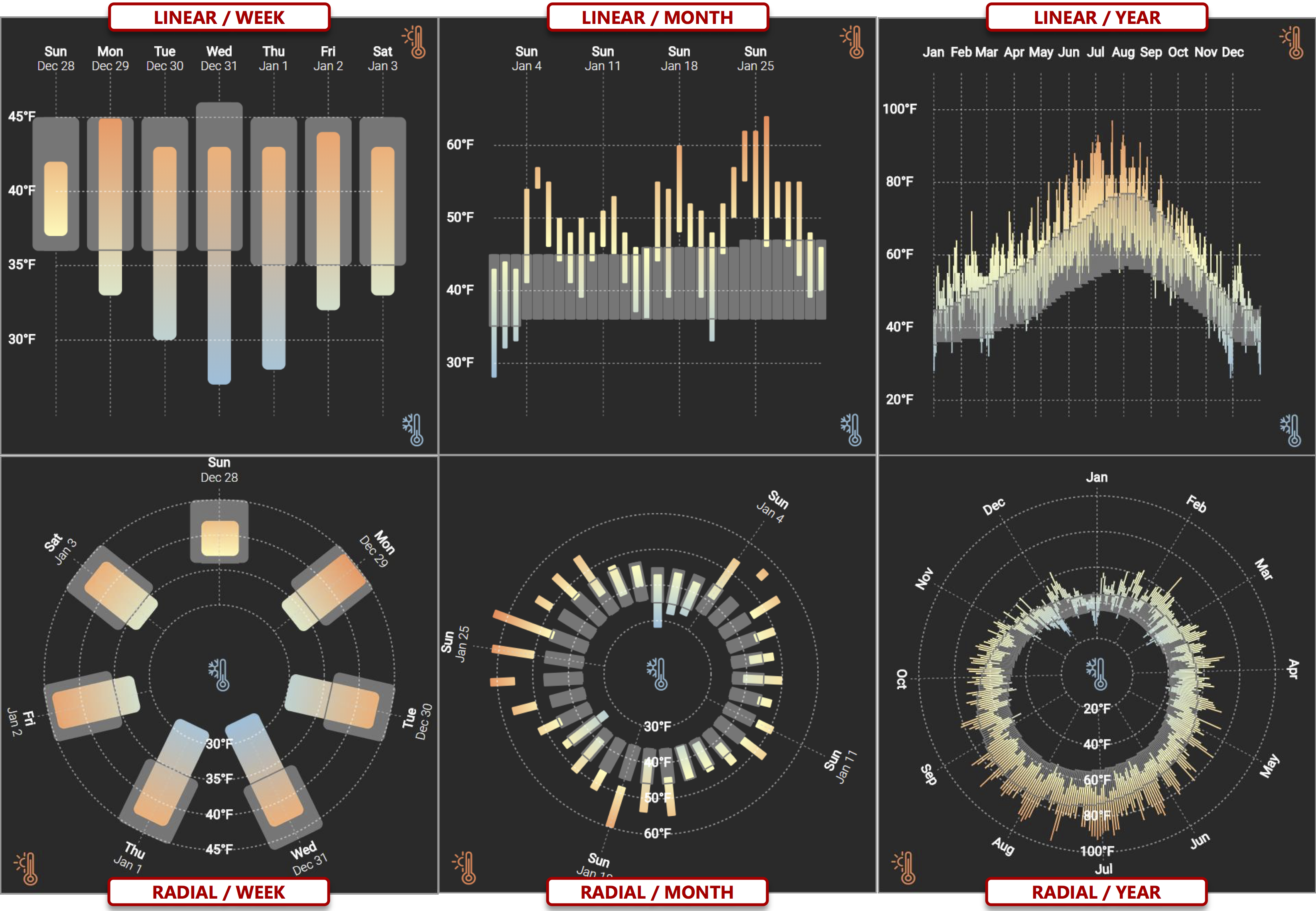This repository contains supplemental material for the IEEE InfoVis 2018 paper Visualizing Ranges over Time on Mobile Phones: A Task-Based Crowdsourced Evaluation by Matthew Brehmer (Microsoft Research), Bongshin Lee (Microsoft Research), Petra Isenberg (Inria), and Eun Kyoung Choe (University of Maryland).
It contains source code for software used in our experiment as well as our experimental data and analysis scripts.
This repository also includes high-resolution versions of the paper figures; figures 2-12 were generated with ggplot2 (see plot_paper_figures.R). This repository also contains mobile screen capture videos of two experimental sessions (one with Temperature data and a second with Sleep data); the videos were recorded using an iPhone 5s running the Chrome mobile browser, with iOS accessibility controls toggled to show the touch point.
Figure: Linear and Radial temperature range charts designed for mobile phone displays, representative of the stimuli used in our crowdsourced experiment. The gradient bars encode observed temperature ranges and are superimposed on gray bars encoding average temperature ranges. Corresponding Week, Month, and Year charts display the same data.
This repository is maintained by Matthew Brehmer.
This project welcomes contributions and suggestions. Most contributions require you to agree to a Contributor License Agreement (CLA) declaring that you have the right to, and actually do, grant us the rights to use your contribution. For details, visit https://cla.microsoft.com.
When you submit a pull request, a CLA-bot will automatically determine whether you need to provide a CLA and decorate the PR appropriately (e.g., label, comment). Simply follow the instructions provided by the bot. You will only need to do this once across all repos using our CLA.
This project has adopted the Microsoft Open Source Code of Conduct. For more information see the Code of Conduct FAQ or contact opencode@microsoft.com with any additional questions or comments.