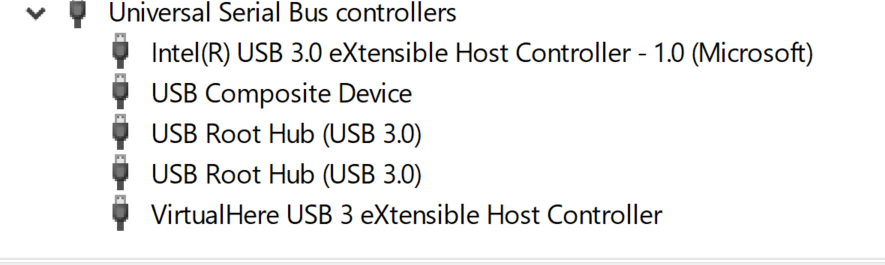Not recognized by XB1 manager or device manager
nmateja opened this issue · 10 comments
When following the setup steps I observe the white controller icon for the local and remote computers.
However, when looking for the controller on the remote computer I was unable to find it within the device manager and XB1 manager did no recognize any controllers.
I currently have windows 10 pro and am unable to use the RDP XB1 controller due to a BSOD, so I checked the "use plug-n-play devices" checkbox to see if that would help. There was no change.
If you don't see the Xbox 360 Controller for Windows on Device Manager, make sure you installed the ViGEmBus drivers.
Let me check.
I skipped that step since it stated
"These steps are not necessary for Windows 8.1 or 10!"
I think that only applies for the "Necessary preparations for Windows 7"
Also, just to make sure I've got the setup correct.
The local computer is my home computer, and the remote computer is my work computer
Also, if you installed the ViGEmBus drivers after starting the Remote Desktop Gamepad Receiver you may have to restart it. Close it by right clicking on the task bar notification icon and selecting Exit. Restart it from the Start Menu.
Nice