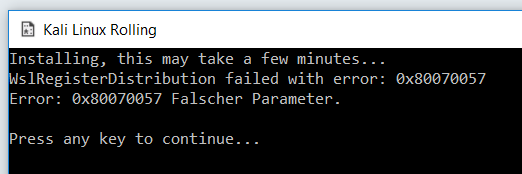Error: 0x80070057
leonardowolf opened this issue · 28 comments
I'm an early adopter and a think I comited some sort of mistake in the processo of instalation of bash on my Windows computer. I did just like the blog step by step says, but by some kind of sorcery, if i have to do some serious shit on my cmd (this is an old trouble) i need to open it as admin. I'v done the activation of Windows Subsystem for Linux and restarted my SO. But when I come back to install the bash by cmd I forgot to open it as admin. There was no trouble at all during the instalation but now when I try to open the bash, from the cmd (as adm or not), or even from the installed app I have this error by response:"Error: 0x80070057".
Any tips to fix this? and yes I alredy tryed to restart my computer fhaushfuashdf (sad this didn't worked)
Related to #2
I had the same error when attempting to start bash in WSL. It has been fixed by disabling legacy mode in the console options.
Wow bro, TY all, worked fine here
I noticed this setting gets set the moment you try and change the colors too - be careful!
Should this be closed?
Even if we have a proper workaround and identified the cause of the problem, it's still breaking bug!
Hi,
the solution is simple :)
- open CMD
- go to its properties
- disable legacy mode
- restart cmd
- run bash
enjoy :D
This happens with other terminal emulators like mintty too. I was trying to escape from conhost's crappy emulation (e.g. problem with inserting characters in the middle of a bash command), but neither sshd nor other emulators worked.
Perhaps I should get xterm.
Disable legacy mode do not works to me. I'm executing bash from java:
String script = "/mnt/d/bla.sh"; // "d:\\bla.sh"; // "d:/bla.sh" /* None works! */
Process process = new ProcessBuilder("bash.exe", "-xe", script).start();
I am having this same issue when executing bash from a Jenkins job.
I have located this comment on another issue, I wonder if it's the reason for this?
Thanks for reporting the issue, yes this is expected. #2 has more details if you are interested:
"We have a known limitation where we only support the console for stdin and stdout. If either of those are not a console then we will fail"
I'm going to close this out as a duplicate so we can track the issue in that post.
Thank you!
Legacy mode disabled.
C:\WINDOWS\system32>bash
Error: 0x80070002
Bash just opens and closes when I run the exe. In cmd it shows that error, which is windows update error., what this has to do with win update ?...
@rudolphos - Thanks for your post. Can you please collect ETL traces using these steps and share the traces out?
Also, which windows build are you running. You can find that out using the windows ver command.
I get this error when using %%bash magic in Jupyter Notebook. Any idea how to fix this?
Hi @ReFruity -- could you be more specific about exactly what you're doing when you get this error? Are you using the Windows or the Linux version of Jupyter Notebook? What's an example of the exact magic that causes this error for you?
Also, per @sunilmut 's question above: Which Windows build are you running? You can find that out using the Windows ver command (at a Windows command prompt).
My Win version: Microsoft Windows [Version 10.0.14393
etl files: lxcore_win_10.0.14393.zip
@aseering I am using Anaconda2-4.3.0.1 on Windows 10 with enabled bash support.
Any simple bash command, for example,
%%bash
ls
will cause this error.
I am getting Error: 0x80070057 when I try to install the Linux bits, via running bash or running lxrun /install, as an admin user or a regular user.
I have read several of the other threads in this forum that mentioned this issue, and none of the solutions worked for me, so I'm starting a new thread.
Here is the terminal output:
PS C:\Users\tkennedy\WS_ETL> lxrun /install
-- Beta feature --
This will install Ubuntu on Windows, distributed by Canonical
and licensed under its terms available here:
https://aka.ms/uowterms
Type "y" to continue: y
Downloading from the Windows Store... 100%
Extracting filesystem, this will take a few minutes...
Error: 0x80070057
My Microsoft build is:
Microsoft Windows [Version 10.0.14393]
- Steps to reproduce:
- `lxrun /uninstall /full /y'
lxrun /install /y
I have ETL files from the lxcore_trace scripts. WSL_ETL.zip
Ran a full chkdsk /R, followed by a reboot, just in case it was a disk issue.
Same error.
Disabled the WSL feature, by running:
Disable-WindowsOptionalFeature -Online -FeatureName Microsoft-Windows-Subsystem-Linux
And rebooting. After reboot, re-enabled the WSL feature, by running:
Enable-WindowsOptionalFeature -Online -FeatureName Microsoft-Windows-Subsystem-Linux
And rebooting again.
Same error:
Microsoft Windows [Version 10.0.14393]
(c) 2016 Microsoft Corporation. All rights reserved.
Z:\>bash
-- Beta feature --
This will install Ubuntu on Windows, distributed by Canonical
and licensed under its terms available here:
https://aka.ms/uowterms
Type "y" to continue: y
Downloading from the Windows Store... 100%
Extracting filesystem, this will take a few minutes...
Error: 0x80070057
I meet new problems , any others see this before
PS C:\WINDOWS\system32> Enable-WindowsOptionalFeature -Online -FeatureName Microsoft-Windows-Subsystem-Linux
Enable-WindowsOptionalFeature : The parameter is incorrect.
At line:1 char:1
- Enable-WindowsOptionalFeature -Online -FeatureName Microsoft-Windows- ...
-
+ CategoryInfo : NotSpecified: (:) [Enable-WindowsOptionalFeature], PSArgumentException + FullyQualifiedErrorId : Microsoft.Dism.Commands.EnableWindowsOptionalFeatureCommand
@huangqingxin I met the same issue:
I've noticed this error occurs if you have the command prompt in legacy mode. Make sure you disable legacy mode and try if that works.
from J-Gonzales on April 7th above..
This helped me though ironically I checked the legacy mode and it worked.
Still having this error when piping or redirecting the output. For instance: bash -c "ls -la" > out writes E r r o r : 0 x 8 0 0 7 0 0 5 7 to file out.
With no pipes or redir it works fine. Legacy mode is disabled.
Also getting this error when starting Kali. Any suggestions?
I have seen this error, 0x80070057, on two systems, and the only fix I ever found is a complete reinstall of Windows.
I got the same error after an uninstallation that has failled with an old root folder impossible to delete.
The only solution I found was to rename the lx folder itself in explorer. ( .../AppData/Local/lxss to .../AppData/Local/lxss_bad) and then installation have started normaly even whitout reboot ...
After Linux installation it become possible to delete corrupted folder from bash prompt by "rm -rf lxss_bad" in the appropriate location (/mnt/c/Users/_<user_name>__/AppData/Local/).
This was on a M2 disk and chkdsk wasn't able to find problems cause this was certainly more a "logical corruption" than a physical one.
- If you have used proxy, you will also encounter this error:
ubuntu2004 config --default-user Username
Error: 0x80070057
And also see the error when :
wslorubuntu2004
参考的对象类型不支持尝试的操作。(The attempted operation is not supported for the type of object referenced.)
- To solve:
netsh winsock resetand reboot