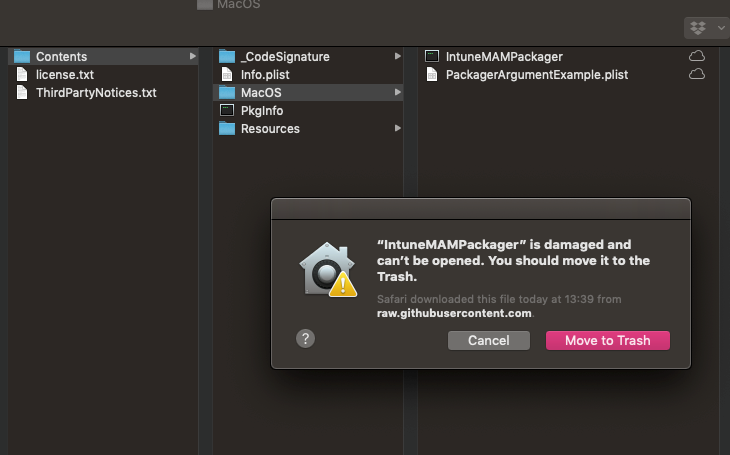Cannot launch the IntuneMAMPackager on MacOS 10.14.6
pedrr opened this issue · 18 comments
Hey @pedrr, you should first launch a terminal window, then drag/drop the IntuneMAMPackager file into the terminal to paste in the full path to the executable
ok, it works in this way, but what causes this change? As I remember correctly, with SDK 10.X it works with opening it from the finder
Why do you want to open from Finder? You will need to provide command line arguments to use the tool.
I receive the same error when using the IntuneMAMPackager in Terminal with MacOS 10.15.
I mount the dmg and run the command, then immediately receive the error.
/Volumes/IntuneMAMPackager/Contents/MacOS/IntuneMAMPackager -i app.ipa -o app_intune.ipa -p app.mobileprovision -c "cert_name" -v
zsh: killed /Volumes/IntuneMAMPackager/Contents/MacOS/IntuneMAMPackager -i -o -p -c -
@cjennewein-uhi, I am also able to reproduce this and am investigating.
@Kyle-Reis: I am getting the same error message in the IntuneMAMPackager in Terminal with MacOS 10.15.
Please find the above-attached screenshot for the same.
Hey @pedrr, @cjennewein-uhi, and @ram2386. We just pushed an update to the repo which should address this issue. Could you each confirm that it's working for you now?
@Kyle-Reis, I can confirm I was able to package the app after the dmg update. Thanks!
@Kyle-Reis I still have the same problem with version 12.0.12 on MacOS 10.15
@Kyle-Reis I still have the same problem on MacOS 10.15 and getting the same error message.
Hey @taofang0418, and @ram2386, I was able to reproduce the issue as well after downloading the source zip from the releases page. Could you confirm that this is how you downloaded the DMG? As a workaround, if you clone the git repo, it should work. I'll continue to investigate in the meantime
Thank you @Kyle-Reis, Yes if I clone the git repo, it works. Please let me know once you resolve the issue when I download and install it via the source zip.
We'll have an update out soon which should address the source-download issue.
Hi @Kyle-Reis , it was not working by downloading the source zip but works with clone the git repo.
Hey everyone. This issue should be addressed with today's update. Note: we had to move the plist argument example file out of the .DMG and into the repo root. It should be included in the DMG again with the next update.
Hi Everyone. I downloaded the latest release and am getting the same error as the original poster. I have tried copying the path to terminal and running the script through terminal with no success.
I am running Mac OS High Catalina 10.15.2.
What can I do?
I have same problem.