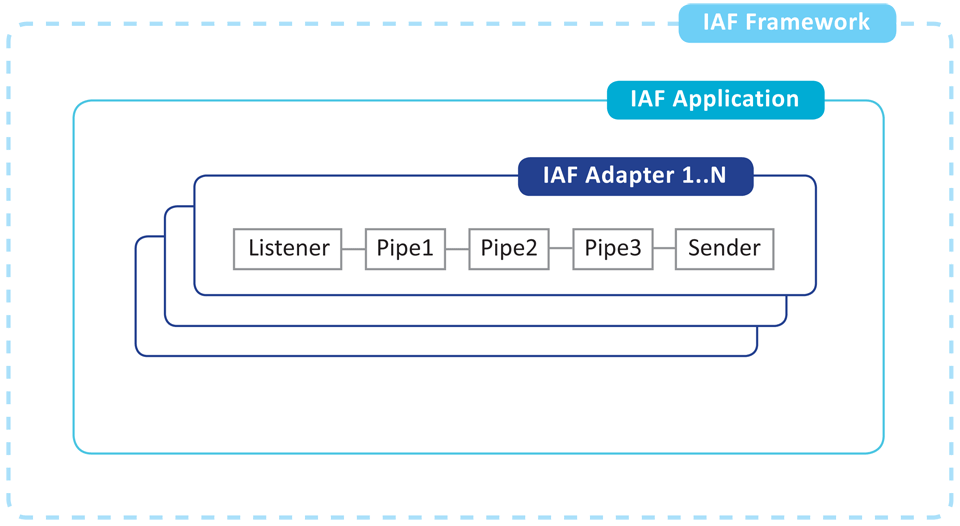Upcoming:
- First steps towards running IBISes on TIBCO AMX (as WebApp in Composite)
- added "Used SapSystems" to console function "Show Security Items"
- prevent OutOfMemoryError in console function "Adapter Logging" caused by a lot of files in a directory
5.3:
- Better DB2 support.
- Some steps towards making a release with Maven.
- First steps towards dynamic adapters.
- Specific java class, which returns Tibco queue information in a xml, is extended with more information.
- On the main page of the IBIS console ("Show configurationStatus") for each RestListener a clickable icon is added (this replaces separate bookmarks).
Build adapters using XML configuration. Build application using adapters.
Small XML configuration example which defines an adapter:
<adapter name="HelloWorld" description="Little example">
<receiver className="nl.nn.adapterframework.receivers.GenericReceiver" name="HelloWorld">
<listener className="nl.nn.adapterframework.receivers.JavaListener" name="HelloWorld"/>
</receiver>
<pipeline firstPipe="HelloWorld">
<exits>
<exit path="EXIT" state="success"/>
</exits>
<pipe name="HelloWorld" className="nl.nn.adapterframework.pipes.FixedResult" returnString="Hello World">
<forward name="success" path="EXIT"/>
</pipe>
</pipeline>
</adapter>
The Ibis community can be contacted via https://groups.google.com/d/forum/ibissource. You can join this mailing list by sending a message to ibissource+subscribe@googlegroups.com. Or try to find somebody online on IRC using the web interface or an IRC client.
- Download Eclipse Kepler
- Unzip and start Eclipse.
- Window, Preferences, Team, Git, History, Follow Renames.
- In Git Repositories view clone https://github.com/ibissource/iaf.git
- Right click iaf, Import projects...
- In Navigator view right click pom.xml, Run As, Maven build..., JRE, make sure a JDK instead of JRE is used (install one when not available). To make sure that all code is Java 5 compatible use JDK 1.5.
- Run.
- Refresh the project, build problems should be resolved.
- When Tomcat has been added to the Servers view it should be possible to add the project to the server and start it up.
(needs to be updated as maven-parent isn't used anymore)
- Clone this any way you like. E.g. at the commandline: git clone git@github.com:ibissource/maven-parent.git
- File -> Open project, and select the pom.xml which just appeared.
- To use git via intellij you need to install the git and/or github plugin.
- You can add a tomcat configuration via Run-> Edit Configuration -> + -> Tomcat Server -> Local -> Add example webapp under deployments tab.
- Run it
- git clone https://github.com/ibissource/iaf
- cd iaf/core
- mvn -DskipTests