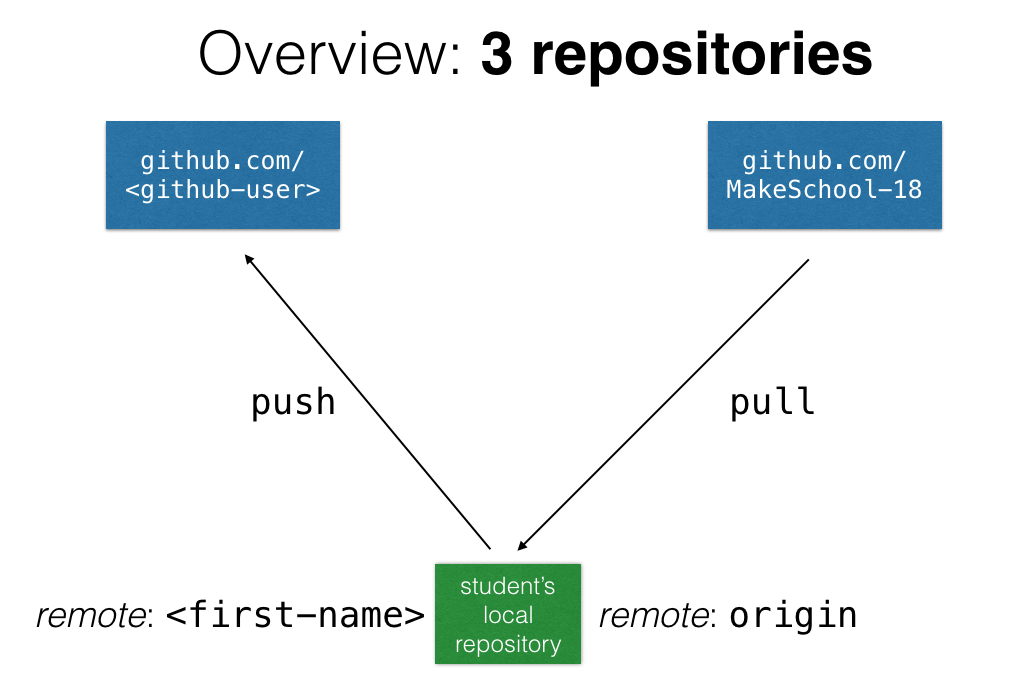Course Dates: Monday, January 23 – Friday, March 3, 2017 (6 weeks)
Class Times: Tuesday & Thursday 1–3pm (12 class sessions)
Activity:
- Discuss course goals and project focus
- Compare Python to other programming languages
Tutorial:
- Page 1: Let’s Get Started
- Page 2: Random Dictionary Words
Objectives:
- Create Python scripts and modules
- Access command-line arguments
- Read files and extract lines of text
- Strip whitespace from strings
Activity:
- Compare code quality for list shuffling function
- Interactive code quiz on Python scripts and modules
Tutorial:
- Page 3: Analyze Word Frequency in Text
Objectives:
- Split strings into components to find words
- Build a histogram to count word occurrences
Activity:
- Compare code quality for getting random dictionary words
Tutorial:
- Page 4: Stochastic Sampling
Objectives:
- Sample words according to their observed frequencies
- Compare tradeoffs with different sampling techniques
Activity:
- Compare tradeoffs of different histogram implementations
- Probability lecture and discussion
Tutorial:
- Page 5: Flask Web App
Objectives:
- Build Flask web app on your computer
- Deploy Flask app to Heroku server
Activity:
- Compare implementations for sampling words based on observed frequency
Tutorial:
- Page 6: Application Architecture (part 1)
Objectives:
- Plan application architecture to prepare for future expansion
Activity:
- Compare code quality of functions based on length and responsibility
- Unpack list comprehensions into equivalent code and compare trade offs
Tutorial:
- Page 6: Application Architecture (part 2)
Objectives:
- Refactor histogram functions as class instance methods
Activity:
- Compare histogram functions and class instance methods
- Markov chains and random walks lecture and discussion
Tutorial:
- Page 7: Generating Sentences
Objectives:
- Build Markov chain based on observed frequency of adjacent words
- Generate sentence by sampling words using random walk through Markov chain
Activity:
- Review Markov chains, how to generate one and sample sentences from it
- Arrays and linked lists lecture and discussion
- Act out how dynamic arrays and linked lists work
Tutorial:
- Page 8: Linked List
Objectives:
- Implement
LinkedListclass using starter code and unit tests
Resources:
- Watch Make School's linked list lecture
- Review Make School's linked list slides
- Play with Visualgo's interactive animations of linked lists
- Read Wikipedia's dynamic array article and linked list article
Activity:
- Draw diagram of how linked list data structure is stored in memory
- Compare similarities and differences in diagram representations
- Hash tables lecture and discussion
Tutorial:
- Page 9: Hash Table
Objectives:
- Implement
HashTableclass using starter code and unit tests
Resources:
- Watch Make School's hash table lecture
- Review Make School's hash table slides
- Read Wikipedia's hash table article
Activity:
- Draw diagram of how hash table data structure is stored in memory
- Compare similarities and differences in diagram representations
- Algorithm analysis lecture and discussion
Tutorial:
- Page 10: Performance Analysis (stretch challenge)
- Page 12: Creating a Corpus (important to complete)
Objectives:
- Analyze your algorithms for best case and worst case time complexity
- Annotate
LinkedListandHashTablemethods with time complexity- See
LinkedListsolutions for examples:itemsandfindmethods
- See
- Benchmark the actual performance of your
LinkedListandHashTabledata structures and the built-inlistanddicttypes (optional stretch challenge) - Collect a corpus of text from which to learn a Markov chain grammar model
Resources:
- Review Make School's algorithm analysis slides
- Read InterviewCake's article on the idea behind big O notation
- Read StackOverflow's plain English explanations of big O notation
This repository (located at https://github.com/MakeSchool-18/Tweet-Generator) is the course's origin repository which will contain course materials including links, slides, and challenges.
Note that you cannot commit or push to the origin repository.
However, you can fork it to maintain your own version of it and push your code there. Here's an overview of what your repository setup should look like:
Follow these steps to set up your own course repository:
-
Clone this repository on your computer:
git clone git@github.com:MakeSchool-18/Tweet-Generator.git -
Fork this repository on GitHub to create your own version of this repo on your GitHub account, which should also be named
Tweet-Generator -
Add your GitHub repository as a remote to the local one on your computer (note: you need to give a name to the remote, e.g. your first name):
git remote add <first-name> git@github.com:<github-user>/Tweet-Generator.git -
Link the local repo to your remote GitHub repo:
git push -u <first-name> master -
When you want to access new course materials, just pull from the origin remote repo:
git pull origin master -
When you've completed a challenge and want to share it for code review, commit your work and push it to your own remote repo with:
git push
nice!S