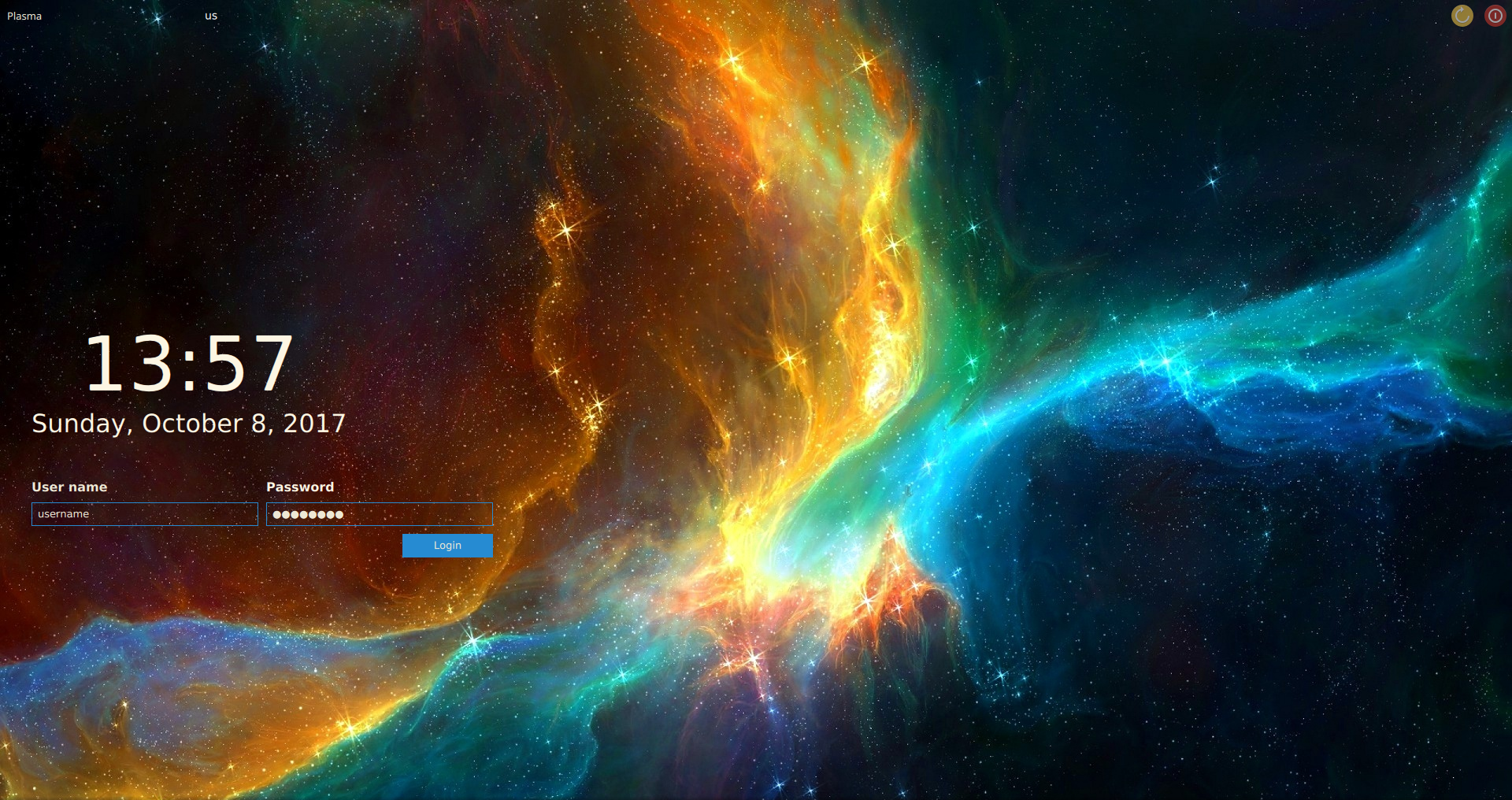Nebula Theme for SDDM.
This theme was inspired by 3ximus' awesome Abstract Dark theme.
example:
[General]
background=background.png
displayFont="FiraCode"
- copy the folder nebula to /usr/share/sddm/themes
- open SDDM settings and select nebula or...
- ...change CurrentTheme to nebula in /etc/sddm.conf
- If the date is displaying in an small font you may be required to install the ttf-droid font
- In case ttf-droid font is installed but date is still displaying small you may be required to install Powerline for Python2
- alternatively chose a different font by changing the
theme.conffile
Theme is licensed under CC BY-SA 2.0