The offical implemention of JM3D.
JM3D is a Joint Multi-modal framework for unified 3D understanding, which constructs structured vision and language information for joint modeling to improve the representation learning of 3D models without extra latency.
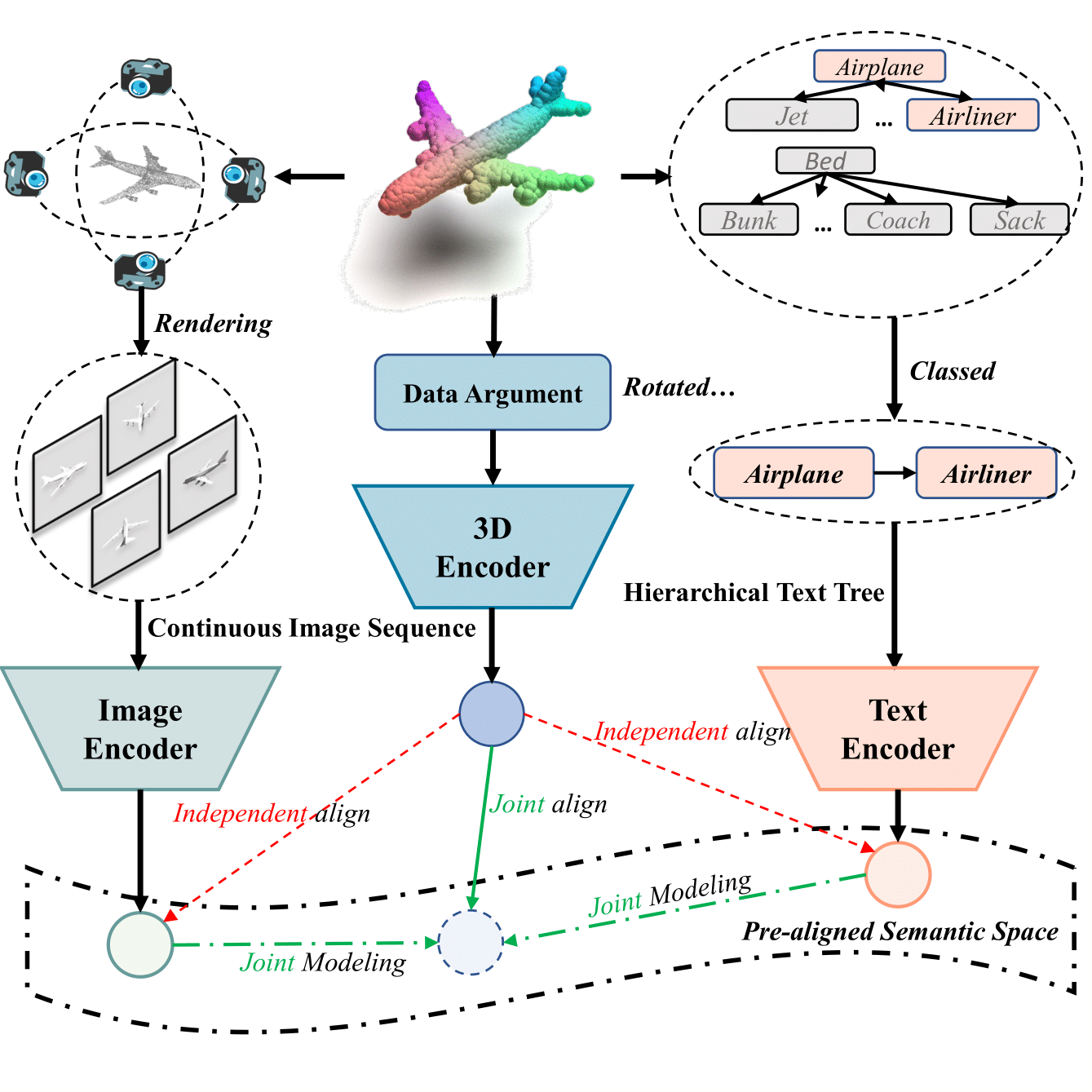
We present more accurate results in more challenge scenes like the head of plane and the back of the laptop.
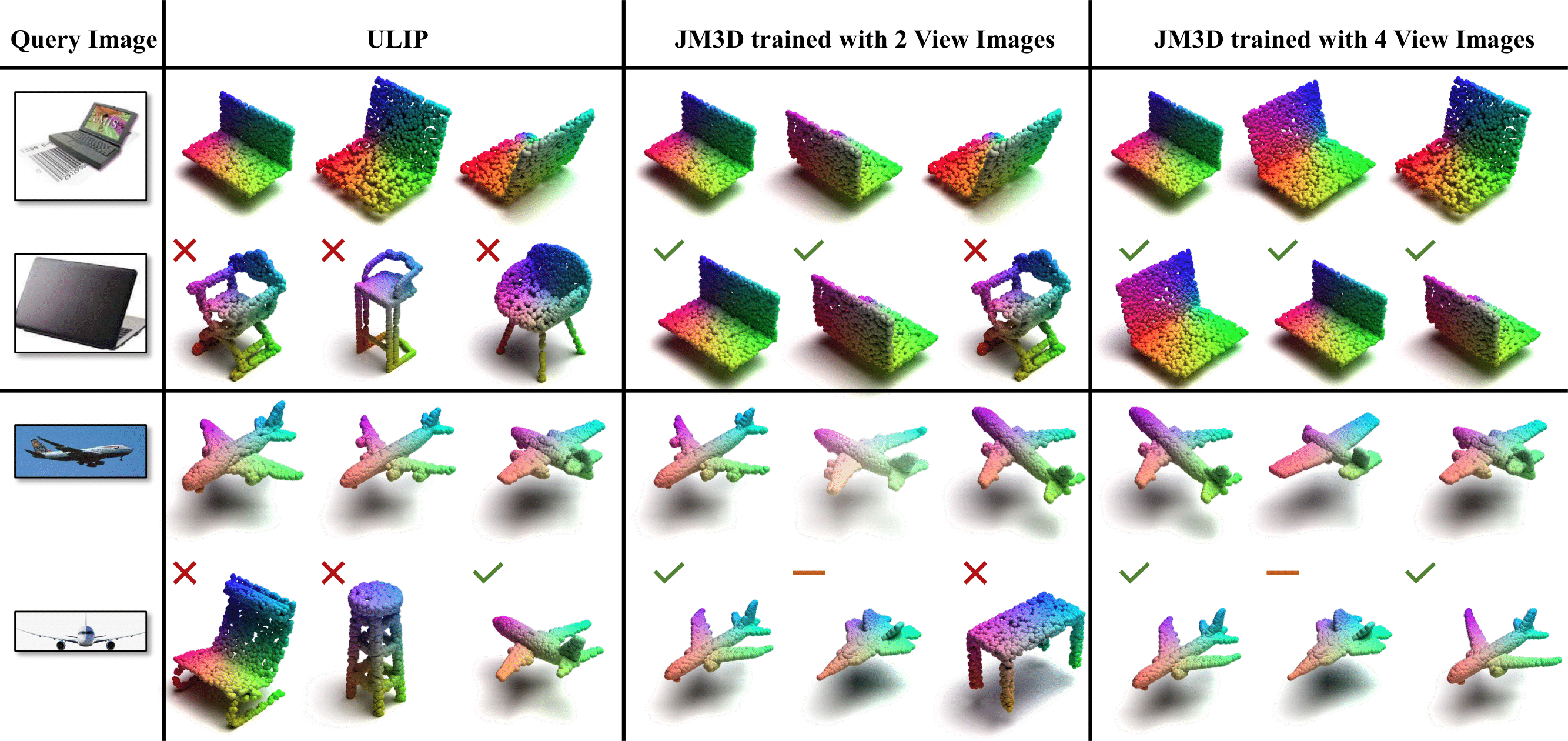
Zero-shot classification on ModelNet40 with 8192 points.
| Models | top-1 | top-5 |
|---|---|---|
| PointNet2(ssg) | 62.2 | 79.3 |
| PointMLP | 65.8 | 82.1 |
| PointBERT | 61.8 | 81.7 |
Follow the requirements, the code is trained with CUDA>=11.0 and pytorch>=1.10.1. Follow the command that:
conda create -n jm3d python=3.7.15
conda activate jm3d
conda install pytorch==1.10.1 torchvision==0.11.2 torchaudio==0.10.1 cudatoolkit=11.3 -c pytorch -c conda-forge
pip install -r requirements.txtTo train PointMLP, the pointnet2_ops_lib is needed. Download it and install it as:
pip install pointnet2_ops_lib/.For PointBERT, the extensions and other libraries are needed. Download it and install it as:
# Chamfer Distance
cd extensions/chamfer_dist
python setup.py install --user
# EMD
cd extensions/emd
python setup.py install --user
# GPU KNN
pip install Ninja
pip install --upgrade https://github.com/unlimblue/KNN_CUDA/releases/download/0.2/KNN_CUDA-0.2-py3-none-any.whlDownload the dataset on the data, which will be like:
./data
|-- ScanObjectNN
| |-- ScanObjectNN_shape_names.txt
| |-- main_split
| |-- main_split_nobg
|-- modelnet40_normal_resampled
| |-- modelnet10_test_1024pts.dat
| |-- modelnet10_test_1024pts_fps.dat
| |-- modelnet10_train_1024pts.dat
| |-- modelnet10_train_1024pts_fps.dat
| |-- modelnet40_shape_names.txt
| |-- modelnet40_shape_names_modified.txt
| |-- modelnet40_test.txt
| |-- modelnet40_test_1024pts.dat
| |-- modelnet40_test_1024pts_fps.dat
| |-- modelnet40_test_8192pts_fps.dat
| |-- modelnet40_train.txt
| |-- modelnet40_train_1024pts.dat
| |-- modelnet40_train_1024pts_fps.dat
| |-- modelnet40_train_8192pts_fps.dat
|-- shapenet-55
| |-- rendered_images
| |-- shapenet_pc
| |-- taxonomy.json
| |-- test.txt
| |-- train.txt
|-- initialize_models
| |-- point_bert_pretrained.pt
| |-- slip_base_100ep.pt
|-- ModelNet40.yaml
|-- ScanObjectNN.yaml
|-- ShapeNet-55.yaml
|-- dataset_3d.py
|-- dataset_catalog.json
|-- labels.json
|-- templates.json
The ModelNet40, ShapeNet55 and the initialize_models can be downloaded from here, and the ScanObjectNN can be downloaded from here.
If you change your path of data, you should change the path config in the (dataset).yaml. To use your customized dataset, you should set a new *.yaml and a new function in dataset_3d.py.
Note : The default number of point is 8192 to be same as the previous work. You can modify the number of points to adapt your work space. By the way, we use the FPS to downsample the point clouds, which is time costed. The pre-processed data will speed up your training with a little performance drop.
Three backbones of PointMLP, PointNet++(ssg), and PointBERT are supported. You can modify your own configs in scripts for gpus, text usage, or the other setting in args.
# the scripts are named by its correspoinding 3D backbone name.
bash ./scripts/(choose your pre-train script)Be similiar to training, you can use:
bash ./scripts/(choose your test script) /path/to/your/checkpoint.ptSame as zero-shot, you should change the test_zeroshot_3d_core() in test_zeroshot_3d() to cross_retrived()
We provide the pretrained models for PointMLP, PointNet++(ssg), and PointBERT. The models can be downloaded from here.
More supported backbone and the v2 is coming soon!
Thanks to the code base from ULIP.




